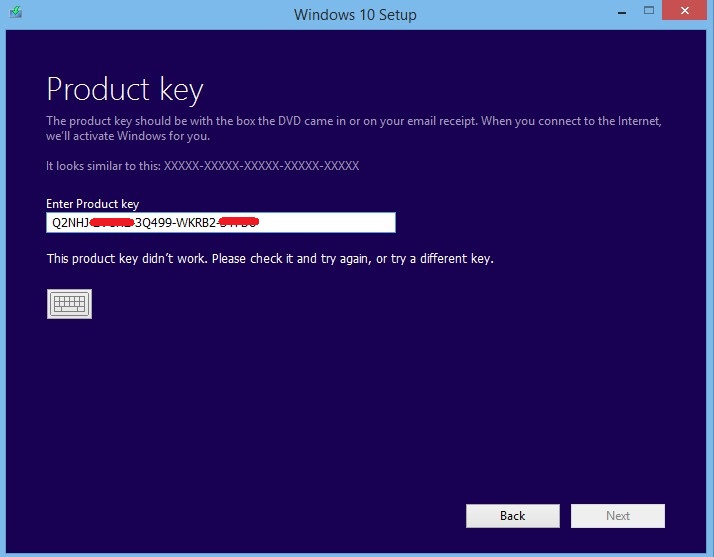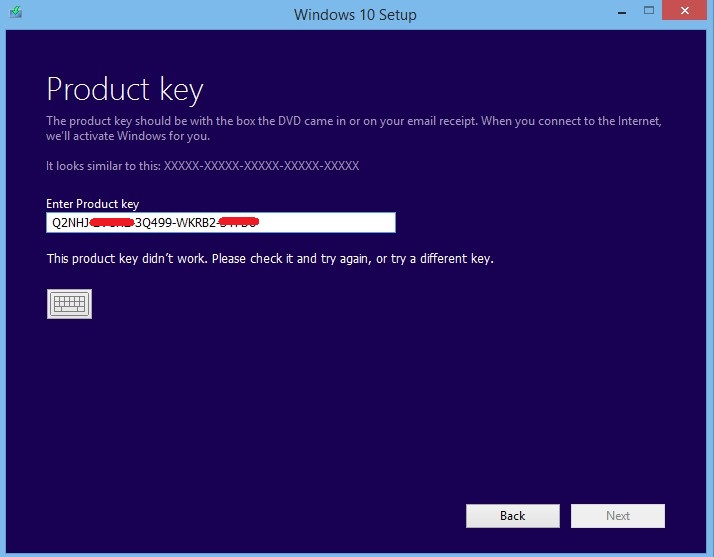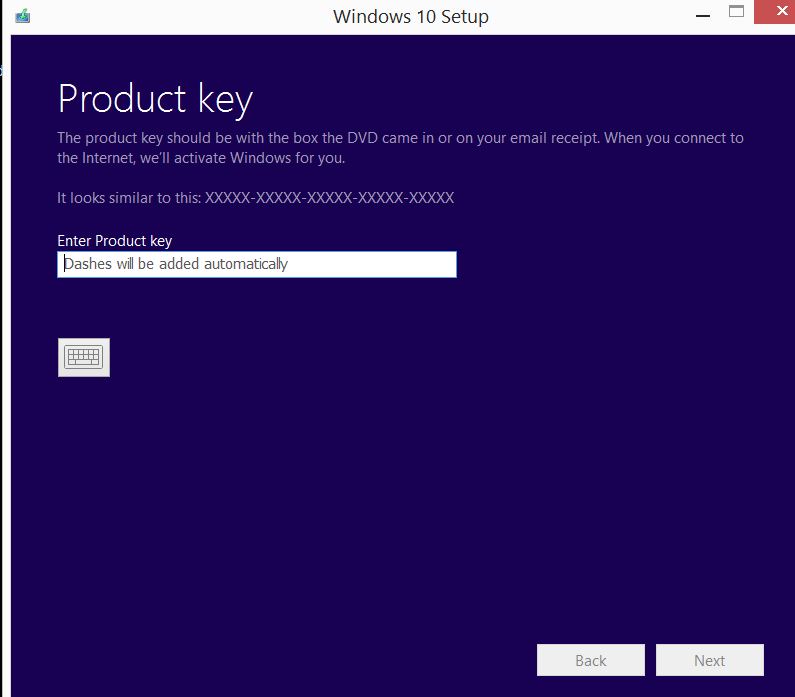After several attempt to download window 10 upgrade that it cost me a lot of data charges finally I've successfully downloaded it. However when I run the installation setup from USB it prompted me to enter product key. FYI am currently using legitimate windows 8.1 which I like to upgrade to windows 10, Am manage to find my laptop product key using tool. Unfortunately when I entered the product key from my windows 8.1 laptop, it say's that "product key didn't work. Please check it and try again, or try a different key" So please can anyone could help me to solve this problem? (refer to below screenshot)