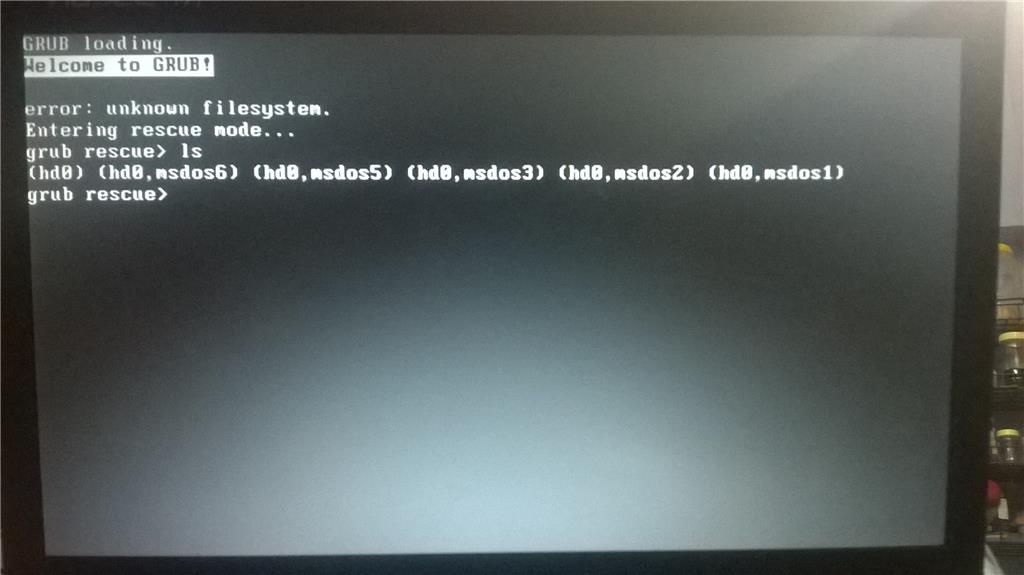hi guys i don't have any idea about this grub access and without knowing anything about this setup or commands i have deleted Linux os for some reason, after watching few grub error videos in YouTube i typed ls command and i found below image, now i do
understand that am not good at this some one please help me what i have to do.
in addition to above mentioned trouble i want to install windows10 using my micro sd Card please help me.
Original title: grub no such partition H