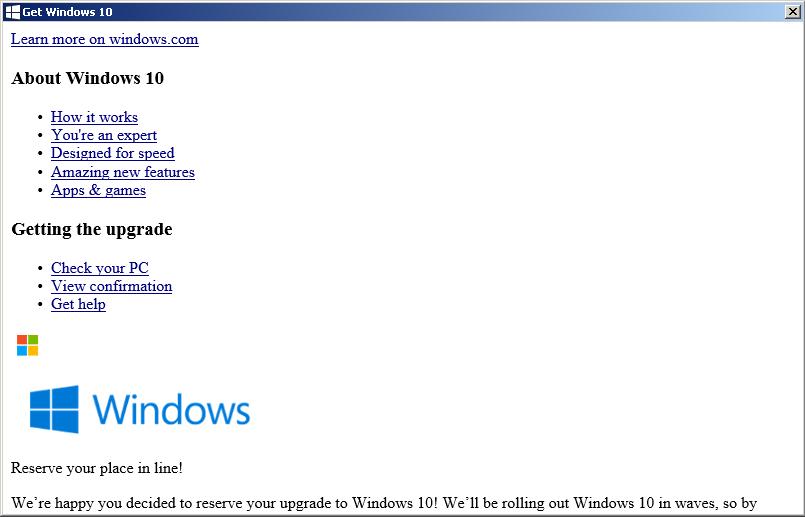So the Get Windows 10 app came in yesterday without a problem, but does not display correctly when I open it. All I see is a white background with links on the left side that do nothing when I click on them. So I can't even check to see if my pc is ready for Windows 10 yet. Being new to this forum I'm not sure how to post any screenshots, but any help on this is much appreciated. Thanks.