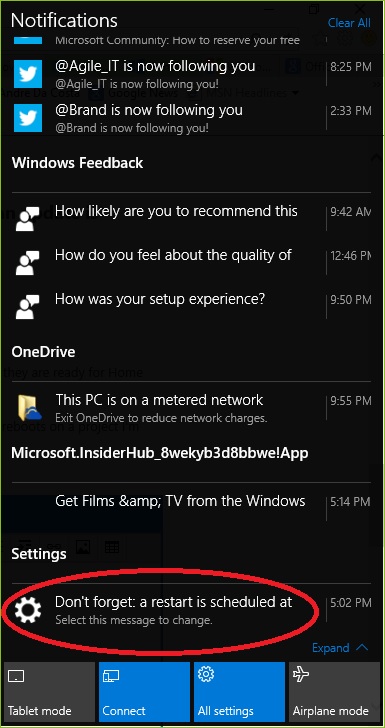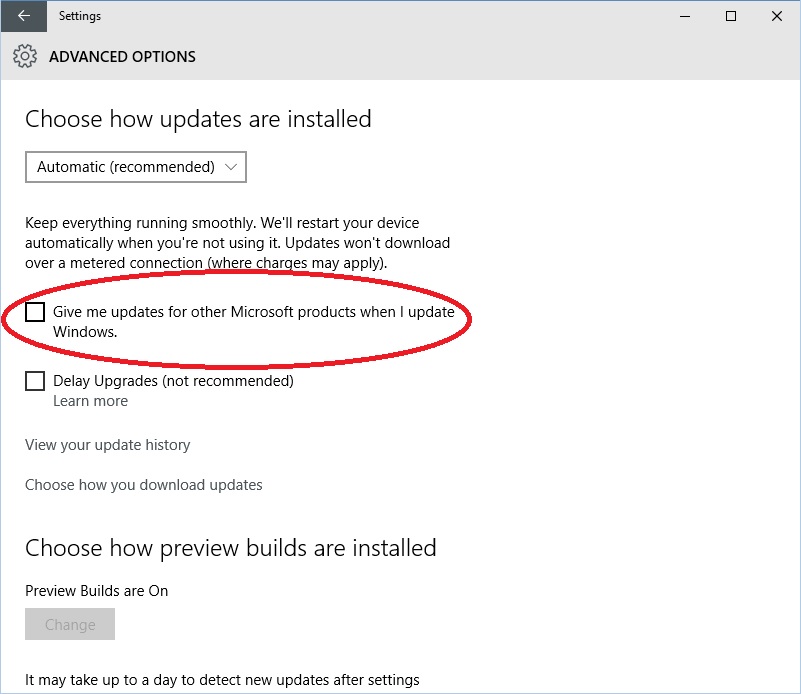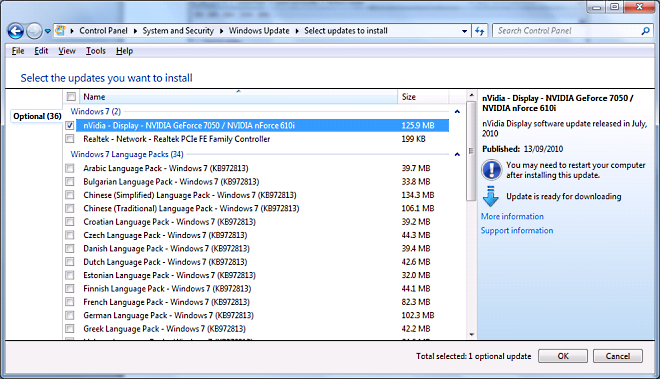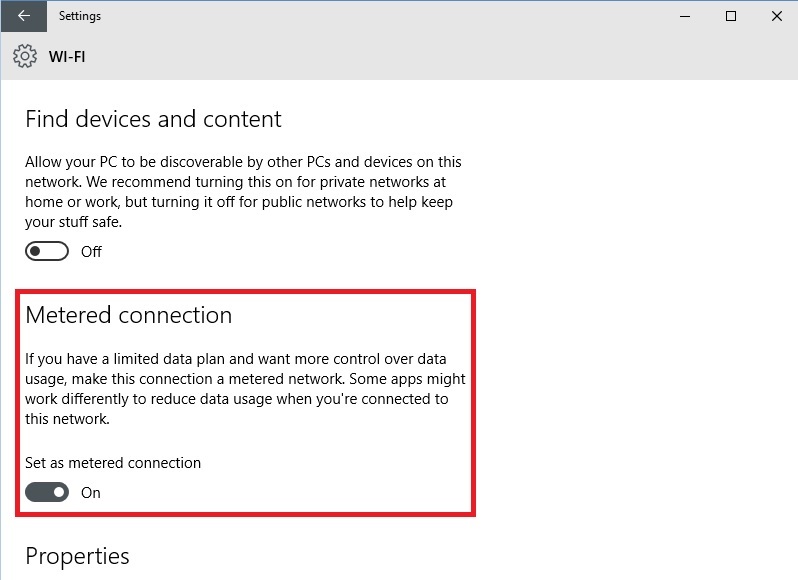This is what Microsoft says:
What does Windows as a Service entail?
Since the introduction of Windows Update as part of Windows, Microsoft has delivered updates as way to keep Windows updated and secure. This has always been the way the company keeps commercial versions of Windows on the market current.
With Windows 10, Microsoft is making significant changes to this model by delivering new methods of servicing Windows. Taking into account we now live in a mobile, constantly connected world, where threats happen all the time. Part of the solution to this
is to keep users current by providing the latest updates as soon as they are available in addition to delivering features as soon as they ready too.
Microsoft will do this using three types of service branches for Windows 10:
|
|
|
|
|
|
- Security Updates, Features and Fixes are automatically applied.
- There is no option to delay or customize these updates.
|
|
|
|
- CBB includes the requirements of the Current Branch, but also provides the option of customizing when and which Security Updates, Features and Fixes are applied, similar to how Windows Update works today in current versions of Windows.
- Updates cannot be deferred indefinitely.
- Windows Updates can be managed using enterprise management tools such as Windows Update for Business and/ WSUS.
|
- Windows 10 Pro
- Windows 10 Enterprise
- Windows 10 Education
|
|
|
- Only available to volume license customers running Windows 10 Enterprise.
- Flexible options for managing Windows Updates.
- Windows Updates can be customized to only accept Security Fixes.
- Windows Updates can be managed using enterprise management tools such as Windows Update for Business and/ WSUS.
|
|
Can I schedule when Windows Updates are installed and will these required updates force restart my computer?
You can schedule when Updates are installed and no, updates do not force restart your computer.
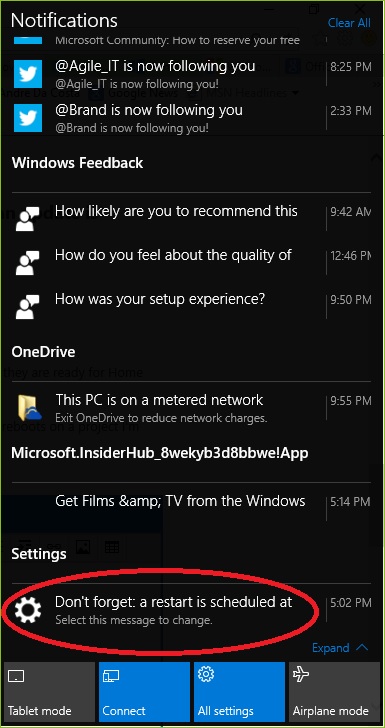
Open the Notification icon from the Notification Area and click Don't forget: a restart is scheduled...