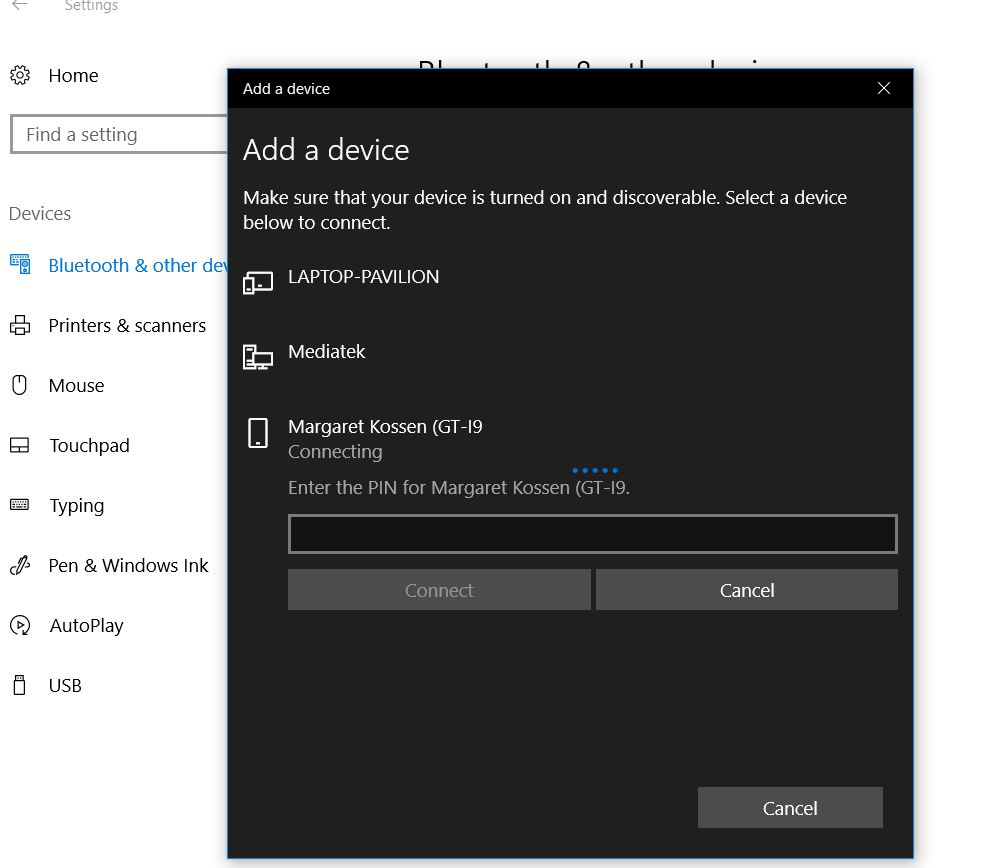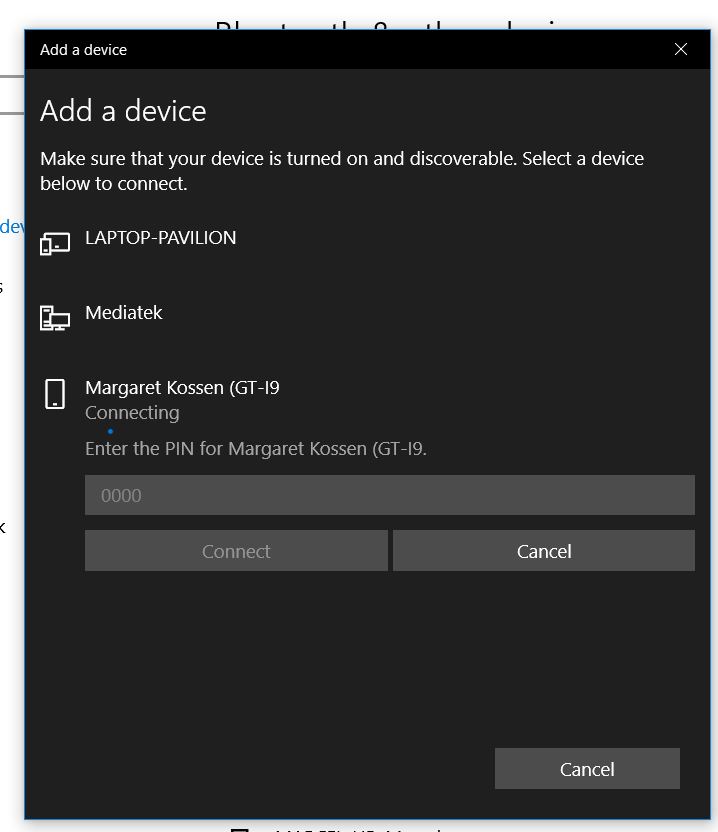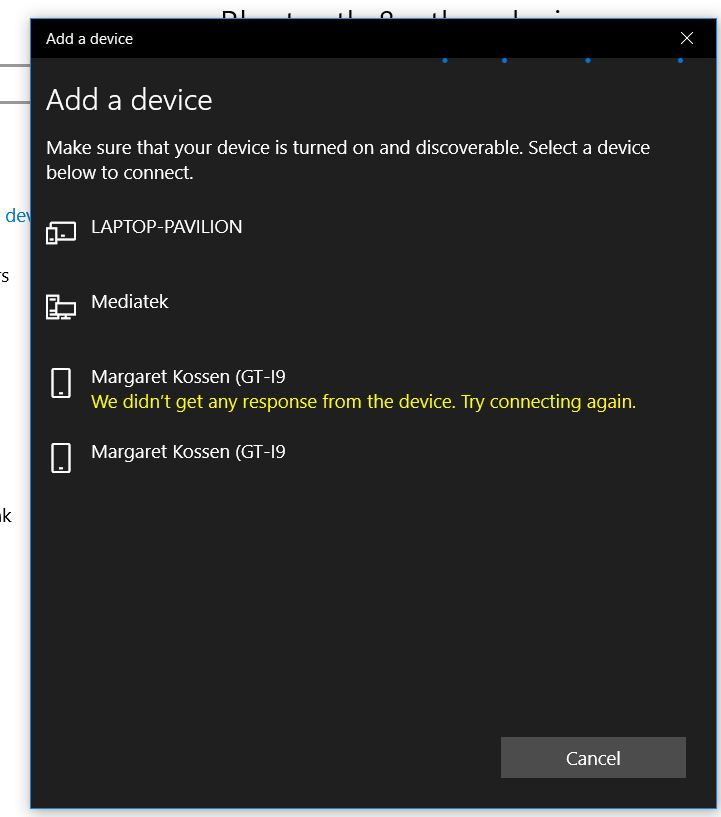I'm trying to connect my Samsung mobile via Wifi Direct to my laptop with windows 10 Pro installed.
When I go to settings--add a device a see my mobile listed and when I press connect the mobile warns me
I have to press a button on the mobile to connect the device with my laptop. The connection fails over and over.
What goes wrong her?