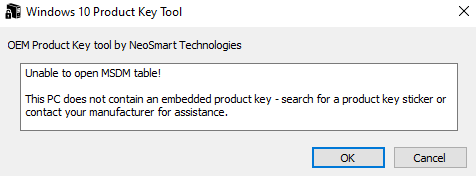Back in April this year, I purchased a PC and until now everything's been fine, however, when I booted it up this morning it came up with a message saying my Windows license will expire soon, so when I chose the option to go Settings it also said my Windows was activated using my organization's activation service. I haven't tampered with anything related to licensing keys or activation and am unsure as to why this is happening, I've got no idea what to do either cause it keeps popping up. I read a thread which was made in 2018 by BigMase20 and he was having the same problem, a Moderator suggested using OemKey to find the proper product key and entering that, and so I tried, however when I ran OemKey it said it couldn't find a product
key. I would really appreciate some help right now.