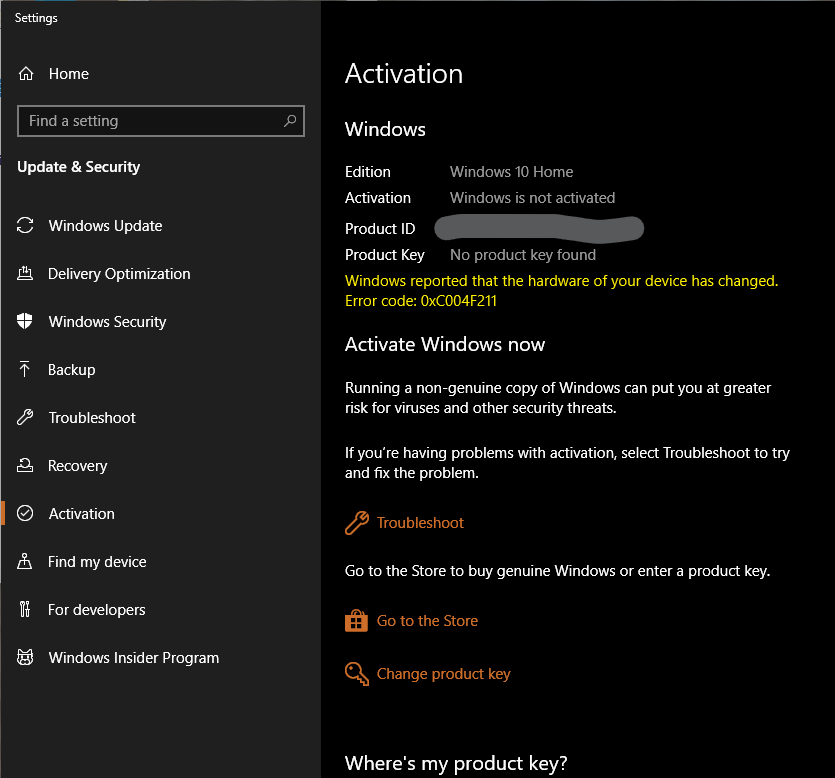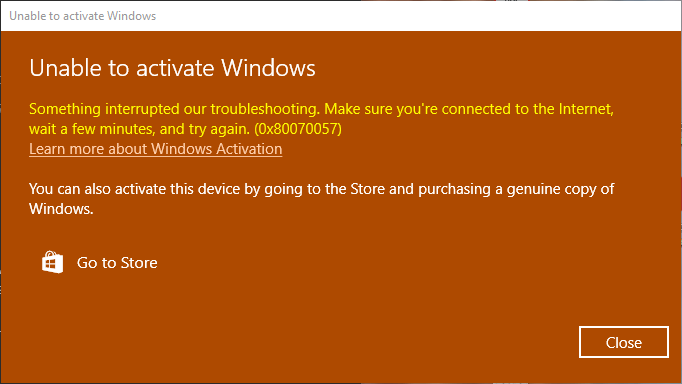Hi e. I'm Greg, an Independent Advisor.
When you first Upgraded it assigned a permanent Digital License for the PC in Microsoft Activation servers so that you can reinstall Windows 10 at any time, skipping the Product Key during install, and it will reactivate afterwards when you connect to the internet and it phones home to find your hardware profile confirming the Digital License.
The DL is also used to move the license to different hardware by signing into the Microsoft Account associated with it, then running the Activation Troubleshooter at Settings > Update & Security > Activation to see if it finds the license and offers to transfer it. This is explained further in this Microsoft document:
https://support.microsoft.com/en-us/help/20530/...
The problem may be that you tried to reintroduce the retail key instead. If you try to change the key from the generic version key (present when you install without a key) it will never activate or move the DL. Nor is the WIndows 8.1 Product Key used again after a DL is assigned, except by Microsoft Support if you cannot get the Troubleshooter to transfer the license.
If the Troubleshooter will not move the license, then you can contact MS Support at
https://support.microsoft.com/help/4051701/glob... or at
https://support.microsoft.com/contactus choose Get Help, then Contact Us toward the bottom, then answer Yes you can Sign In, then Select Product: Windows, then tell the Issue Activation, it should offer Messaging and/or a Call Back on week days.
As long as you have the retail key there should be no problem with moving the activation since you have the right to move a retail license wherever you want, and an Upgrade inherits the rights of the underlying retail key.
I hope this helps. Feel free to ask back any questions and keep me posted. I will keep working with you until it's resolved.
______________________________________________
Standard Disclaimer: There are links to non-Microsoft websites. The pages appear to be providing accurate, safe information. Watch out for ads on the sites that may advertise products frequently classified as a PUP (Potentially Unwanted Products). Thoroughly research any product advertised on the sites before you decide to download and install it.