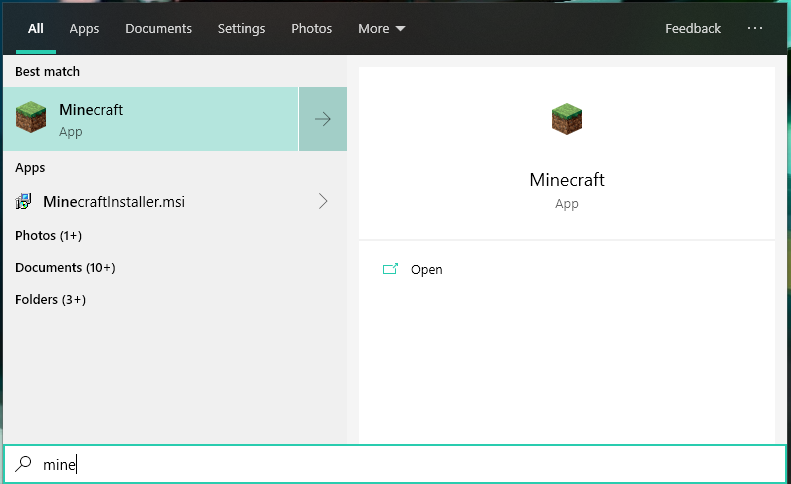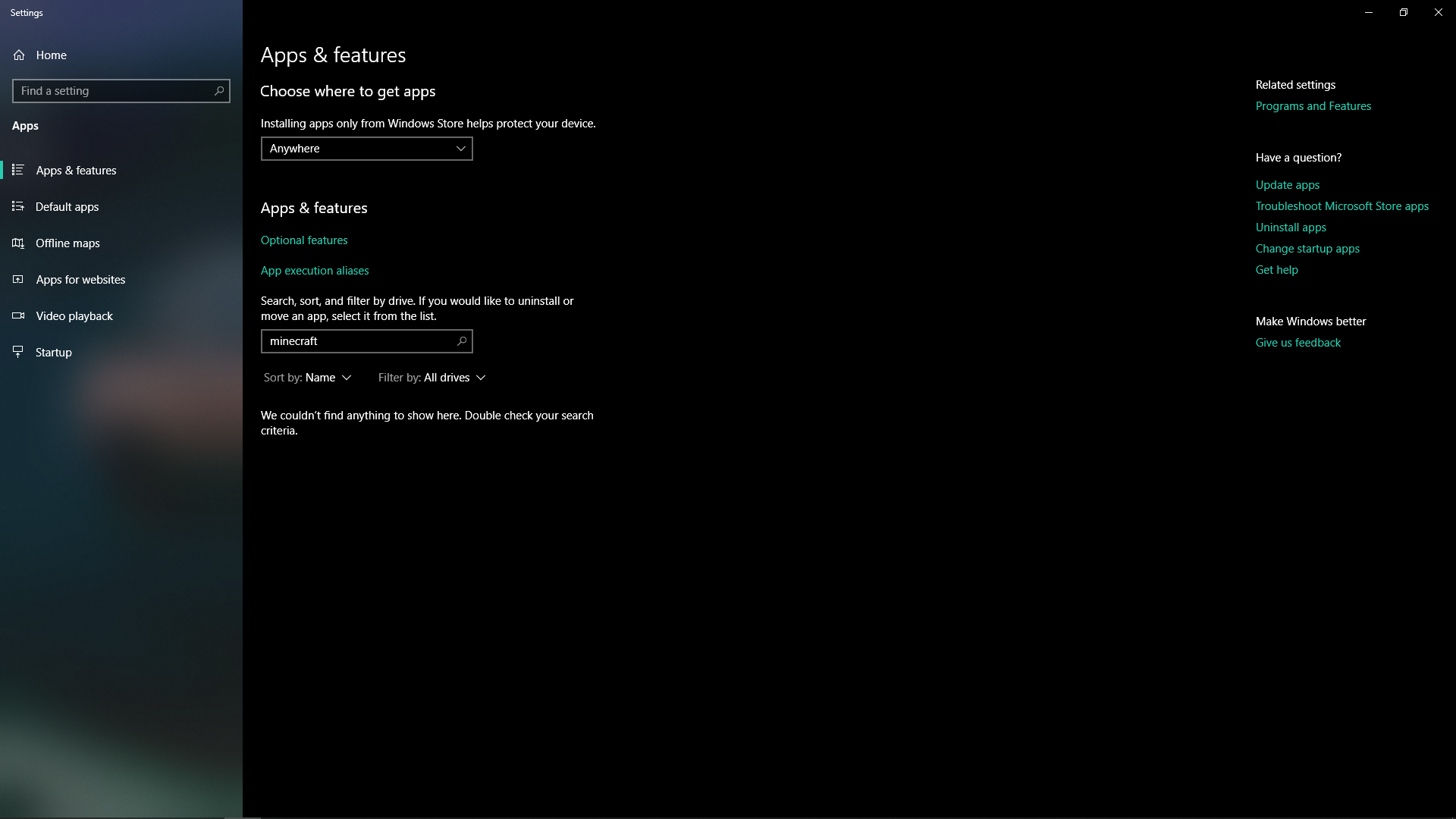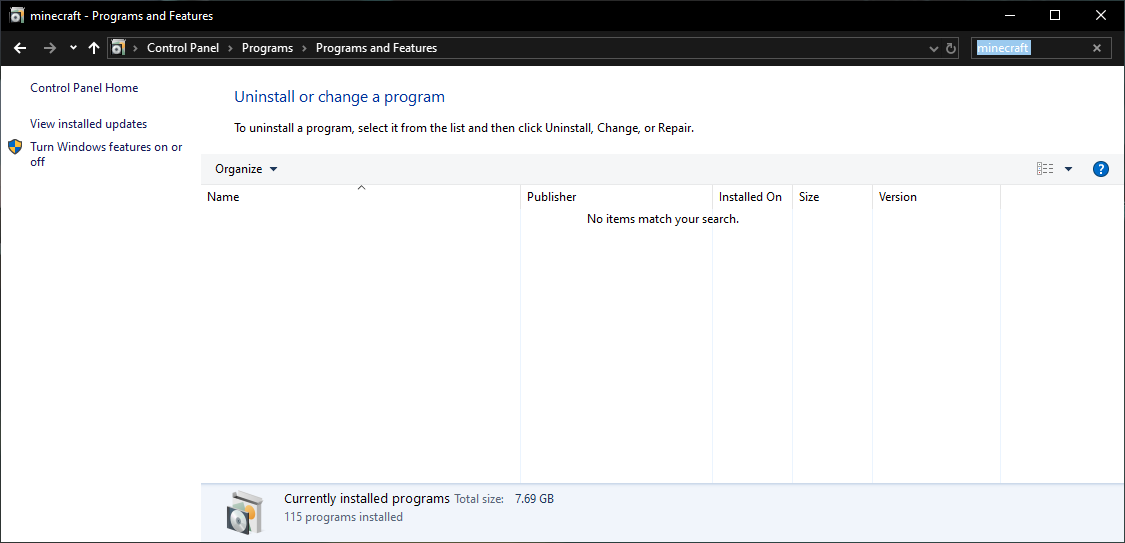Hello, as the title says, I've uninstalled Minecraft but it still shows up in Windows Search. If I click on it nothing happens and it also doesn't show the usual buttons other than "Open" (Open doesn't do anything either).
Here are the pictures showing that it is uninstalled:
I've seen other posts like this one, but with other apps or multiple "ghost apps" in Windows Search. Reinstalling Minecraft doesn't fix the issue, it shows Minecraft Launcher as a separate result in search, and after uninstalling, it still doesn't go away.
EDIT: This also happens with Epic Games Launcher, it's uninstalled and nothing happens when I click on it.