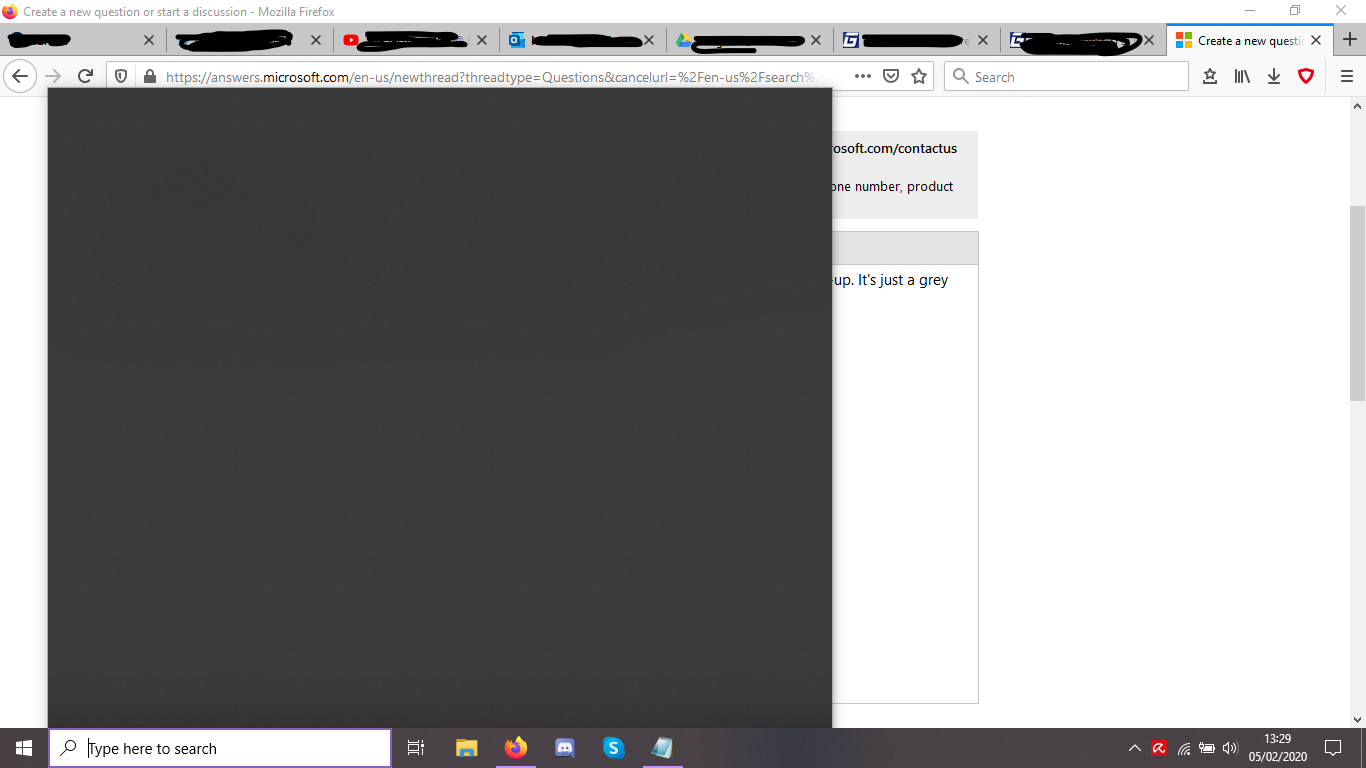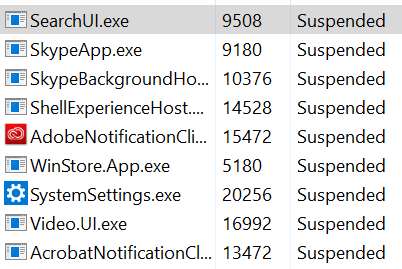This will solve your issue:
To start, open the Registry Editor by hitting Start and typing “regedit”. Double-click the “Registry Editor” shortcut that appears (or press Enter) and click Yes to the UAC prompt.
Start Menu Search with arrows pointing to regedit search and registry editor result.
In the Registry Editor use the left sidebar to navigate to the following key:
HKEY_CURRENT_USER\SOFTWARE\Microsoft\Windows\CurrentVersion\Search
Registry Editor with box around Search key
Right-click the Search icon and choose New > DWORD (32-bit) Value. Name the new value BingSearchEnabled.
Registry Editor with box around BingSearchEnabled DWORD.
Double-click the new BingSearchEnabled value to open its properties dialog. The number in the “Value data” box should already be 0—just ensure it’s still 0. Click OK to continue.
DWORD properties dialog with box around Value and arrow pointing to OK button.
Below BingSearchEnabled, you should see CortanaConsent. Double-click this value to open its properties dialog. Change its “Value Data” box to “0”.
If you don’t see CortanaConsent, create it by following the same steps you used to create BingSearchEnabled.
Registry editor with box around CortanaConsent DWORD.
You can close the Registry Editor now. If you search your start menu, you should now see only local results. If the change doesn’t take effect immediately, restart your PC.
Windows 10 desktop with Start Menu search and no Bing web results
If you want web search results back, all you have to do is open the Registry Editor and change the BingSearchEnabled and CortanaConsent values back to 1.
I hope this information helps!