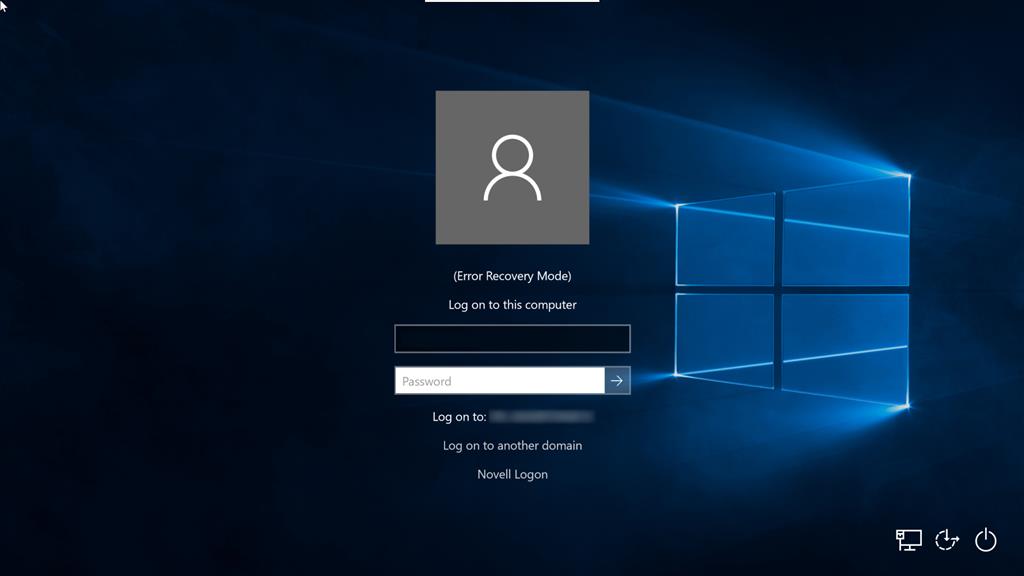Has anyone seen the Error Recovery Mode message on the login screen for Windows 10 (see below)? If so, what can be done to remove it? I've tried doing a startup repair from our install disk but haven't had much luck getting anywhere. There isn't any type of error message while booting to indicate that it's entering Error Recovery Mode either.
Even with the error, everything else seems to be running ok. I can log in and work normally, but the message remains. So it's not mission critical, but would be nice to know how to remove since the machine is going to go to one of my users.
Thanks!