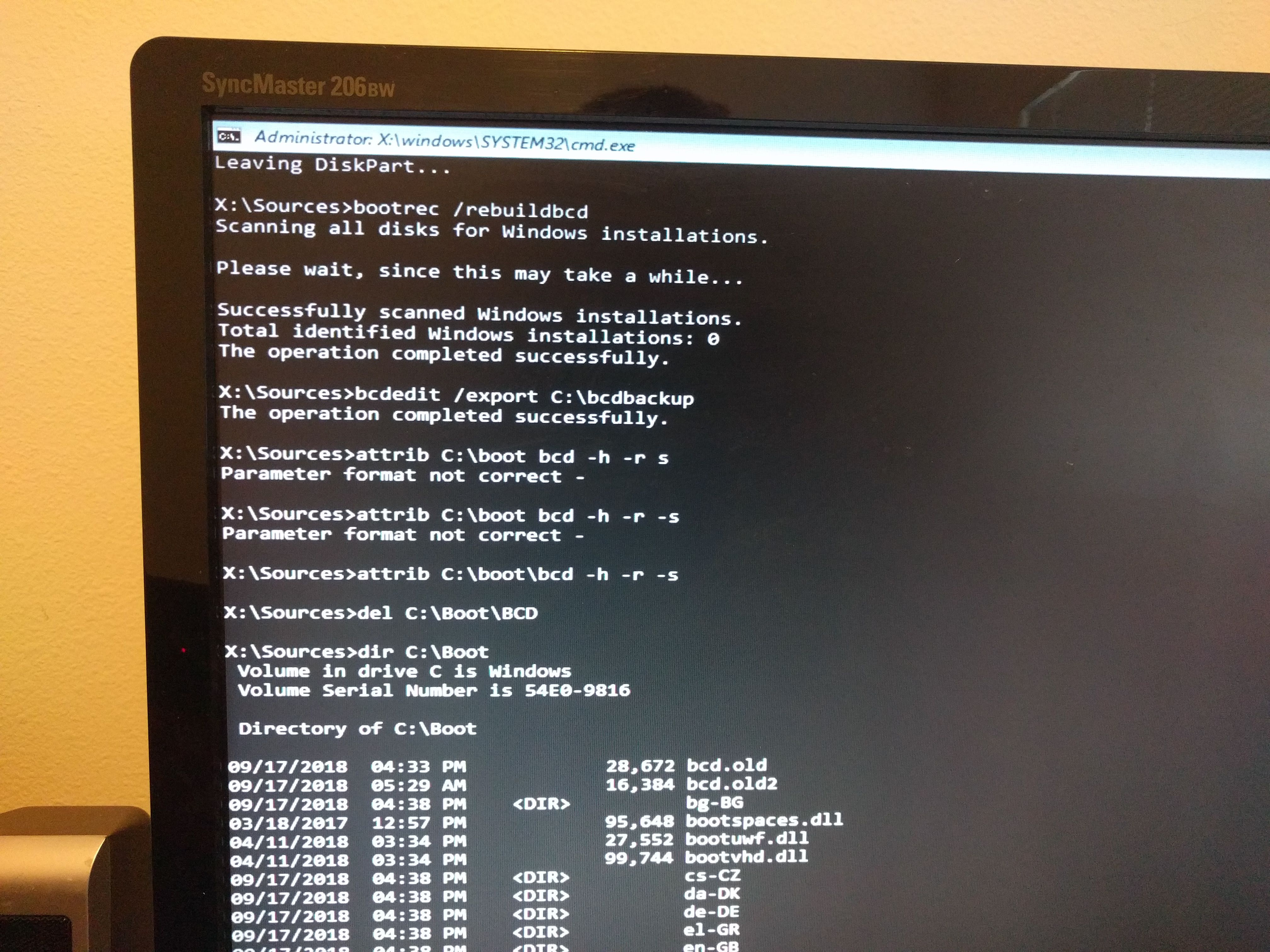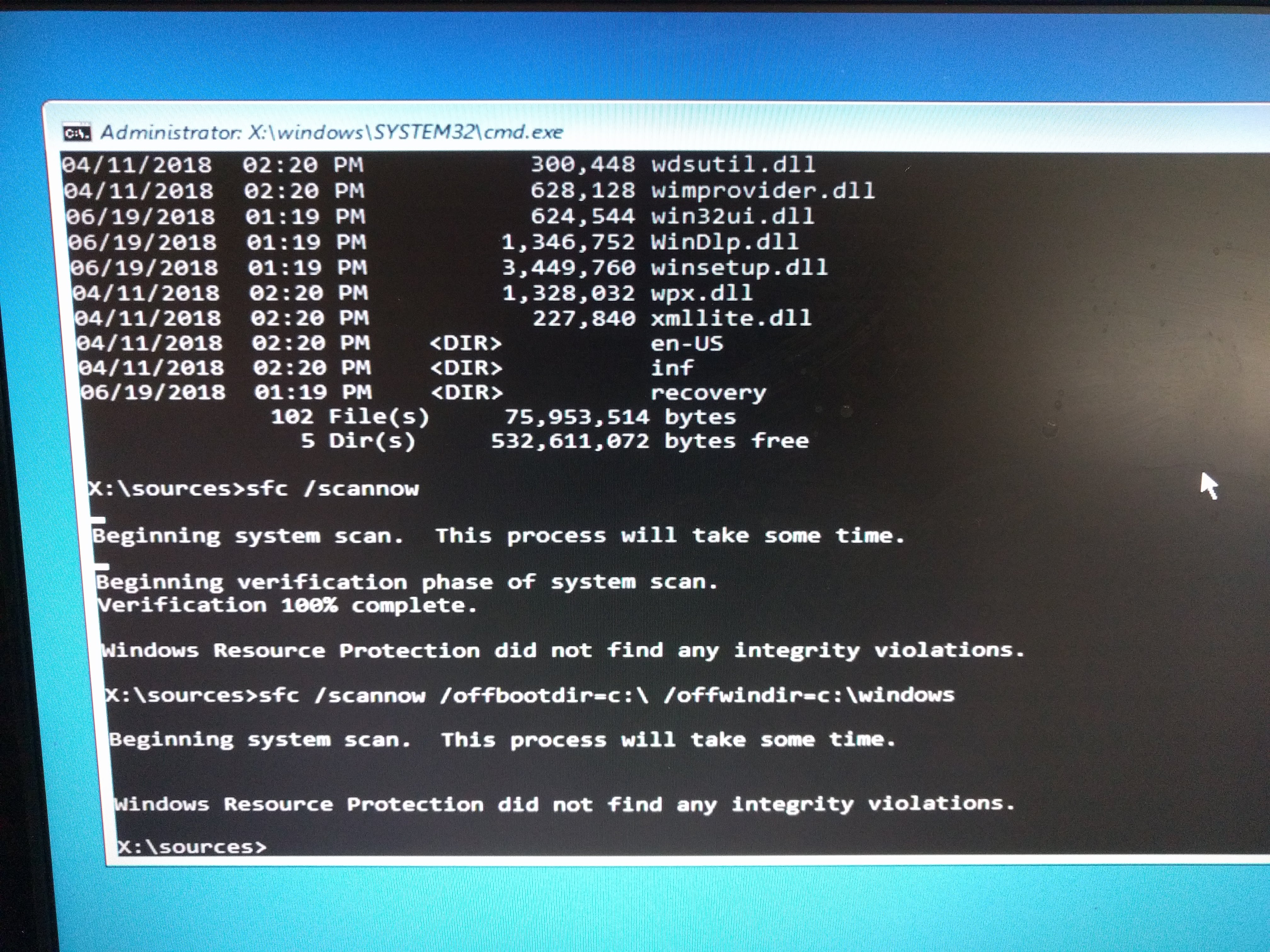Hi All,
After upgrading Ubuntu to 18.04 LTS on my multiboot system, the install apparently overwrote the boot sector of my Windows 10 NTFS partition with GRUB2. I am trying to restore the boot sector but I am running into some problems.
When booting the Windows 10 install USB, I tried Startup Repair but that failed with:
"Automatic Repair couldn't repair your PC"
Then, I have tried the following commands:
- bootrec /rebuildbcd
- bootrec /fixmbr
- bootrec /fixboot <-- This fails with "Access is Denied"
Since that failed, I have tried:
- bootsect /nt60 C: /mbr <-- Which I think wipes the boot sector clean, after running this, my computer boots to a single cursor on a blank screen
- bcdboot C:\Windows /s C: /f BIOS <-- I think this creates BIOS boot files
None of these seem to restore the NTFS partition boot sector, since when I try to boot Windows, all I get is a black screen with a single cursor. This indicates to me that the boot sector of the NTFS partition is still broken.
Please also note the following unique things about my system setup:
- Partitioning Scheme: GPT with Hybrid MBR
- Boot Mode: Legacy BIOS (not EFI, it's not supported by my motherboard)
- GRUB2 Bootloader is installed in the first 200MB "EFI System Partition" despite it booting in Legacy BIOS mode
- The Hybrid MBR is not currently aware of the 200MB "EFI System Partition" (this can be changed, please see partition tables below)
- Windows is on Partition 4 below (It still says Windows 7 because I upgraded from Windows 7)
GPT Scheme
Number Start (sector) End (sector) Size Code Name
1 2048 411647 200.0 MiB EF02 EFI System Partition
2 411648 292372703 139.2 GiB AF00 MacOSX
3 292372704 293642239 619.9 MiB AB00
4 293642240 684003327 186.1 GiB 0700 WINDOWS 7
5 684265472 1074823167 186.2 GiB 0700 LINUX
6 1075085865 1087115263 5.7 GiB 8200
7 1087375590 3906766847 1.3 TiB 0700
Hybrid MBR
Number Start (sector) End (sector) Size Code Name
2 411648 292372703 139.2 GiB AF00 MacOSX
4 293642240 684003327 186.1 GiB 0700 WINDOWS 7
7 1087375590 3906766847 1.3 TiB 0700
My question is, how do I restore the boot sector of my NTFS partition and boot Windows 10 via Legacy BIOS Mode?
I suspect the solution may involve reformatting my EFI System Partition to FAT32, and then creating the following Hybrid MBR table:
Proposed Hybrid MBR Table
Number Start (sector) End (sector) Size Code Name
1 2048 411647 200.0 MiB EF02 EFI System Partition
4 293642240 684003327 186.1 GiB 0700 WINDOWS 7
And then hopefully the "bootreq /fixboot Access is Denied" error will go away. Any ideas?
Also, if someone could explain which of the above commands actually installs the Windows bootloader back to the NTFS partition boot sector?
Thanks!