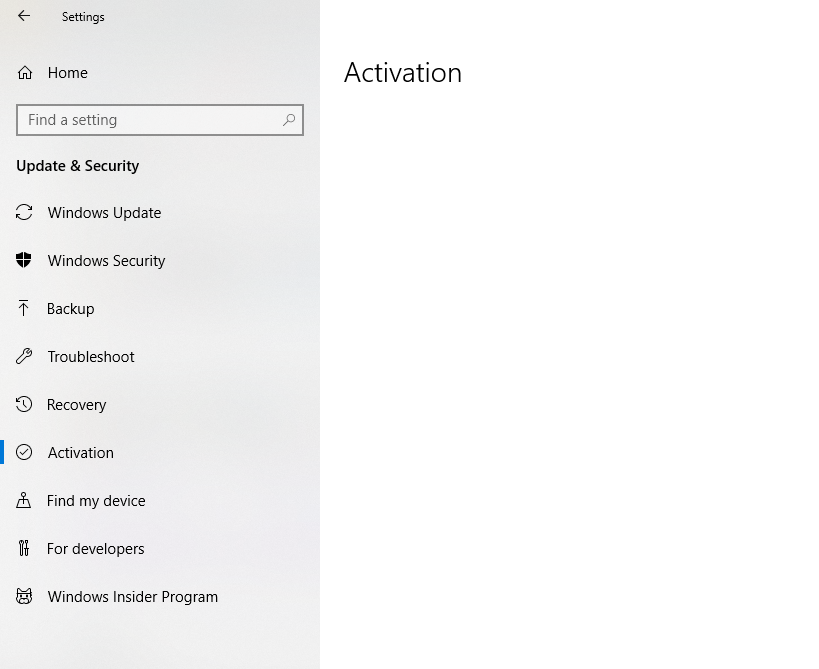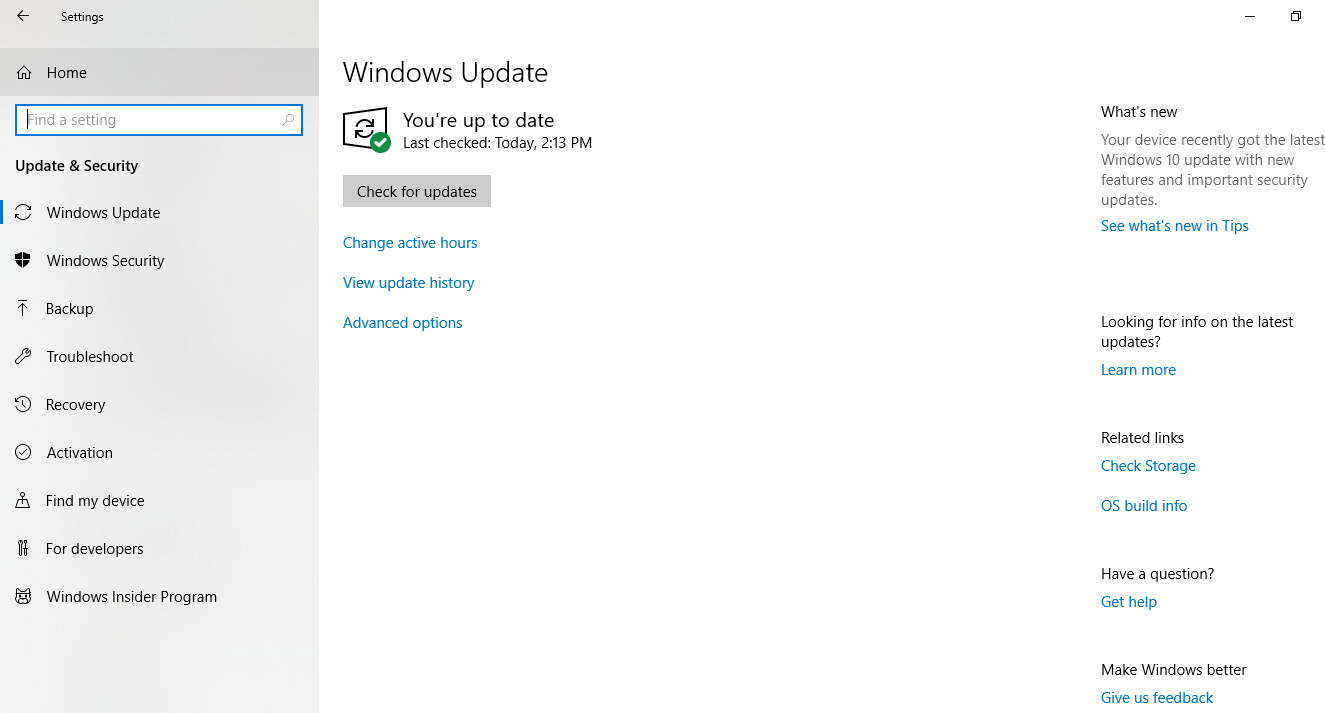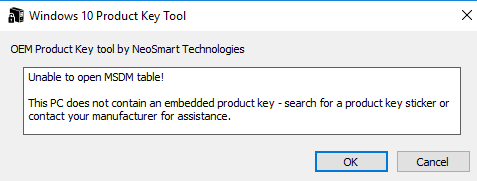Hi,
I have reset my labtop which i bought it with a pre installed windows version on it , windows was windows 8 then upgraded to 10 for free.
After reset , windows is asking me to activate it.
i am facing a trouble when going to>> settings , then >>windows activation page , its bank , also when going to>>windows security & update , i cannot find any trouble shoot button as mentioned at Microsoft help
i also cant get my windows key product number as i bought my laptop long time ago
Please help me , here are my contact info :
Name : Mr Mahmoud Ahmed
My email : *** Email address is removed for privacy ***
Contact Number : +201022454440
That is Microsoft genuine advantage diagnostic tool test results.
This is the problem shown below at my activation menu as its blank