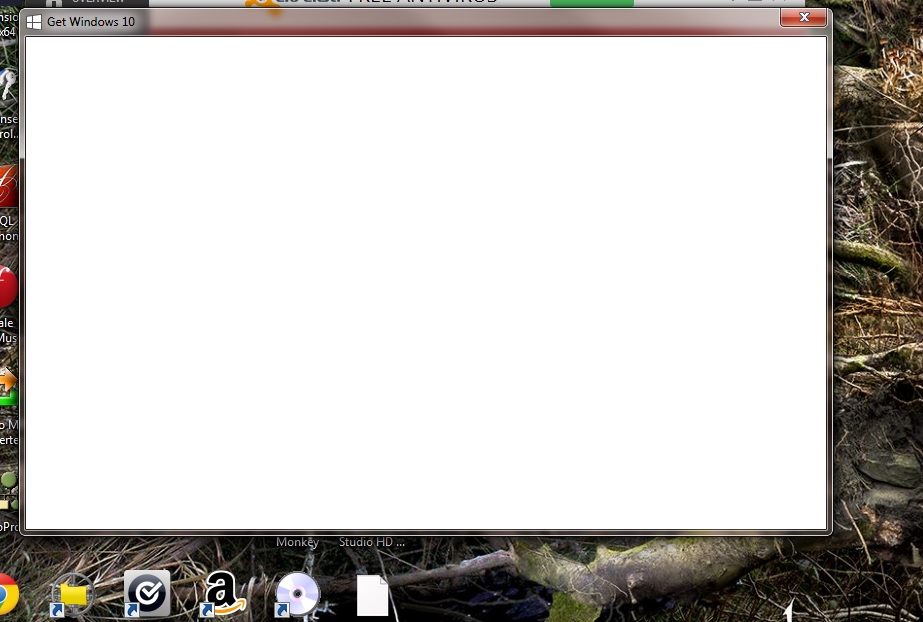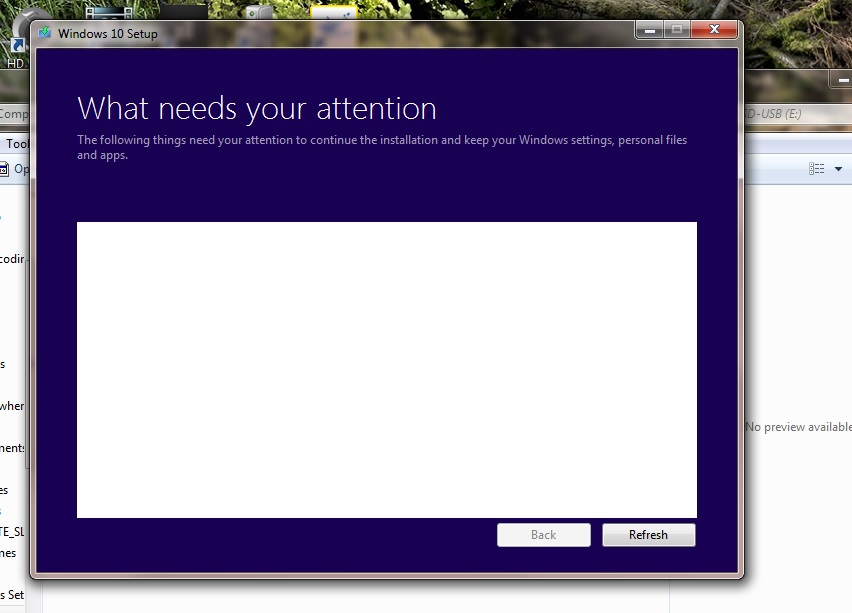hello all
win 7 x64 home premium uses, i5 750, 8Gb Ram, ASRock p55M board
signed up for upgrade, my win 10 app has been blank all along- have tried all the suggested fixes, uninistalling then reinstalling the KB, running the Mcaffee unistaller etc, deleting softwareupgrade/download contents and running wuauclt.exe/updatenow in cmd etc etc... nothing worked
so went to win 10 download page, tried d/l and upgrading and then d/l to usb and booting from that, and each time get to 'choose what to keep' or whatever the title is screen, which immediately goes without letting me choose anything, then goes to updates,
then finally to a blank screen
with no info - ie another unpopulated screen
i can't believe these two things are unrelated?
1. if anyone has a solution, wow
2. i'm assuming some conflict somewhere but can't run compatability check as that runs from the win 10 app which doesn't work
3. have downloaded numerous versions of the media create tool and the data. also deleted the $BT folders between attempts
i don't want to have to reinstall win 7 and/or win10 totally if i can help it as I have a lot of music software (Sonar, Kontakt, Sampletank etc) which are serious gigs and reinstall will take days...