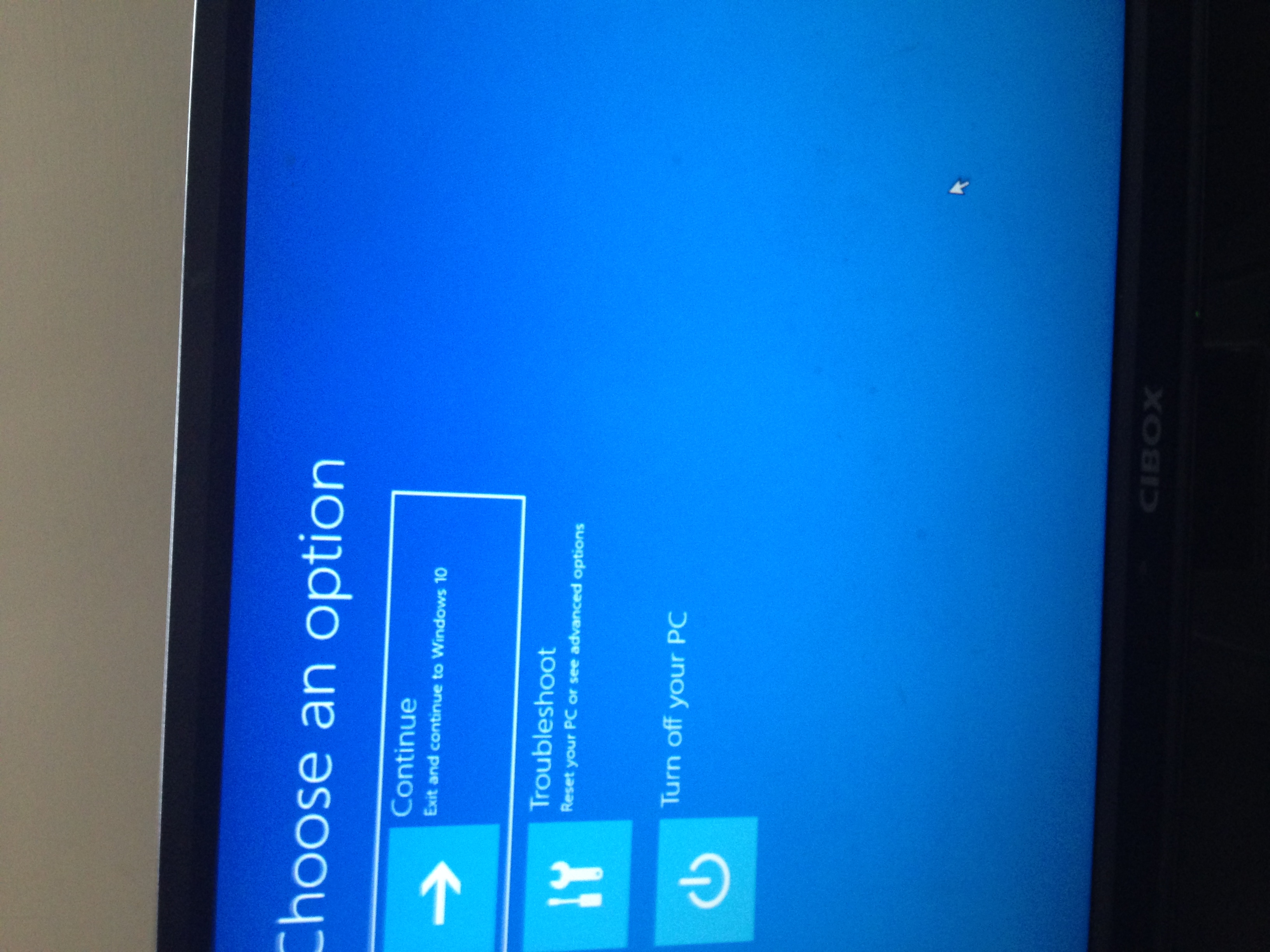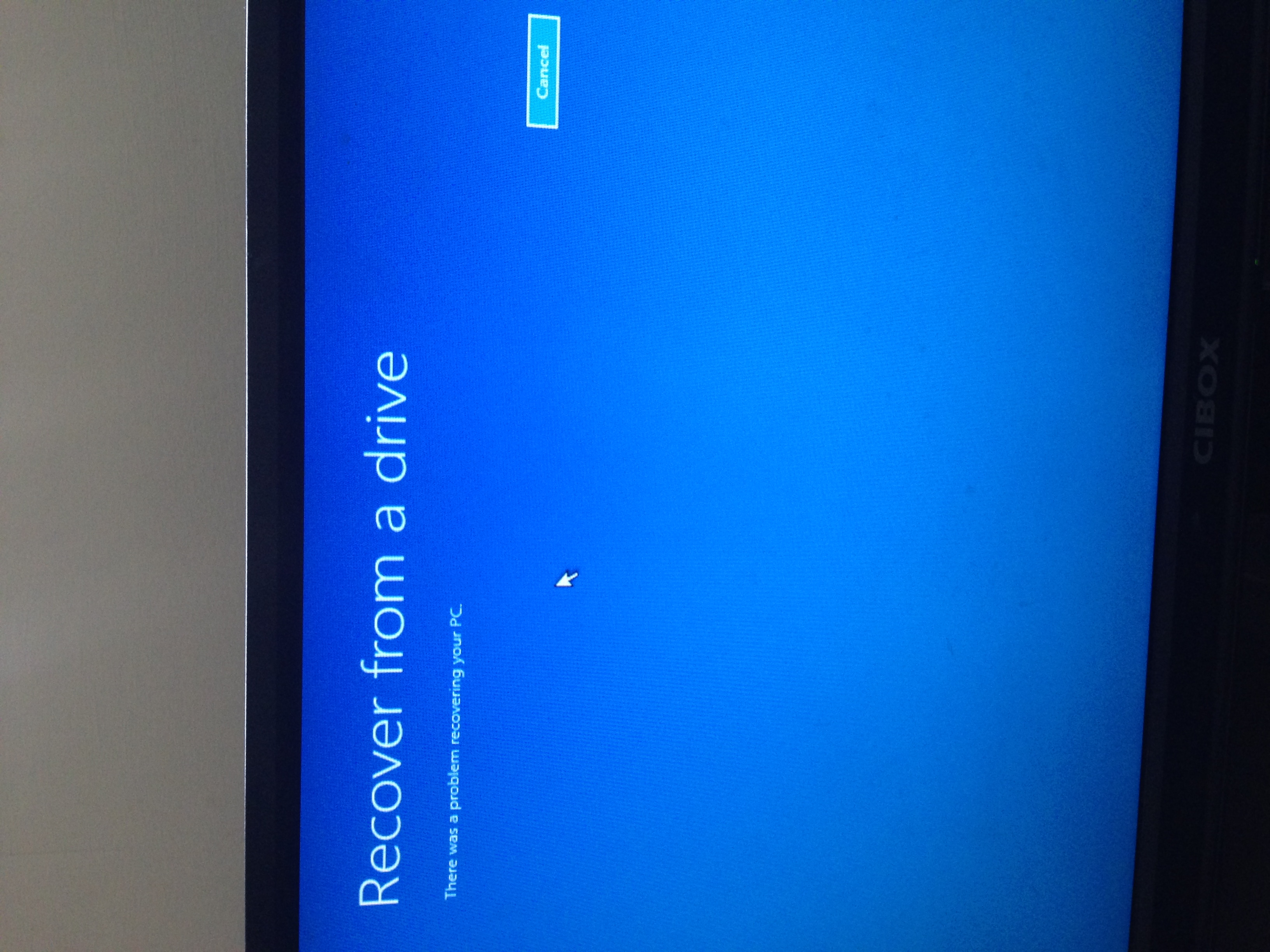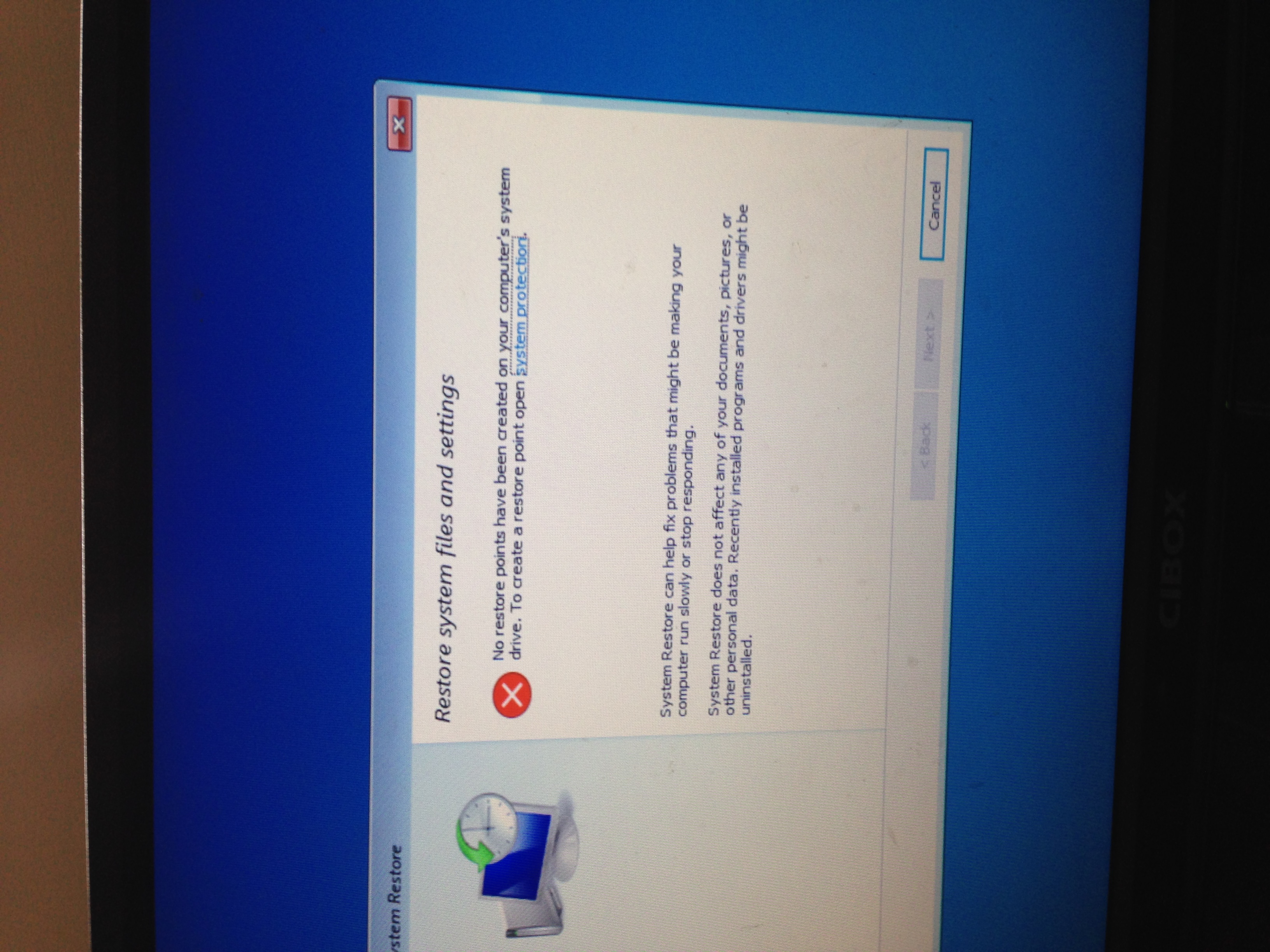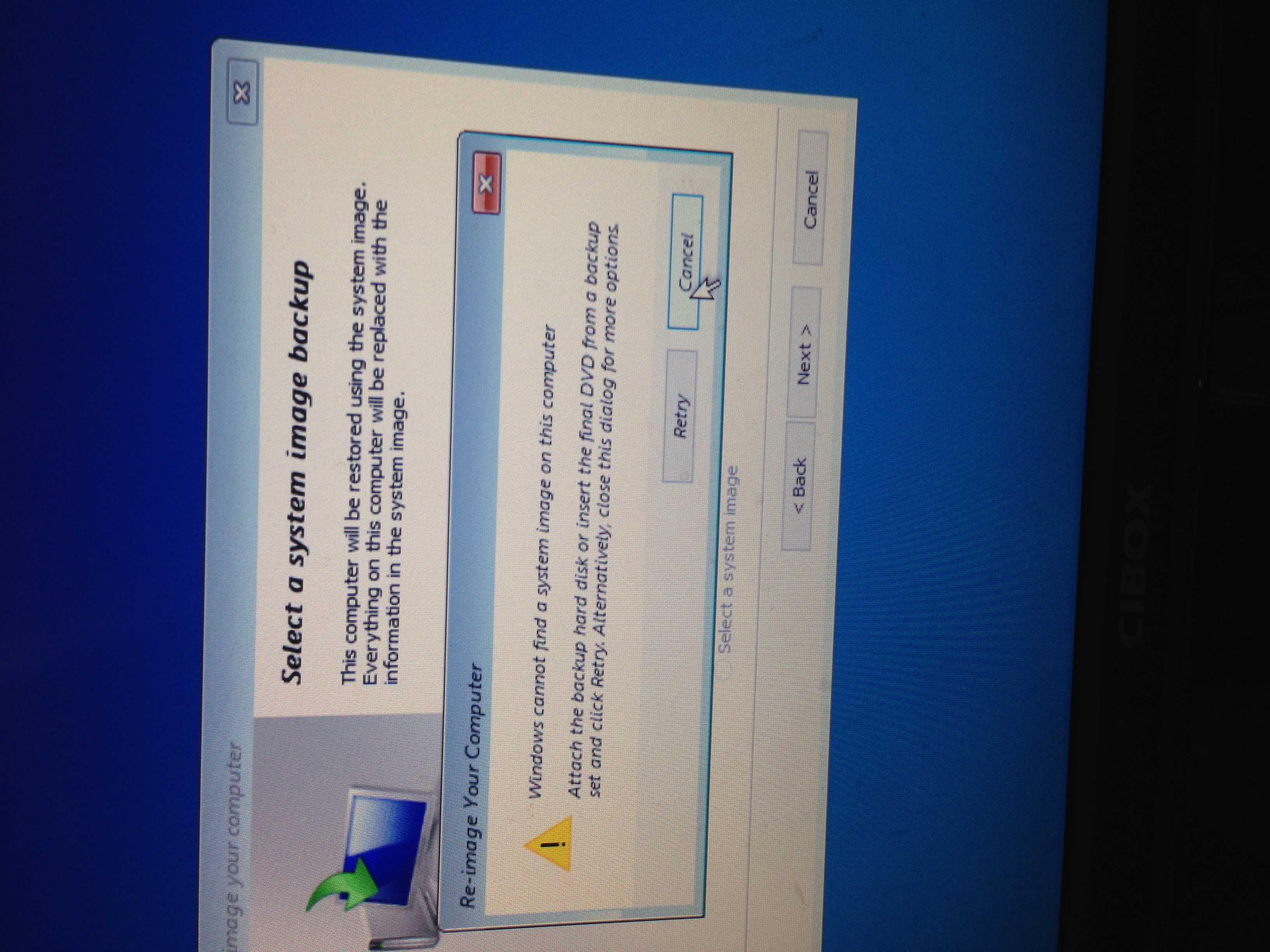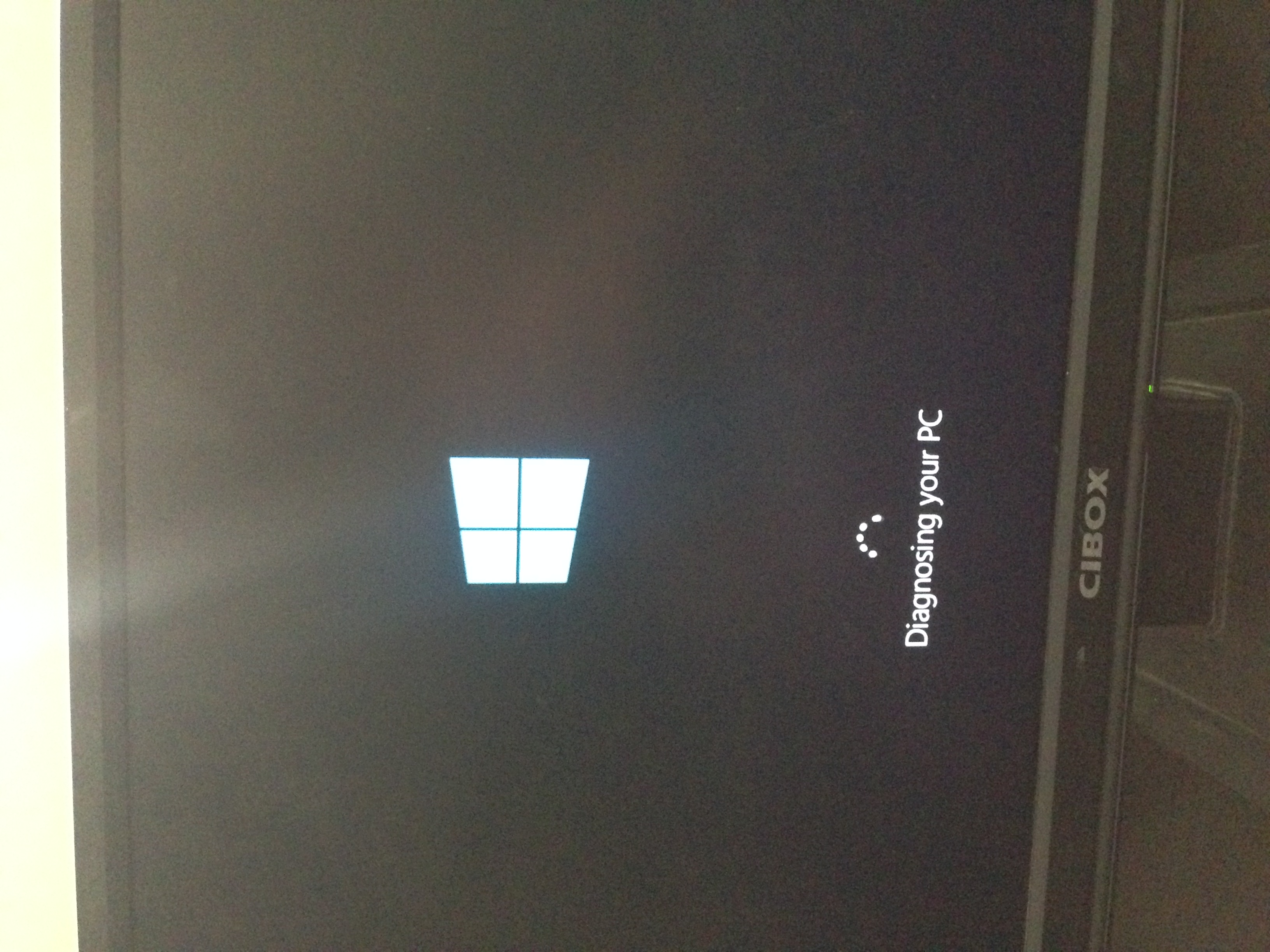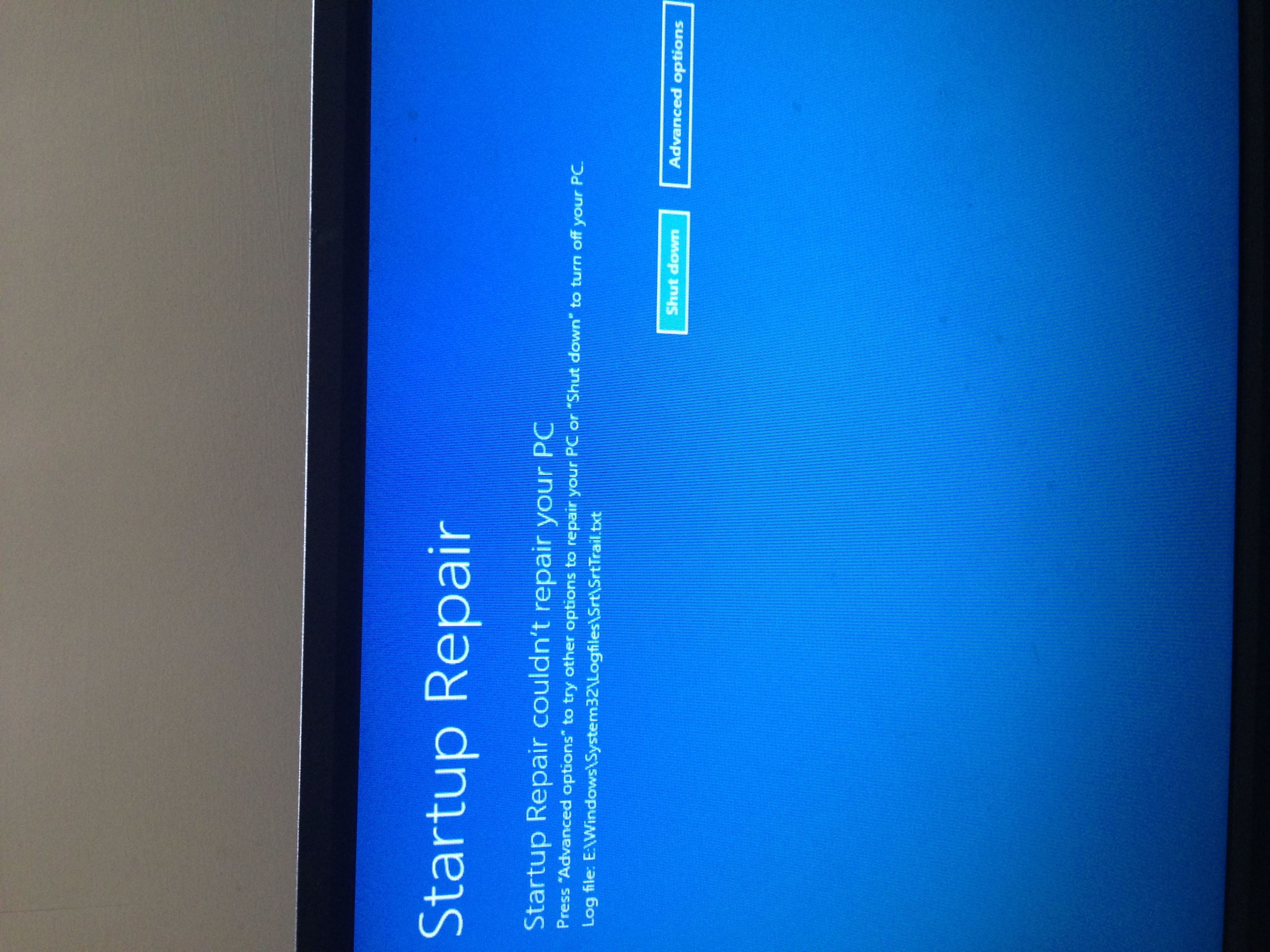Hi could someone please help as ive been trying to fix this prooblem for a few days now
I recently got a new pc im not 100% sure on specs but it was working fine with windows 10 on it.
I then decided to do a system wipe of the pc knowing it would get rid of windows.
I already had a recovery drive setup on an external hard drive thinking it would be as simple as plugging that in and reinstalling windows
but when i try and reinstall it nothing happens and i get a load of error messages with everthing i do. The furthest i got was getting it to start installing windows 10 but it stopped at 64% and then got stuck in an endless loop of the pc restarting