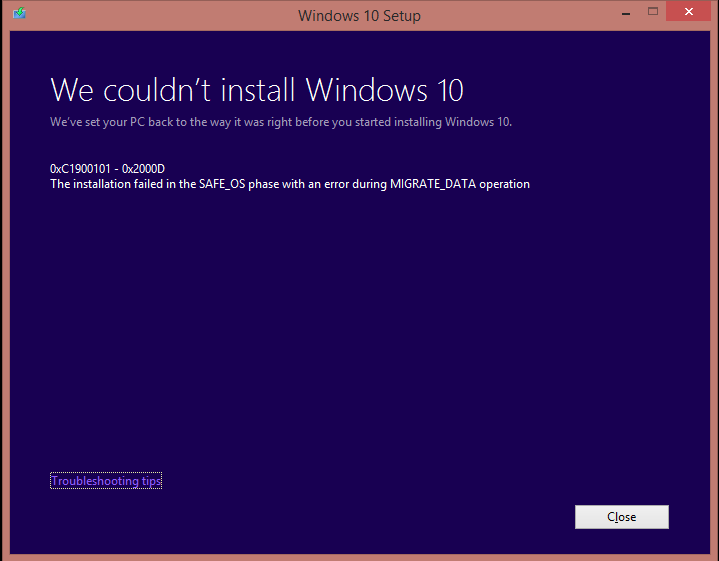My laptop shutdowns during windows 10 upgrade process at 15% and when powered on again it restores to previous version i.e 8.1. is there any fix for this problem..?? Mine is Lenovo G505 laptop with AMD A8 processor. The following error message was displayed after recovering.
May 10, 2024
Contribute to the Windows forum!
Click here to learn more 💡
May 10, 2024
Windows 10 Forum Top Contributors:
Ramesh Srinivasan - neilpzz - Volume Z - franco d'esaro - _AW_ ✅
System shutdown during Windows 10 upgrade process
Report abuse
Thank you.
Reported content has been submitted
Hi Balamurali,
We apologize for not being able to address your concern in a timely manner.
Try the following methods and check it helps:
Method 1:
Follow the below steps and check if it helps.
- Go into "C:\Windows\SoftwareDistribution\Download" folder and delete everything in that folder.
- Go into Setup log: windows.~bt\source\panther\setuperr.log and delete everything in that folder.
- Now, Press Windows + X keys on the keyboard and select Command Prompt Admin.
- Type in wuauclt.exe /updatenow in the Command prompt.
- Close the Command prompt after successfully executed the command in Command prompt.
- Press Windows + X keys on the keyboard and select Control Panel.
- Click on Windows update and Download Windows 10 update again and check.
If the issue persists then follow the below method.
Method 2:
I suggest you to reset the Windows Update components. Refer the section manually reset Windows Update components in the below article to reset the windows update components.
https://support.microsoft.com/en-us/kb/971058
Registry disclaimer:
Serious problems might occur if you modify the registry incorrectly. Therefore, make sure that you follow these steps carefully. For added protection, back up the registry before you modify it. Then, you can restore the registry if a problem occurs. For more information about how to back up and restore the registry, click the following article number to view the article in the Microsoft Knowledge Base:
322756 (http://support.microsoft.com/kb/322756/) How to back up and restore the registry in Windows.
You can download and upgrade to Windows 10 through ISO.
Kindly refer to the following Microsoft article to download Windows 10 ISO.
http://www.microsoft.com/en-us/software-download/windows10
Reference: Refer to the following Wiki article created by Andre Da Costa on How to: Troubleshoot common Setup and Stop Errors during Windows 10 Installation and check if it helps.
Reference: Refer to the following Wiki article created by Andre Da Costa on How to: A list of things to do if Windows 10 Setup fails.
If you need any further assistance with Windows then let us know and we would be glad to help you.
Thank you.
Report abuse
Thank you.
Reported content has been submitted
Was this reply helpful?
Sorry this didn't help.
Great! Thanks for your feedback.
How satisfied are you with this reply?
Thanks for your feedback, it helps us improve the site.
How satisfied are you with this reply?
Thanks for your feedback.
Hi Balamurali,
Welcome and thank you for posting your query in Microsoft Community.
We regret the inconvenience caused to you.
I will certainly help you.
I suggest you to refer the following Wiki article created by Andre Da costa and check if it helps.
How to: Troubleshoot common Setup and Stop Errors during Windows 10 Installation
Let us know the status, we are glad to assist you further.
Abdul Malik
Report abuse
Thank you.
Reported content has been submitted
Was this reply helpful?
Sorry this didn't help.
Great! Thanks for your feedback.
How satisfied are you with this reply?
Thanks for your feedback, it helps us improve the site.
How satisfied are you with this reply?
Thanks for your feedback.
Question Info
Last updated April 13, 2022 Views 906 Applies to: