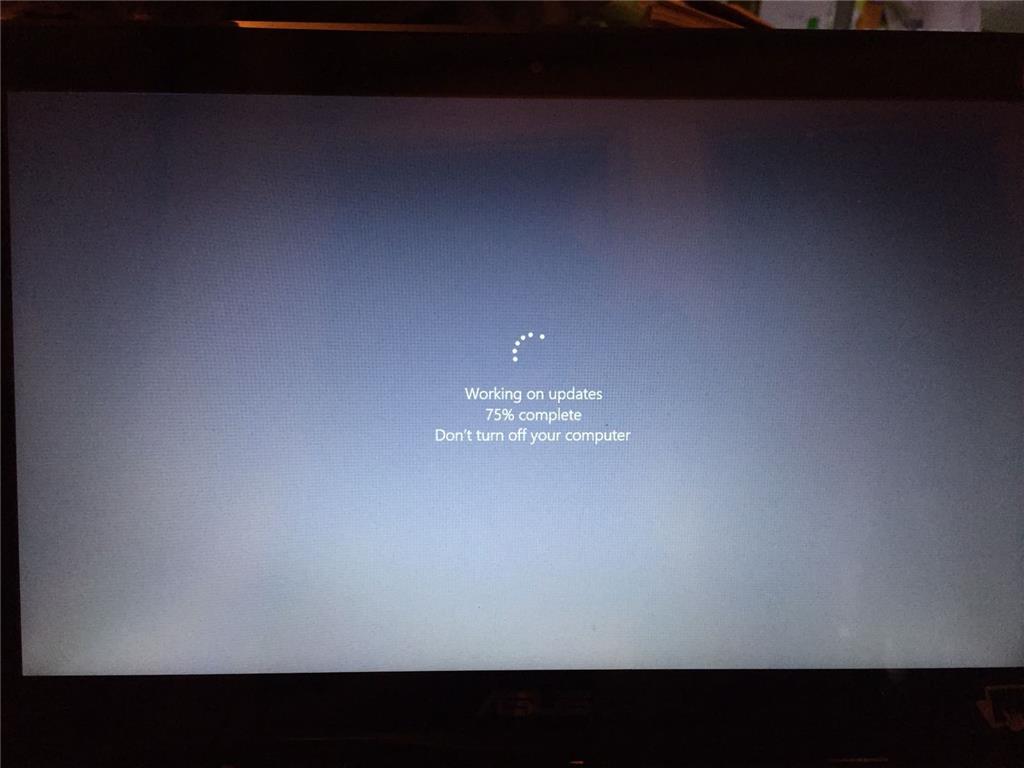My computer (ASUS laptop) prompted me to update last night and so I clicked "update and shut down" before I went to bed. So this morning when I woke up and turn on my computer, it says working on updates and I left it running. However after a few hours it is still stuck at the same screen. I tried to force close my computer and restart but everytime it is just stuck at the same screen (also at about 75%).
Any idea how to fix this or to stop the update? My computer was working all fine until this. Internet is also working fine.
Thanks!