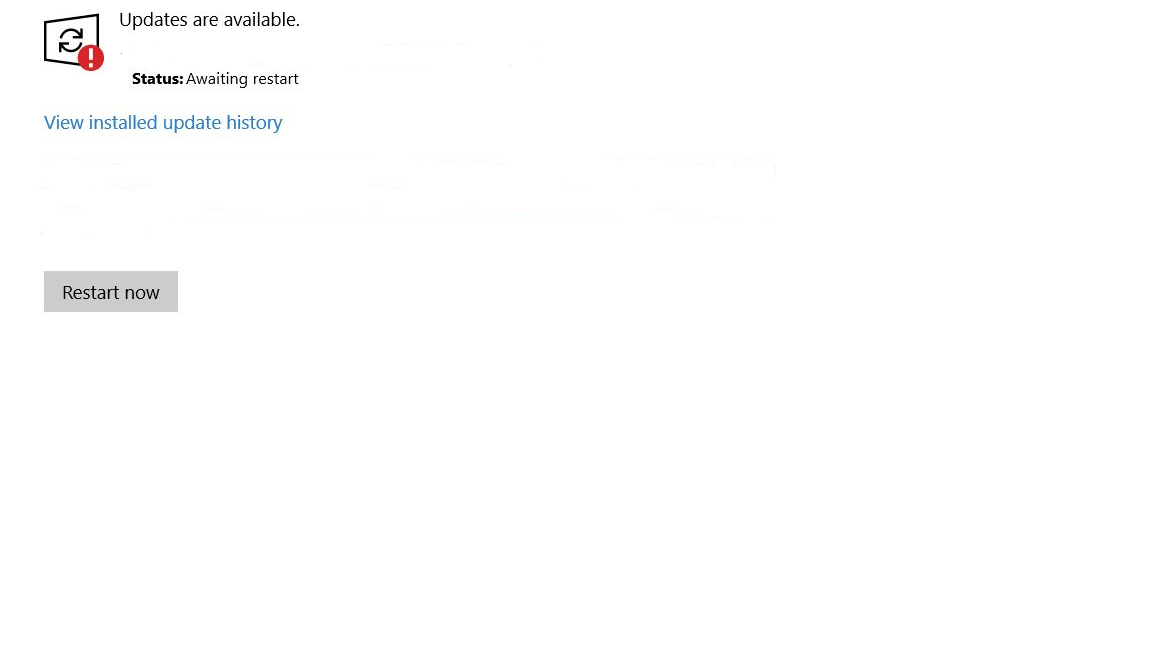
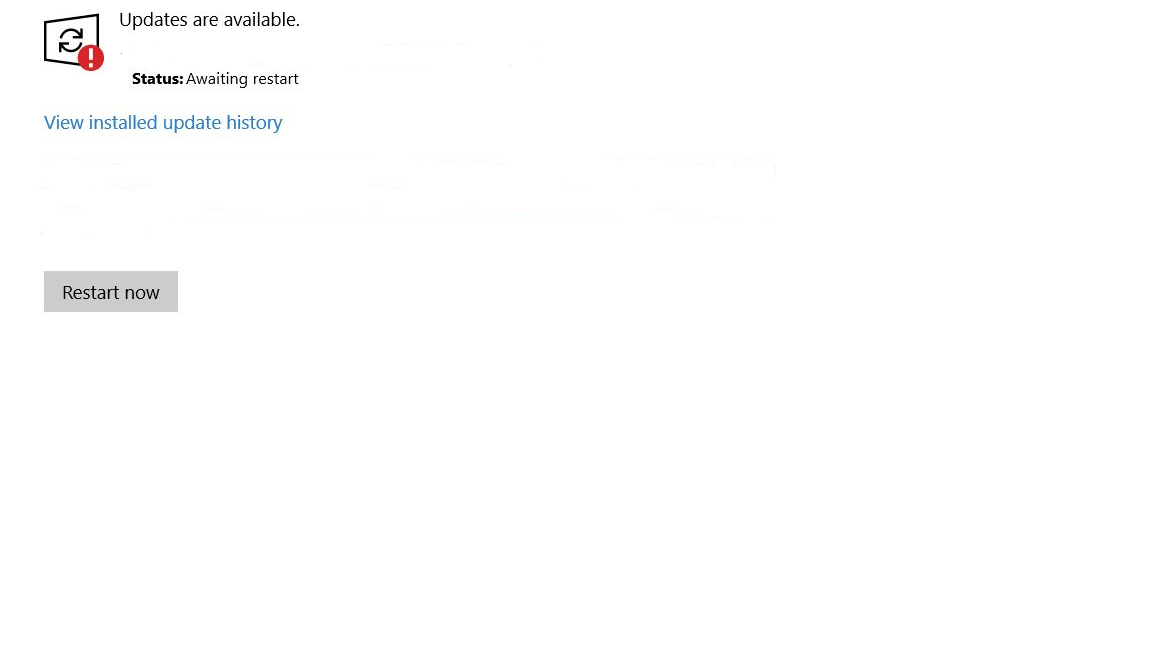
May 10, 2024
Click here to learn more 💡
May 10, 2024
Ramesh Srinivasan - neilpzz - Volume Z - franco d'esaro - _AW_ ✅
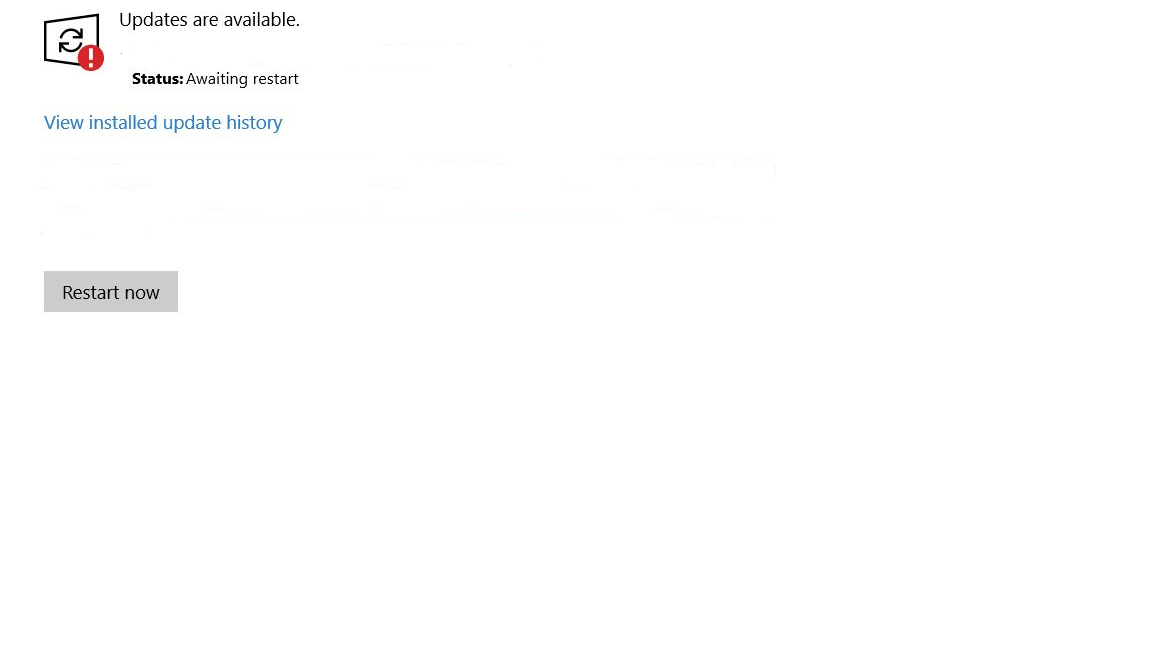
Reported content has been submitted
Reported content has been submitted
6 people found this reply helpful
·Was this reply helpful?
Sorry this didn't help.
Great! Thanks for your feedback.
How satisfied are you with this reply?
Thanks for your feedback, it helps us improve the site.
How satisfied are you with this reply?
Thanks for your feedback.
Reported content has been submitted
1 person found this reply helpful
·Was this reply helpful?
Sorry this didn't help.
Great! Thanks for your feedback.
How satisfied are you with this reply?
Thanks for your feedback, it helps us improve the site.
How satisfied are you with this reply?
Thanks for your feedback.
Today I had a update KB 4100403 in connection with my First PC, the window update carried out all the process but at restarting window told that it can not install it and then it told to cancel the update, after restarting the PC I had to hide the above update and deleting all folders in C/Windows/SoftwareDistribuition/ downloads (the same also happened for the KB 4103721) the screenshots here, but window update works normally, the PC has not any problem working well, thanking you.
Reported content has been submitted
1 person found this reply helpful
·Was this reply helpful?
Sorry this didn't help.
Great! Thanks for your feedback.
How satisfied are you with this reply?
Thanks for your feedback, it helps us improve the site.
How satisfied are you with this reply?
Thanks for your feedback.
Respectfully, I discovered, after restarting PC, the same update(KB 4100403) which was failed to be installed by the window update and I had had to hide it, has been installed successfully!!!!! the screenshots is as following, exactly the same happened in connection with my second PC, since I have installed the window 10 version 1803(last version 10 April), both of my PC have been confronted with such problems and reinstalling the window 10 is absolutely useless, thanking you.
Reported content has been submitted
Was this reply helpful?
Sorry this didn't help.
Great! Thanks for your feedback.
How satisfied are you with this reply?
Thanks for your feedback, it helps us improve the site.
How satisfied are you with this reply?
Thanks for your feedback.
Reported content has been submitted
Was this reply helpful?
Sorry this didn't help.
Great! Thanks for your feedback.
How satisfied are you with this reply?
Thanks for your feedback, it helps us improve the site.
How satisfied are you with this reply?
Thanks for your feedback.