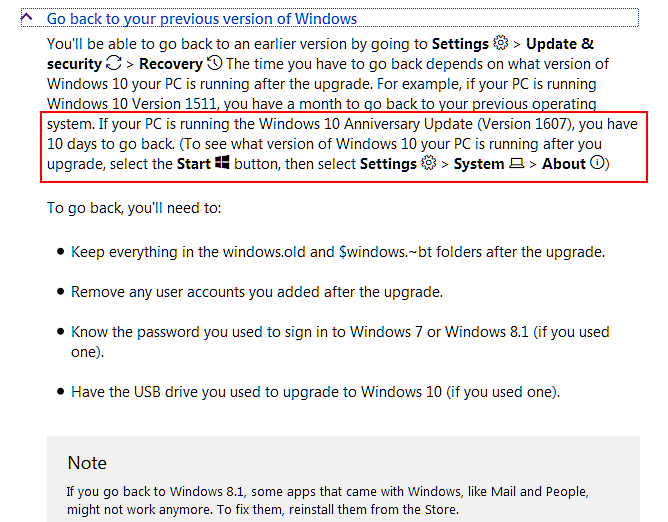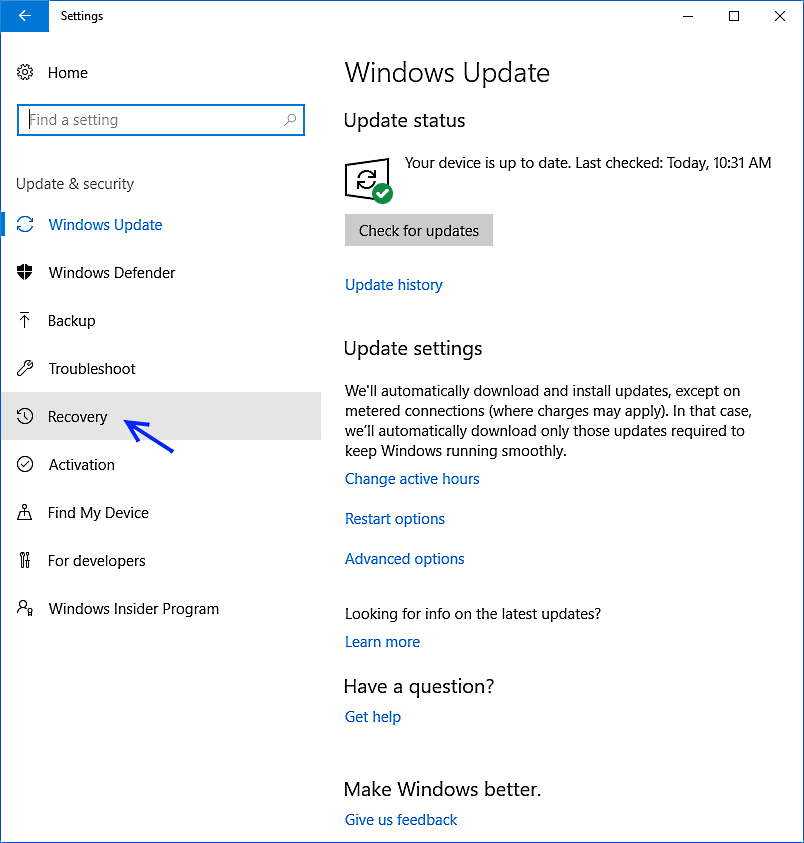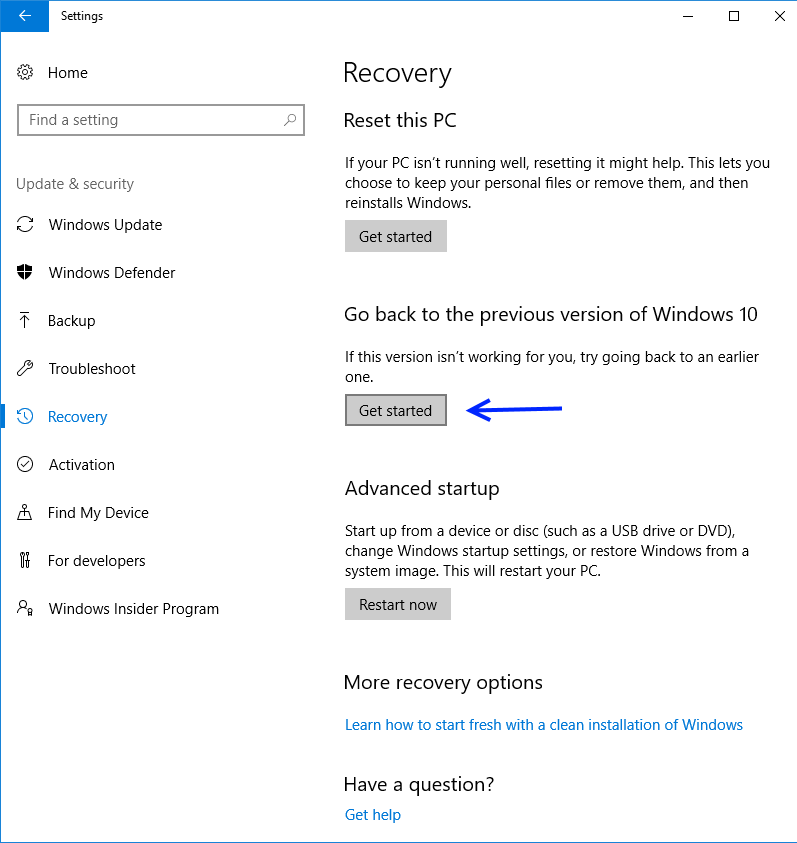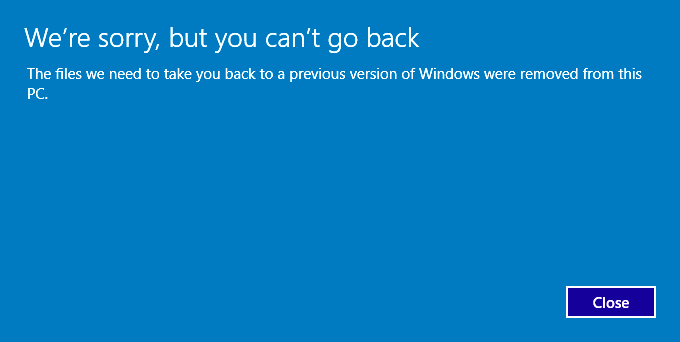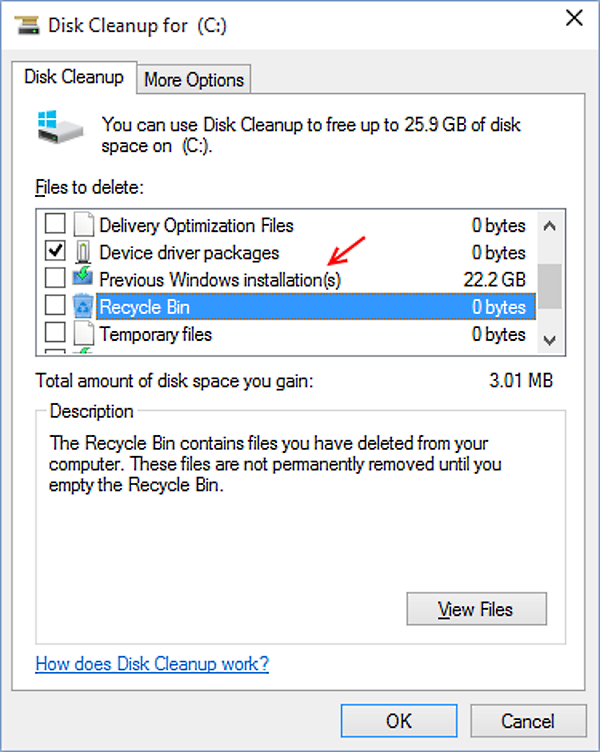Summary
Windows 10 supports a “Rollback” feature that allows you to go back (recover) to the version of Windows (Windows 10, Windows 7 or Windows 8.1) installed on your PC prior to upgrading to the latest version of Windows 10 or Windows 7 / 8.1
Note: All recent versions of Windows 10 only have a
30 10 day time limit after upgrading to Windows 10 to use this feature as described below.
Details
If you were running an earlier version of Windows 10 (or Windows 7 / 8.1) then you can use this option to uninstall the current version of Windows 10 and restore your previous version of Windows without losing your earlier version’s applications, documents, photos and other personal files.
Notes:
A) How long is the Recovery /Rollback option available?
The Spring and Fall Creators Updates (Version 1703 and 1709) and its predecessor the “Anniversary Update” (Version 1607) only gives you 10 days to go back to your previous versions of Windows. Earlier versions of Windows 10 (version 1507 and 1511) gave you 30 days in which to recover / rollback.
Reference: https://support.microsoft.com/en-us/help/12415/windows-10-recovery-options
B) Applications installed and personal settings changes made after the Windows 10 Creators Update was installed will not be saved (applications installed prior to installing the Creators Update will be preserved), also newly created Windows 10 documents, photos and other personal files will be migrated back to your earlier version of Windows.
Let’s Start:
You have three easy ways to access the ‘Recovery’ option:
1) Click on Start > Settings >
2) In the Windows Setting options click on Update & security
3) In the column of option on the left side of Windows Update click on the ‘Recovery’ option.
4) Click on ‘Get started’ to start the Recovery / Rollback process
5) Click on one of the boxes that best describes “Why are you going back?”, then click on the ‘Next’ button to continue.
6) Check for updates? It’s your choice but if you have already checked for updates you can skip this step.
7) What you need to know.
a) Laptops should be plugged into an AC power outlet.
b) After going back you may need to reinstall some apps and programs
c) You’ll lose any changes made to settings after installing Windows 10 or the latest build.
d) Backup any important data files (Documents, Photos, Music, Etc.) to a USB Flash drive.
e) I suggest you also create an Image Backup of your “entire” disk drive (all partitions) to an external USB drive as a means of recovering Windows 10 should the recovery / rollback fail.
8) If necessary document your account name and password.

9) Thanks for trying …., click on the ‘Go Back to Windows …’ button to start the actual recovery / roll back process.
10) Now sit back and watch the action.
Method 2) Alternate means of accessing the Roll Back / Go Back to previous version option.
You have two ways of accessing the alternate method; both involve using the Power/Reset option.
A) From within Windows 10 click the ‘Start’ menu, select the ‘Power’ option and the hold down the ‘Shift’ key and click on the ‘Restart’ option.
B) After powering on the computer and before you enter your password click on the ‘Power’ button icon located in the lower right corner of the display, hold down the ‘Shift’ key and then click on the ‘Restart’ option.
Your computer will reboot, choose your account name and password to continue and then you should see the GUI Boot Menu when the computer restarts. Click on the ‘Troubleshoot’ option.
Next click on ‘Advanced options’
Now click on the ‘Go back to Windows 7 / 8.1’ or previous build option. The restoration / roll back process will start by rebooting your computer after which you will be prompted to choose an account (use your Windows 7 account and password if you created a new account while you using Windows 10).
After you enter your password you will have the option to either ‘Go back to previous build’ which will restore Windows 7 or 8.1 or ‘Cancel’ the recovery / roll back and return to Windows 10.
=========================================================
If you receive the following error message when you click on the ‘Get started’ button:
“We’re sorry, but you can’t go back”
This error is the result of deleting the C:\Windows.old folder.
How did this folder get deleted?
A) You deleted the folder using Windows File Explorer. Typically this file is deleted because of the large amount of disk space it can consume as it contains the entire contents of your previous version of Windows or an earlier build.
Example: If your Windows 7 installation consumed 250GB of disk space due to a large amount of data files (Photos, Music, Streaming video, documents) then the Windows/old folder will be approximately 250GB in size. Depending on the size of your disk drive you may find that after installing the Windows 10 Technical Preview there is not much free space on your drive, therefor in an attempt to gain more free space the user deletes the C:\Windows.old folder.
More than likely the file will be too large to be contained in the Recycle Bin but you can always check if it’s there and if so restore it.
B) You ran Disk Cleanup and selected/clicked on the ‘Clean up system files’ or the 10 day time limit has been exceeded.