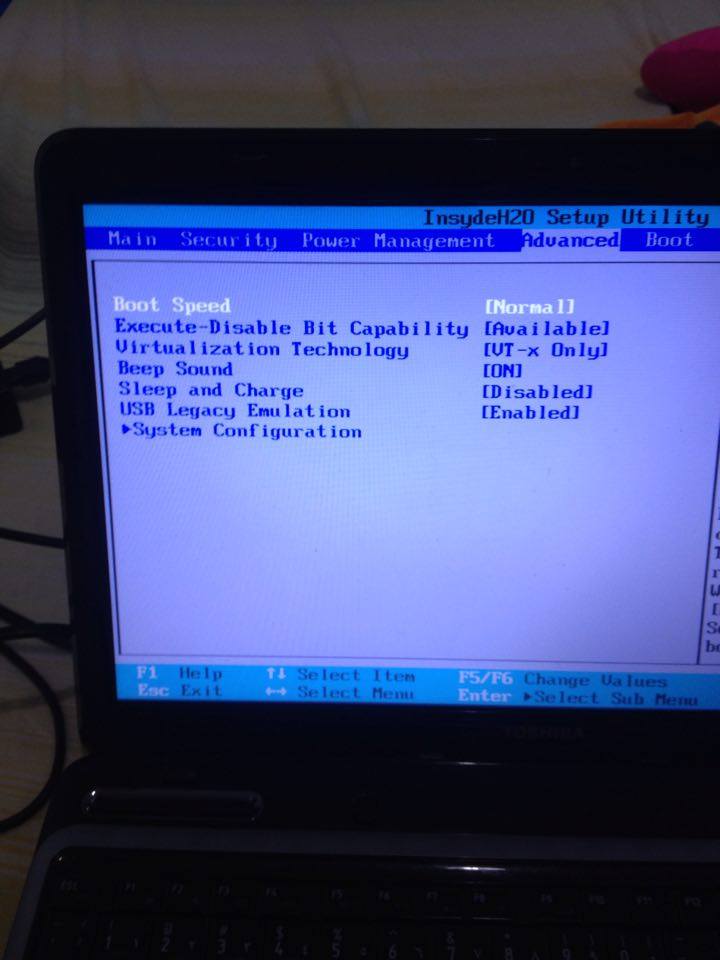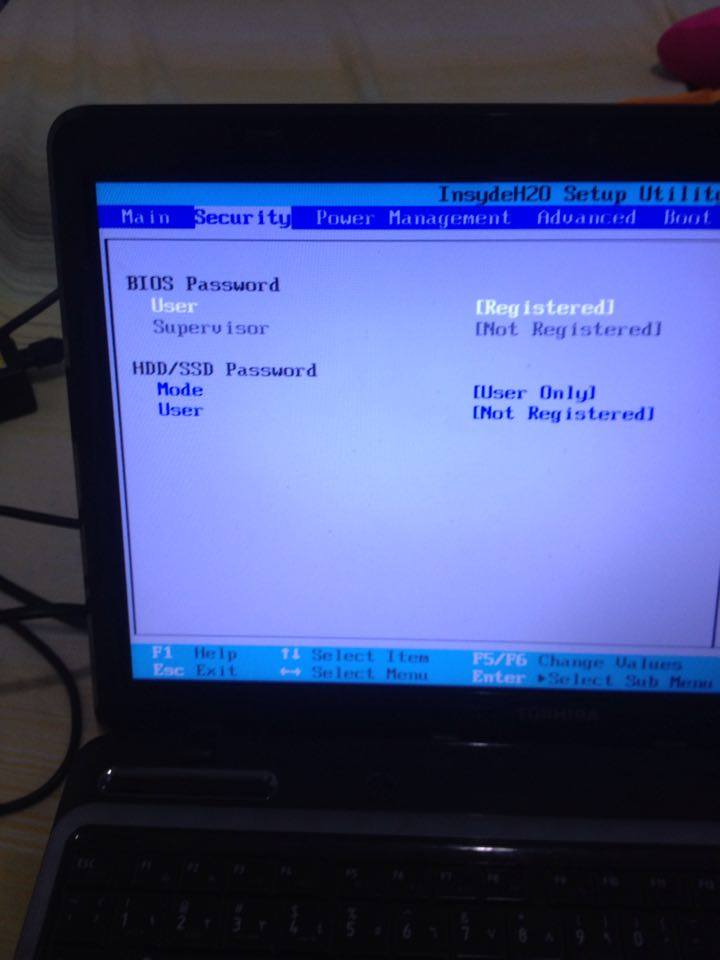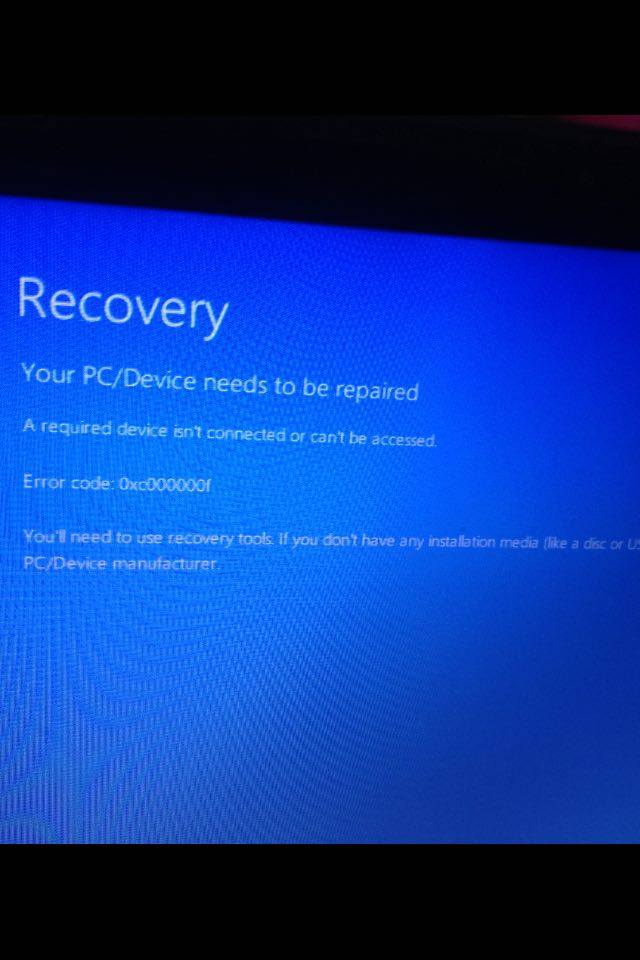Hi,
You need to do ALL of the below until the system either properly boots OR you have exhausted ALL of the methods.
You will need a Windows 10 boot disk if you don't have one.
Installing Windows 10 using the media creation tool - create media then
boot with it.
http://windows.microsoft.com/en-us/windows-10/media-creation-tool-install
How to Create a Bootable USB Flash Drive to Install Windows 10
http://www.tenforums.com/tutorials/2376-usb-flash-drive-create-install-windows-10-a.html
OR use this method :
How to Create a USB Recovery Drive in Windows 10
http://www.tenforums.com/tutorials/4200-recovery-drive-create-windows-10-a.html
If your system came with Windows 10 the System Maker can supply the disk for a small
cost since you already own Windows.
-----------------------------------------------------------------------------------------------
Boot with a Installation or Repair disc or USB drive - issue these from the Command
Prompt and hit ENTER after each.
C:
bootrec /fixmbr
bootrec /fixboot
bootrec /scanos
bootrec /rebuildbcd
After the above you may need to run Automatic Repair (even 2 or 3 times) - Option 5
here and run StartUp Repair to see if it helps.
How to Boot to Advanced Startup Options in Windows 10
http://www.tenforums.com/tutorials/2294-advanced-startup-options-boot-windows-10-a.html
---------------------
Using EasyBCD often works when other methods do not. <-- if Bootrec did not help use this.
Translate the Windows 7 methods to Windows 8/8.1/10..
Fixing the Windows Bootloader via the setup DVD (7, 8/8.1, or 10)
https://neosmart.net/wiki/recovering-windows-bootloader/
Recovering the Vista, Windows 7, Windows 8 or Windows 10 Bootloader
http://neosmart.net/wiki/recovering-windows-bootloader/#Recovering_the_Vista_Windows_7_Windows_8_or_Windows_10_Bootloader
Recovering the Vista Bootloader with EasyBCD (Windows 7 & 8)
http://neosmart.net/wiki/display/EBCD/Recovering+the+Vista+Bootloader+with+EasyBCD
After the above you may need to run Automatic Repair (even 2 or 3 times) - Option 5
here and run StartUp Repair to see if it helps.
How to Boot to Advanced Startup Options in Windows 10
http://www.tenforums.com/tutorials/2294-advanced-startup-options-boot-windows-10-a.html
Hope this helps.
--------------------------------------------------------------------------------------------
Rob Brown -
Microsoft MVP <- profile - Windows and Devices for IT : Bicycle - Mark Twain said it right.