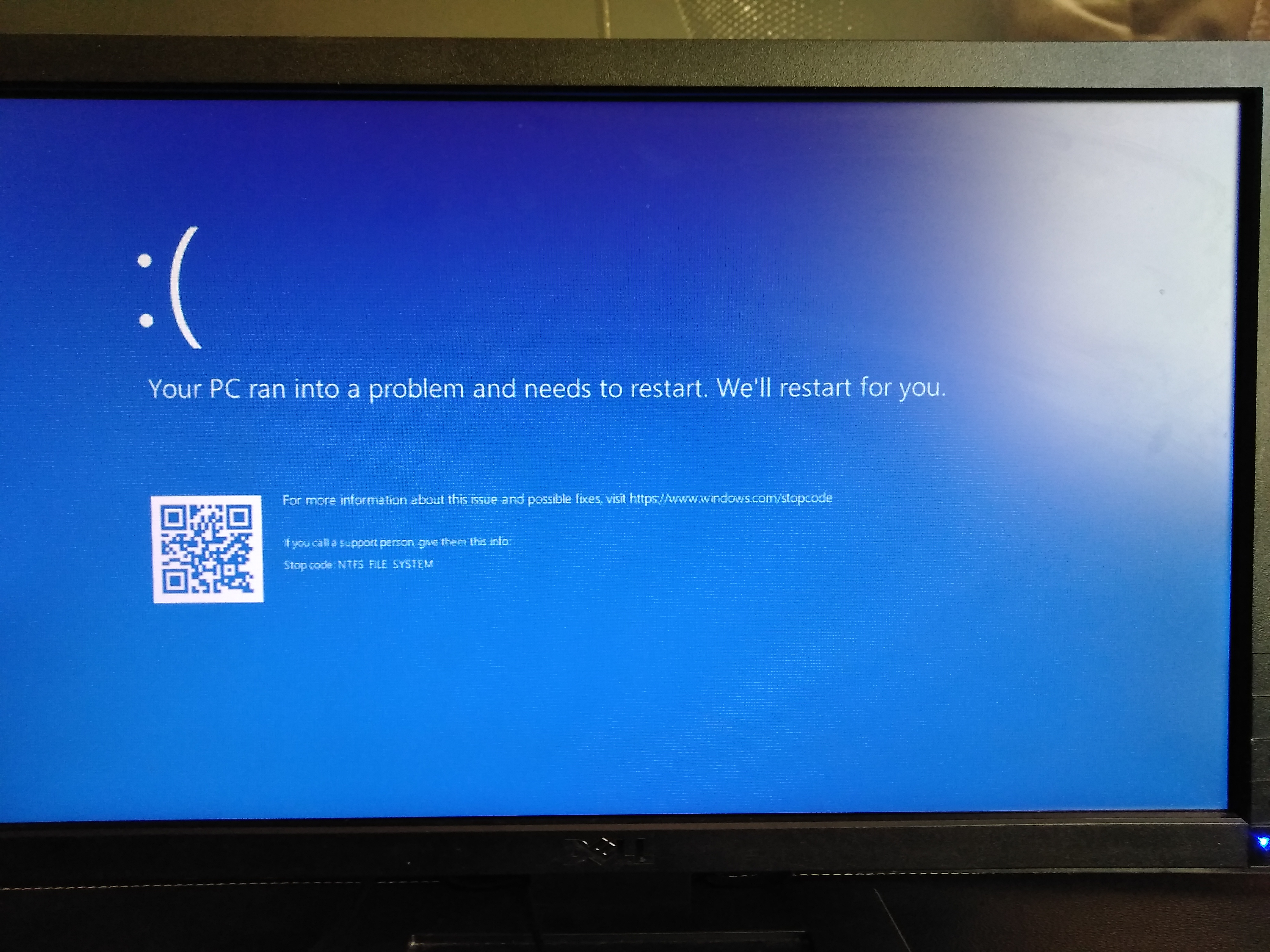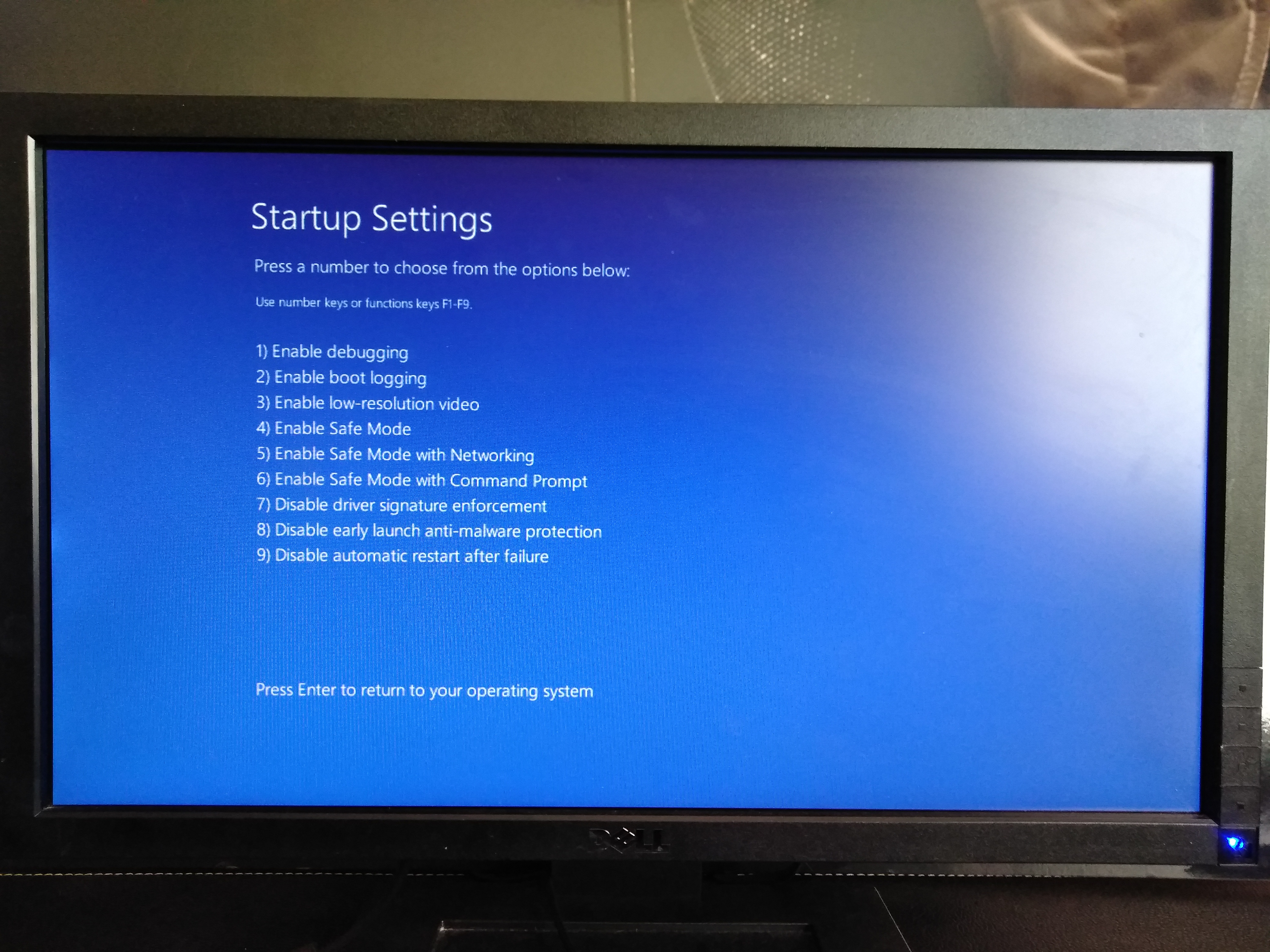My Lenovo ThinkCentre computer has been acting funny since yesterday morning. All of a sudden, the wifi on it goes out. I know the wifi works because it works on my phone.
I try all sorts of things to fix it but to no avail. Finally, I try what I believe to be a "hard reset" where you hold the power button on the PC for 15 seconds. However, when it booted back up, and I tried to sign in to it with my PIN, the PC said it was wrong when I knew it wasn't.
I tried restarting one more time, but this time it gave me a BSOD error. Error "NTFS FILE SYSTEM." It tried to restart again like the error screen said it would, but this time, it gave me the 0xc0000001 "Your PC couldn't start properly" error. It has been stuck in this loop ever since. Whenever I boot it, it will give me "NTFS FILE SYSTEM" then 0xc0000001.
I have tried pressing F8 from the 0xc0000001 screen, but none of the options there that I tried worked. I tried safe mode and many other options, but the results were exactly the same.
Could anyone help with this problem? I think it might have something to do with when I was trying to fix the wifi issue. I just got this PC and I don't want to lose it. I should mention it was working properly for about half a day, then after I woke up the whole ordeal happened. It also came pre-installed with Windows 10.
I am completely fine with a factory reset, as I don't have any important files there. I just can't figure out how to do it.
I also took pictures of the first error, second error, and what happens when I press F8 from the second one. Thank you in advance for all your help!