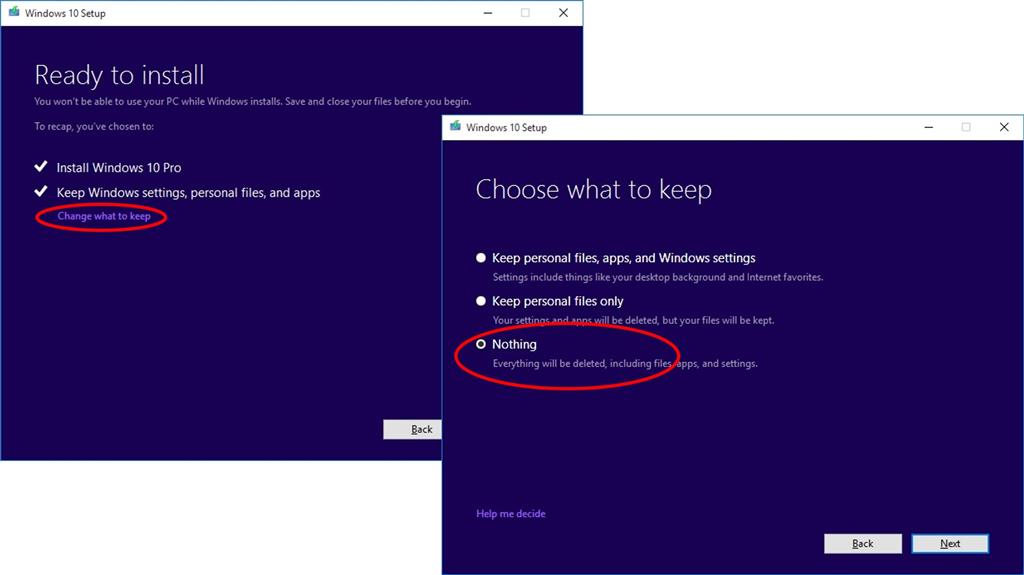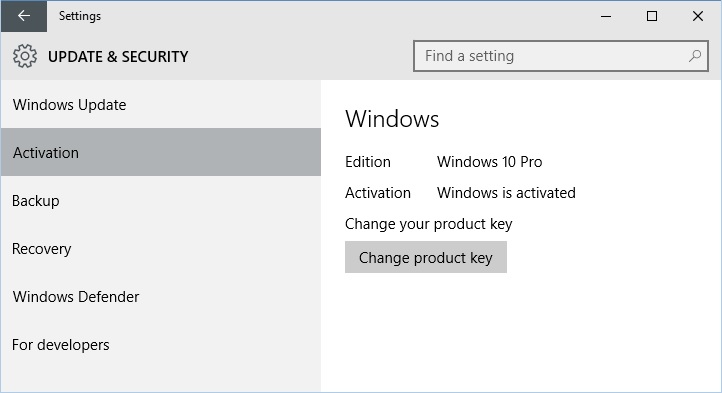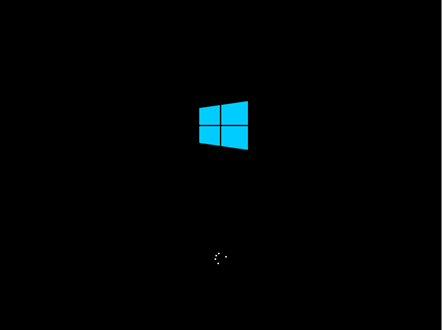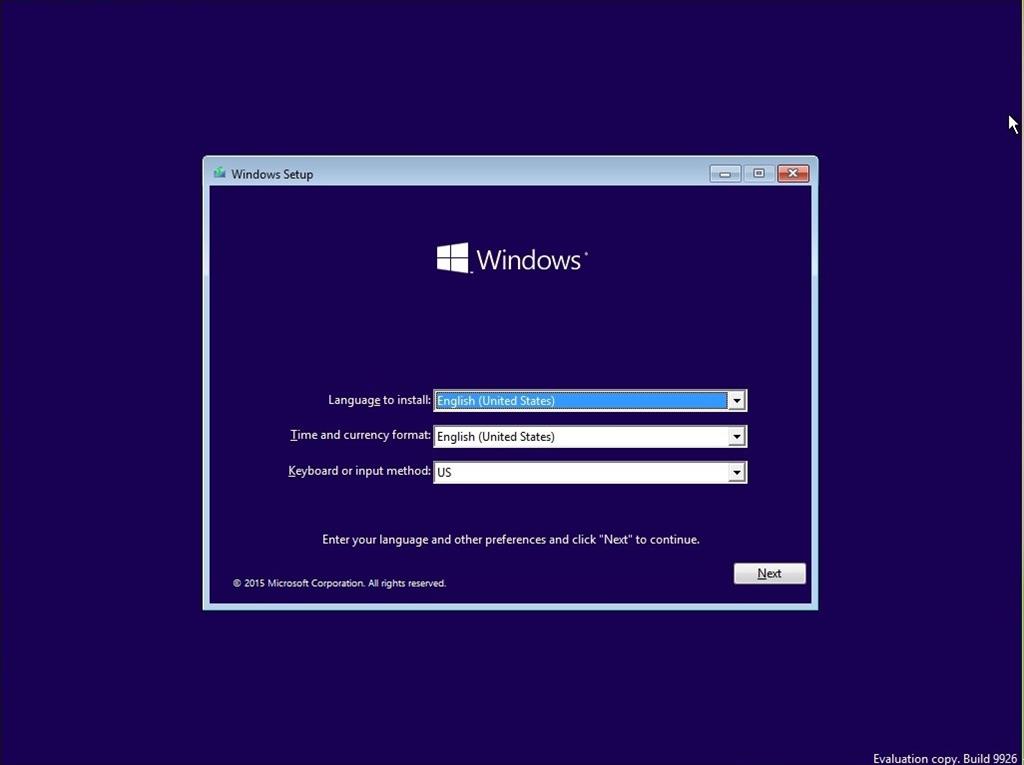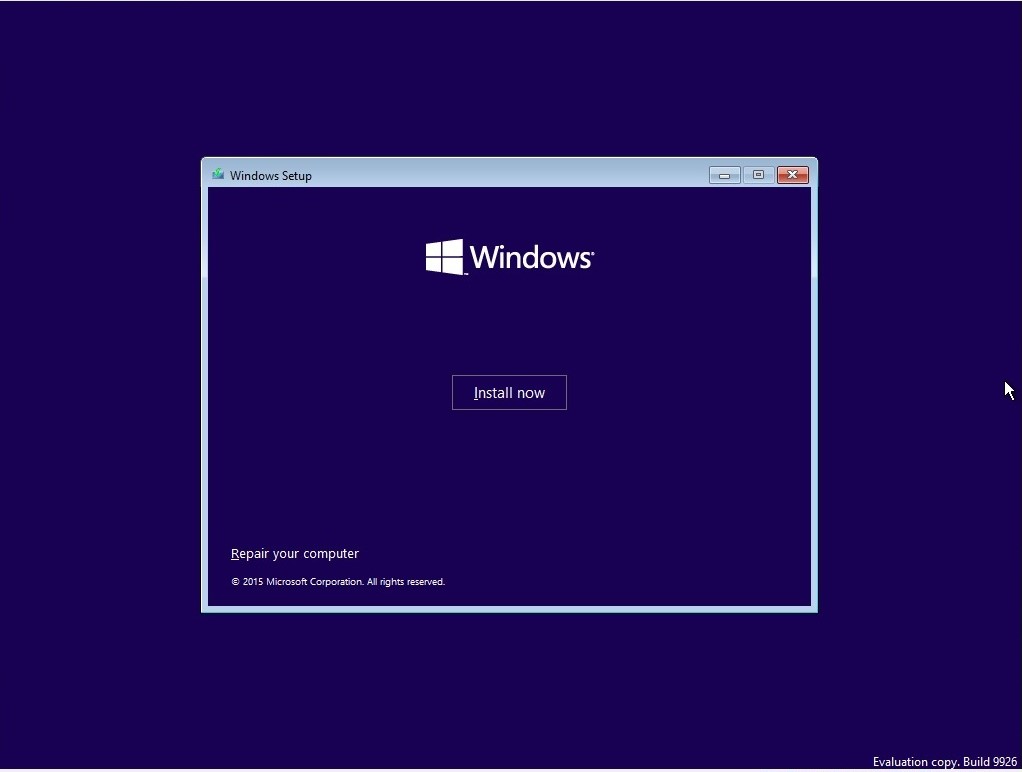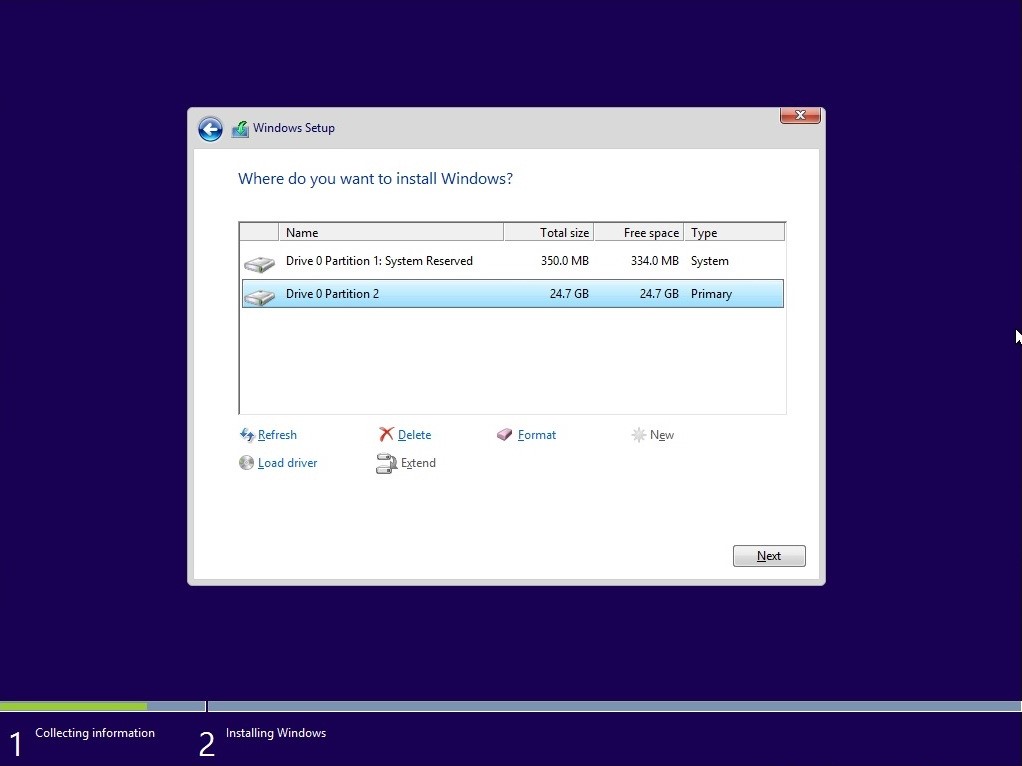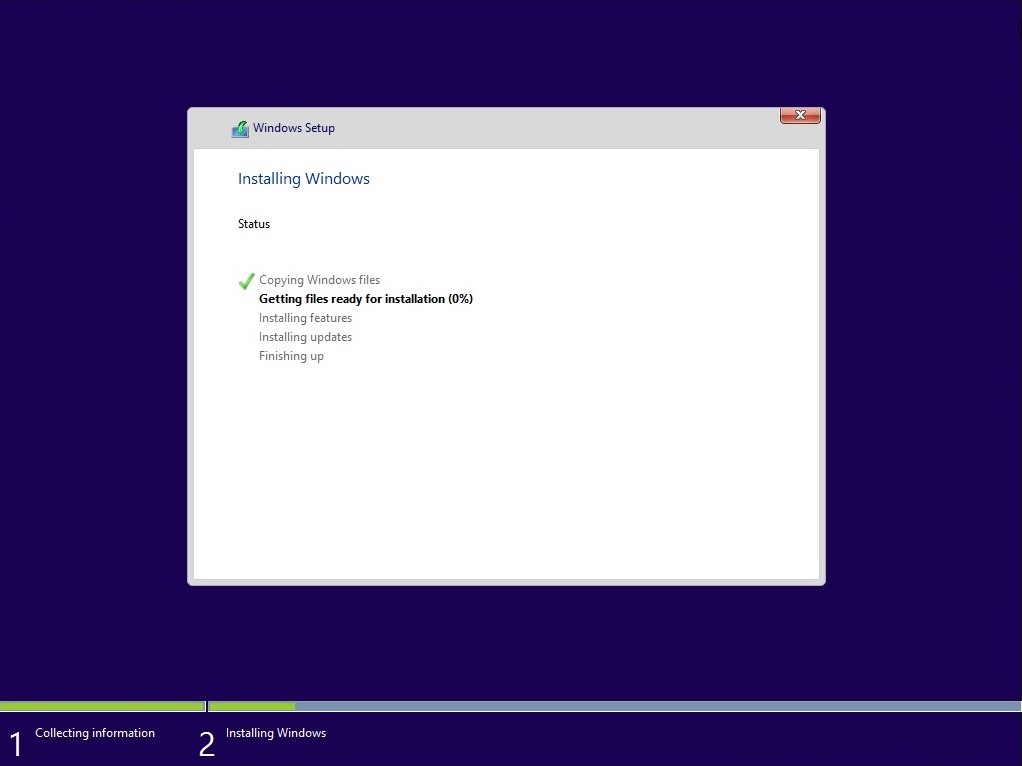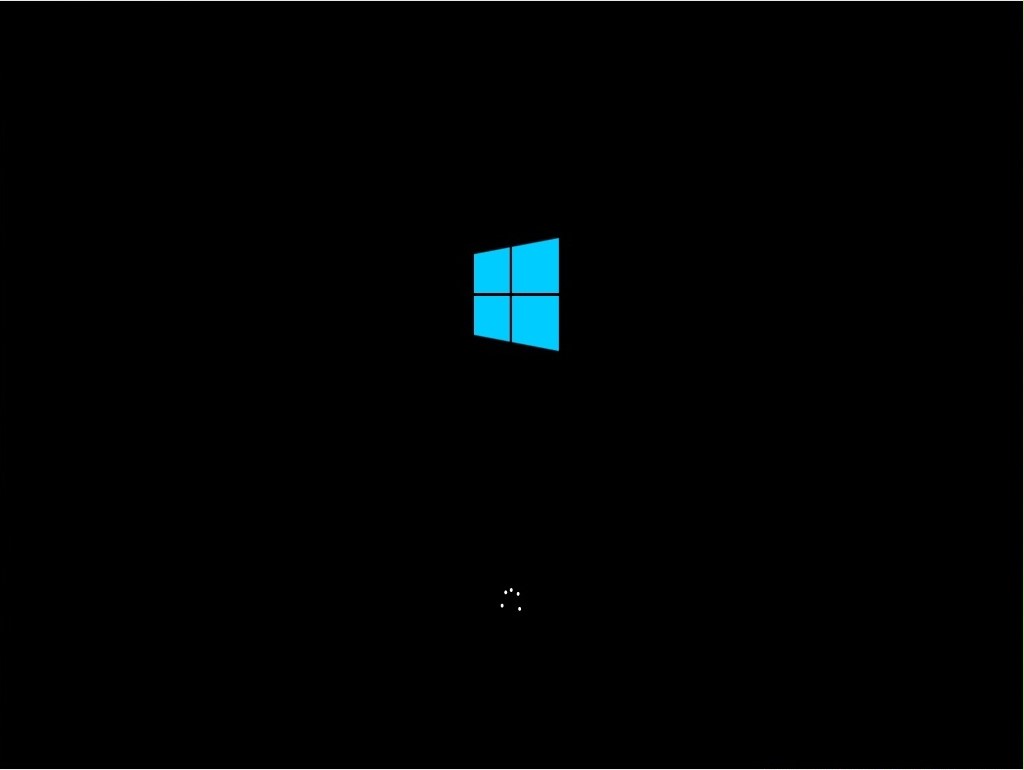May 10, 2024
Contribute to the Windows forum!
Click here to learn more 💡
May 10, 2024
Windows 10 Forum Top Contributors:
Ramesh Srinivasan - neilpzz - Volume Z - franco d'esaro - _AW_ ✅
Backup Windows 10 on DVD
Report abuse
Thank you.
Reported content has been submitted
hi Estella,
click on windows 7 ,once in the program you will see at the top right , create a system image and create a system repair disk .
as for a window only full disk . you will have to down load it
again using the media creation tool .
Report abuse
Thank you.
Reported content has been submitted
Was this reply helpful?
Sorry this didn't help.
Great! Thanks for your feedback.
How satisfied are you with this reply?
Thanks for your feedback, it helps us improve the site.
How satisfied are you with this reply?
Thanks for your feedback.
hello again ;
this should help you with a clean install by André da costa ;
Please be aware that you cannot use the free upgrade offer to perform a clean install on first attempt. You must first upgrade from the qualifying version of Windows 7 or Windows 8/8.1 (whether you do it through Windows Update or using the .ISO file). Ensure the upgrade is completed successfully and then ensure that it is activated. You can then proceed to do a clean install by using recovery media or using the Reset function in Start > Settings > Update & Security > Recovery > Reset this PC (Get Started).
How to perform a clean install by starting setup from within a running version of Windows
If you are running Windows 7 or Windows 8.0 or Windows 8.1, launch Windows 10 setup using ISO Media:
Click Change what to keep option
Select Nothing
Click Next
How to: upgrade from previous versions of Windows using Windows 10 ISO file
See instructions: How to download official Windows 10 ISO files
Performing a clean install using media after upgrading to Windows 10 or on a blank hard disk using retail media.
First, make sure your Windows 10 installation is activated:
How do I check my activation status?
Click Start > Settings (press Windows key + i) > Update & security > Activation
Once you have your Windows 10 installation media ready, all you need to do is boot from the disc or USB thumb drive to begin setup.
To learn how to change your BIOS options to boot from the DVD drive, see the following tutorial:
http://notebooks.com/2011/05/05/how-to-load-bios-and-change-boot-configuration/
Once your computer is set to boot from the DVD, you should see this option.
If you are installing from a thumb drive, see the following instructions how to prepare your computer to boot from one:
The Windows logo will appear on screen, this might be here for a while, as long as you see the indicater, everything should be ok.
Select your Language, Time and Keyboard method then click Next.
Click Install now
Wait while Setup starts.
Accept the license terms and click Next
Click Custom
Selected the drive and click New
Click Apply
Click OK
Select the Primary partition and click Next
Wait while Windows installs
When this phase of setup is complete, Windows will automatically restart and reboot into setup again.
Windows is detecting and installing your hardware. After this is complete, Windows will restart one last time.
Report abuse
Thank you.
Reported content has been submitted
Was this reply helpful?
Sorry this didn't help.
Great! Thanks for your feedback.
How satisfied are you with this reply?
Thanks for your feedback, it helps us improve the site.
How satisfied are you with this reply?
Thanks for your feedback.
I am sorry, maybe I was not specific enough. I do not want anything to do with any previous version of Windows- I want to make a full backup and restore of Windows 10 itself, on DVD. Windows 10 is what my computer came with, and I have no desire to downgrade it. I simply do not wish to use any clouds or any of that nonsense, since it would do me no good if my computer system became too corrupted to use. DVDs are what I want to use, and I already have several dozen discs ready to start. If I need more DVDs they are cheap to buy. Thank you in advance.
Report abuse
Thank you.
Reported content has been submitted
Was this reply helpful?
Sorry this didn't help.
Great! Thanks for your feedback.
How satisfied are you with this reply?
Thanks for your feedback, it helps us improve the site.
How satisfied are you with this reply?
Thanks for your feedback.
hi again ,
in the program you are making a image of what's on your pc now - hard drive. if it is windows 10 then that is what you will be burning on the dvds . as for a full copy / down load -either you have one by purchase with
the computer or you up graded to win 10. if you upgraded then you will have too down load again to a folder and
burn to dvds .
Report abuse
Thank you.
Reported content has been submitted
Was this reply helpful?
Sorry this didn't help.
Great! Thanks for your feedback.
How satisfied are you with this reply?
Thanks for your feedback, it helps us improve the site.
How satisfied are you with this reply?
Thanks for your feedback.
I have a Lenovo computer and it specifically stated that no 'shadow system' disc was included, and to get one I would have to go to Microsoft. My previous computers and MS OS systems allowed me to make ONE copy of the 'shadow system' in order to restore a corrupted OS, but this is not available on the Lenovo H50-H50 with Windows 10. It sounds like a cop-out on their part to omit this option. What to do?
Report abuse
Thank you.
Reported content has been submitted
Was this reply helpful?
Sorry this didn't help.
Great! Thanks for your feedback.
How satisfied are you with this reply?
Thanks for your feedback, it helps us improve the site.
How satisfied are you with this reply?
Thanks for your feedback.
I have a Lenovo computer and it specifically stated that no 'shadow system' disc was included, and to get one I would have to go to Microsoft. My previous computers and MS OS systems allowed me to make ONE copy of the 'shadow system' in order to restore a corrupted OS, but this is not available on the Lenovo H50-H50 with Windows 10. It sounds like a cop-out on their part to omit this option. What to do?
hi & sorry for getting back to so long , but the computer well
( rest in peace ),
any how ;
this shadow copy , not sure what you mean . if I read this right you have a dvd player/ burner . and you are running windows 10 ,
so just
go ahead which I mention before ( above Jan. 15 /16 ) . if the
shadow system is some thing you are reading in a book . I would just do as above any how.
Report abuse
Thank you.
Reported content has been submitted
Was this reply helpful?
Sorry this didn't help.
Great! Thanks for your feedback.
How satisfied are you with this reply?
Thanks for your feedback, it helps us improve the site.
How satisfied are you with this reply?
Thanks for your feedback.
Question Info
Last updated October 31, 2023 Views 80 Applies to: