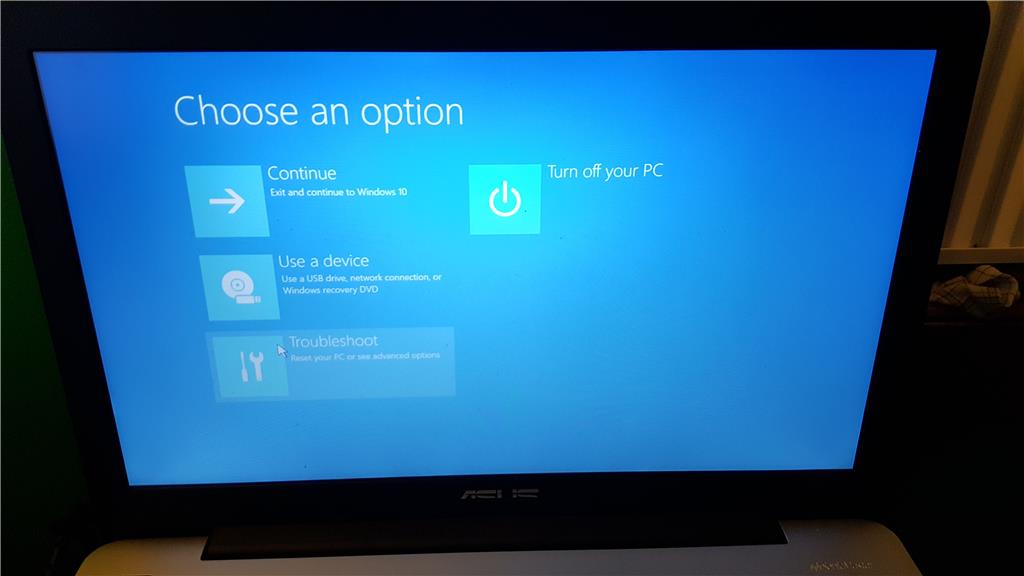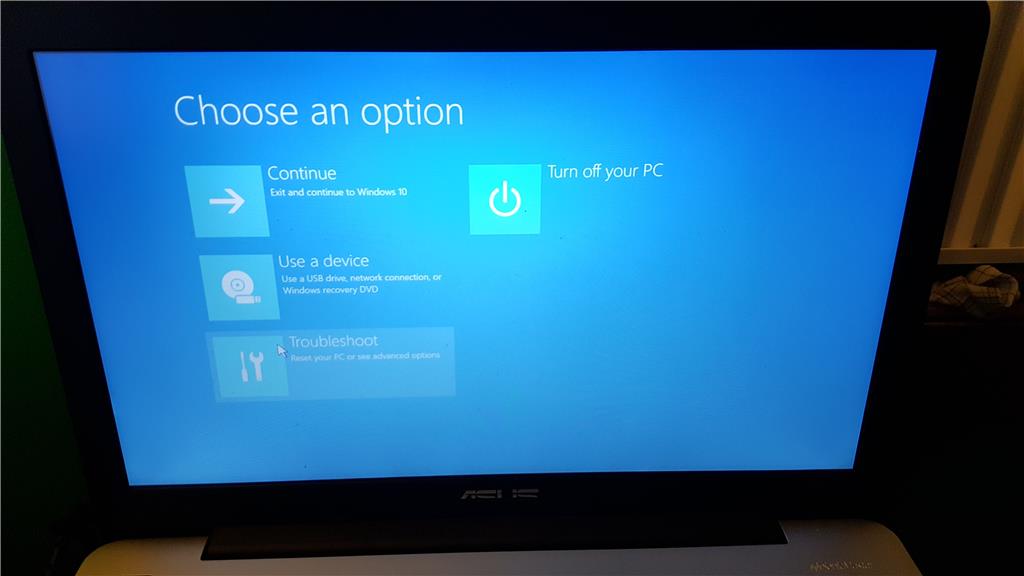Hi,
Please perform the following steps to verify if your recovery partition is corrupted or not:
- Restart your computer, and once it's booting up, press F9 repeatedly.
- Select Troubleshoot.
- Select Reset this PC.
- Select Keep my files to back up your files.
- Once done, follow the instructions that will be provided and start the clean installation.
Note: If the errors still recur, you may proceed with the clean installation using the disc. Please be advised that this can't backup your files.
Let us know how it went.
 It then did its thing and then went to diagnostic and repair screen after it was done the next screen
It then did its thing and then went to diagnostic and repair screen after it was done the next screen
 After it did that it suggested to do a system restore point. Which once again it started did its thing
but then i got another error which looked like this
After it did that it suggested to do a system restore point. Which once again it started did its thing
but then i got another error which looked like this 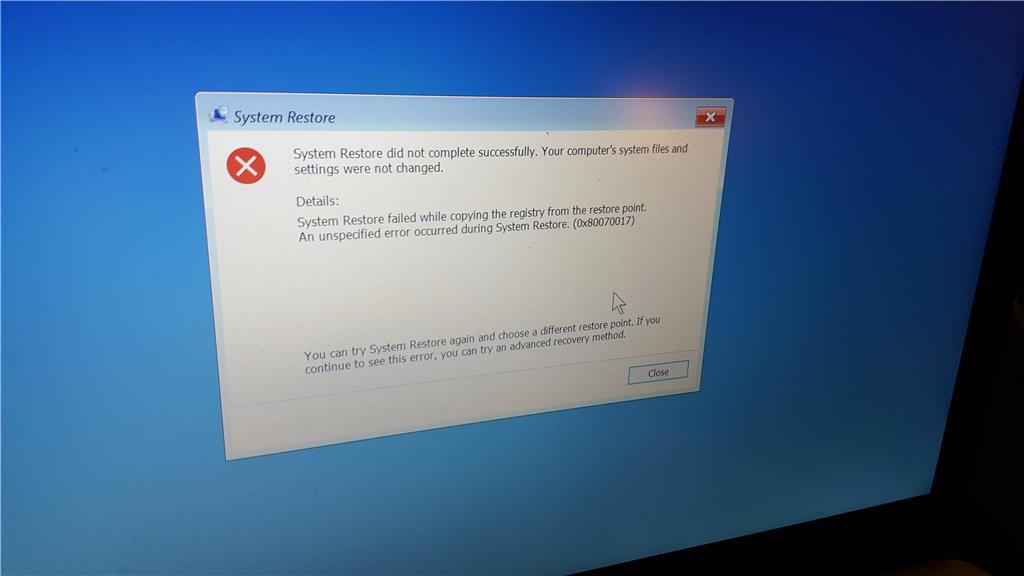 Then the it started back to start windows 10 normally
which bring me back to the first error screen and round i go. I have tried putting a install disk to repair it from the media creation tool kit but when i put it in and choose to boot from dvd/cd drive it came up with the repair screen. I would prefer to do
a way where i can keep my files if possible. Also this windows 10 was from a 8.1 upgrade. Thank you to all that help.
Then the it started back to start windows 10 normally
which bring me back to the first error screen and round i go. I have tried putting a install disk to repair it from the media creation tool kit but when i put it in and choose to boot from dvd/cd drive it came up with the repair screen. I would prefer to do
a way where i can keep my files if possible. Also this windows 10 was from a 8.1 upgrade. Thank you to all that help.