Hello I tried this and I'm getting a "could not perform the requested action" in my windows 10. Is Microsoft aware of this problem and have a automated fix or patch on their end? I don't want to mess up my OS since everything is working just the way I like
it so far!
(c) 2016 Microsoft Corporation. All rights reserved.
Windows Resource Protection could not perform the requested operation.

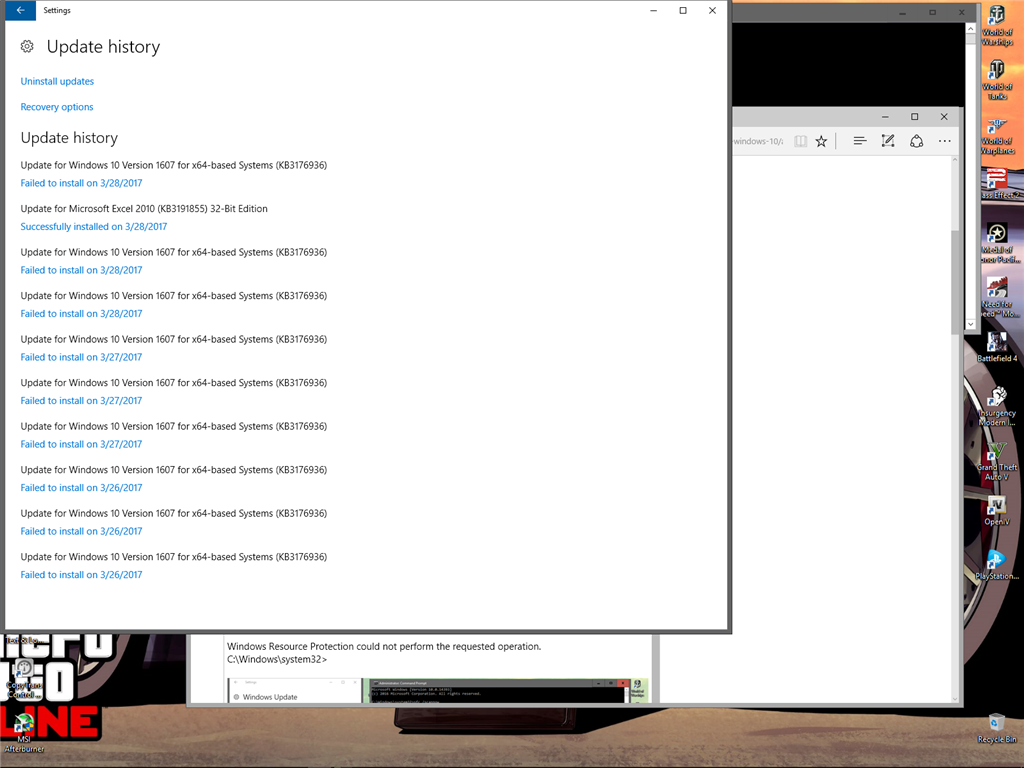
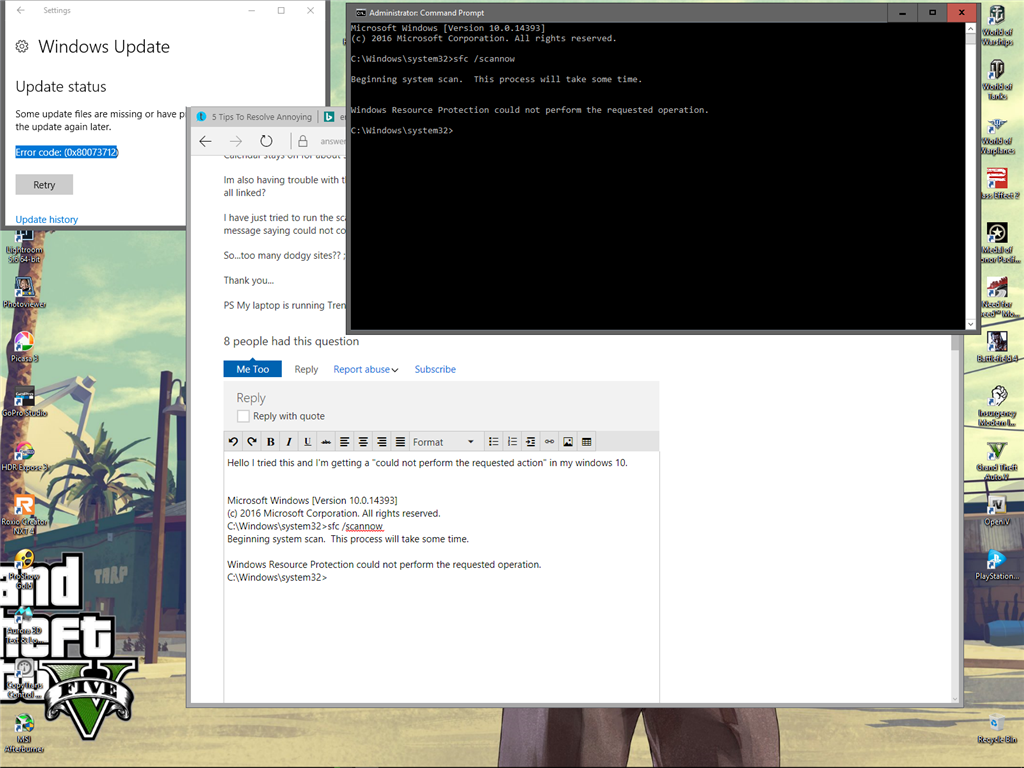


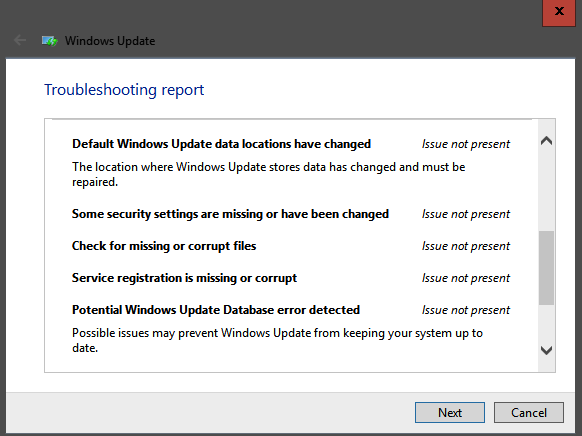


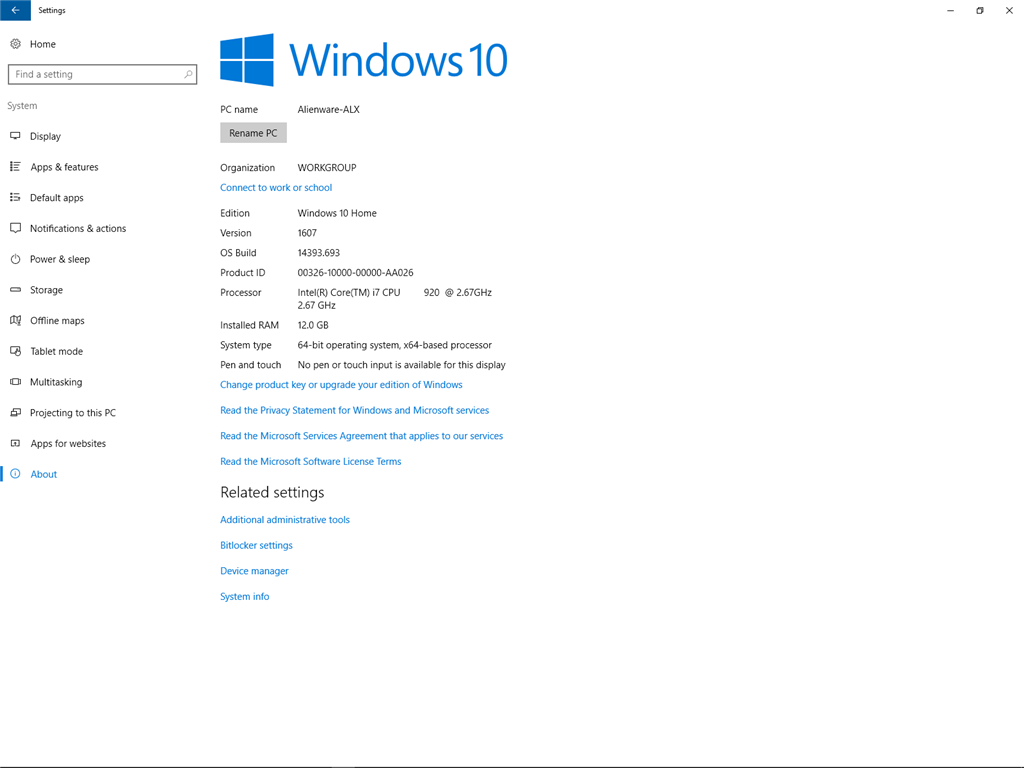 And
this is my update history.
And
this is my update history.


