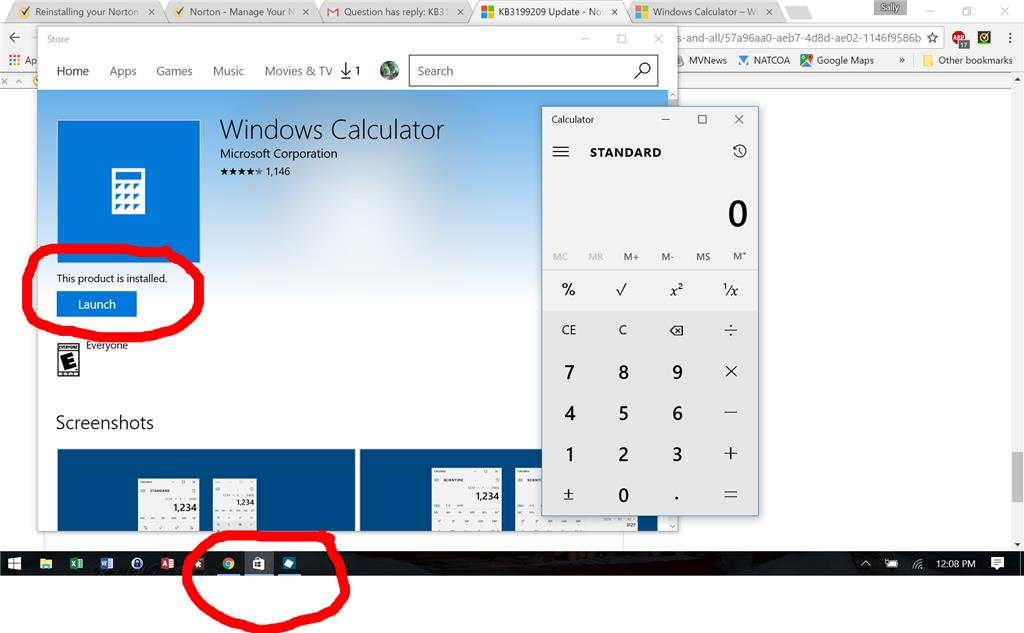May 20, 2024
Microsoft Learn Q&A needs your feedback!
Want to earn $25 for telling us how you feel about the current Microsoft Learn Q&A thread experience? Help our research team understand how to make Q&A great for you.
May 10, 2024
Contribute to the Windows forum!
Click here to learn more 💡
May 10, 2024
Windows 10 Forum Top Contributors:
Ramesh Srinivasan - neilpzz - Volume Z - franco d'esaro - _AW_ ✅
KB3199209 Update - Now missing several apps and all Start pinned icons are gone
Report abuse
Thank you.
Reported content has been submitted
We got your concern. To address your concern, kindly click this link for Windows troubleshooter. This will analyze the issue and provide you the steps. If issue still persists kindly click this link to check and update your device to fix bugs and glitches on your last update.
Let us know the outcome. Thank you.
Report abuse
Thank you.
Reported content has been submitted
Was this reply helpful?
Sorry this didn't help.
Great! Thanks for your feedback.
How satisfied are you with this reply?
Thanks for your feedback, it helps us improve the site.
How satisfied are you with this reply?
Thanks for your feedback.
Thank you for your response. I ran the first link. It said my Windows Store cache may be damaged and was fixed. I restarted my computer. Still missing some of my apps including the Windows App Store and Calculator, plus a few other MS apps. Ran the second link...didn't seem to update anything when I clicked on the Anniversary update button. Seems I am already up to date. I am running Windows 10 Version 1607.
On edit, even MS Edge does not show up in my app list.
Report abuse
Thank you.
Reported content has been submitted
Was this reply helpful?
Sorry this didn't help.
Great! Thanks for your feedback.
How satisfied are you with this reply?
Thanks for your feedback, it helps us improve the site.
How satisfied are you with this reply?
Thanks for your feedback.
Seems MS Edge has completely disappeared from my PC, not that I use it any way. When I try to Run or Search for Edge, it does not show up and wants to direct me to the App Store.
Calculator is on my PC, but I have to Run %SystemRoot%\system32\calc.exe to get it to come up.
The strange thing is when Calculator or my Microsoft Solitaire apps are running, they are not showing up on my task bar. I tried to reinstall MS Solitaire on my PC from the App Store and it says it is already installed. I have to open it from there.
Microsoft has seriously screwed up my computer with their update with no resolution in sight. I saw on another thread someone else is experiencing a very similar issue.
I have also ran sfc/scannow to see if that would help but honestly, I am at a loss on what to do. I have been searching the web to see if anyone has come up with the answer to my issue.
Thanks for any help in trying to get my icons and programs working again.
Report abuse
Thank you.
Reported content has been submitted
Was this reply helpful?
Sorry this didn't help.
Great! Thanks for your feedback.
How satisfied are you with this reply?
Thanks for your feedback, it helps us improve the site.
How satisfied are you with this reply?
Thanks for your feedback.
Your two links did nothing for me either. It did says something about repairing the cache, but the app store and facebook app don't work.
Report abuse
Thank you.
Reported content has been submitted
Was this reply helpful?
Sorry this didn't help.
Great! Thanks for your feedback.
How satisfied are you with this reply?
Thanks for your feedback, it helps us improve the site.
How satisfied are you with this reply?
Thanks for your feedback.
I ran into the same problem after the KB3199209 update so I used the System File Checker tool, which repairs missing or corrupted systems files. Immediately after, all the programs, files and icons that had gone missing reappeared. Hope it's helpful. Here's the link:
https://support.microsoft.com/en-us/kb/929833
Linda101
Report abuse
Thank you.
Reported content has been submitted
Was this reply helpful?
Sorry this didn't help.
Great! Thanks for your feedback.
How satisfied are you with this reply?
Thanks for your feedback, it helps us improve the site.
How satisfied are you with this reply?
Thanks for your feedback.
I tried to follow the instructions on the link, but my 'search' feature doesn't work either, so I can't run checker tool.
Report abuse
Thank you.
Reported content has been submitted
Was this reply helpful?
Sorry this didn't help.
Great! Thanks for your feedback.
How satisfied are you with this reply?
Thanks for your feedback, it helps us improve the site.
How satisfied are you with this reply?
Thanks for your feedback.
Yeah,
I'm having the same issue also. I am fairly keen with computers but this has me completely stymied.
I have done the sfc /scannow and a host of other things but there appears to be no fix ... Heck, the system says there's no problem {chuckle}! This so-called "anniversary update" is feeling like the flaming bag of poo an ex might chuck in through your window.
Oh my ... if Microsoft engineers could only get one version of the OS to work reliably? (Windows 2000 / or XP Pro is feeling like an upgrade right now. )
What do I do Microsoft?
Curt Dawe
Newfoundland, Canada
EDIT: Ran the Apps troubleshooter and it tells me that my Apps store cache may be corrupt ... but does nothing to fix it ... how helpful. :P
Report abuse
Thank you.
Reported content has been submitted
Was this reply helpful?
Sorry this didn't help.
Great! Thanks for your feedback.
How satisfied are you with this reply?
Thanks for your feedback, it helps us improve the site.
How satisfied are you with this reply?
Thanks for your feedback.
I already tried that. No change to my system.
Report abuse
Thank you.
Reported content has been submitted
Was this reply helpful?
Sorry this didn't help.
Great! Thanks for your feedback.
How satisfied are you with this reply?
Thanks for your feedback, it helps us improve the site.
How satisfied are you with this reply?
Thanks for your feedback.
Report abuse
Thank you.
Reported content has been submitted
Was this reply helpful?
Sorry this didn't help.
Great! Thanks for your feedback.
How satisfied are you with this reply?
Thanks for your feedback, it helps us improve the site.
How satisfied are you with this reply?
Thanks for your feedback.
On another note, when I search my missing apps via the Store (this app is back now), it tells me it is already installed. Yet when I open the app, it does not show as active in my taskbar.
Attached is a screenshot that shows Windows Calculator is installed (not showing up in my app list), I launched it and it is not showing as an active window in my task bar. Only Chrome, Store, and Adobe Photoshop is showing up as open windows. Not Calculator.
This in only happening to the best of my knowledge with certain Windows or Microsoft apps.
Report abuse
Thank you.
Reported content has been submitted
Was this reply helpful?
Sorry this didn't help.
Great! Thanks for your feedback.
How satisfied are you with this reply?
Thanks for your feedback, it helps us improve the site.
How satisfied are you with this reply?
Thanks for your feedback.
Question Info
Last updated May 19, 2019 Views 1,386 Applies to: