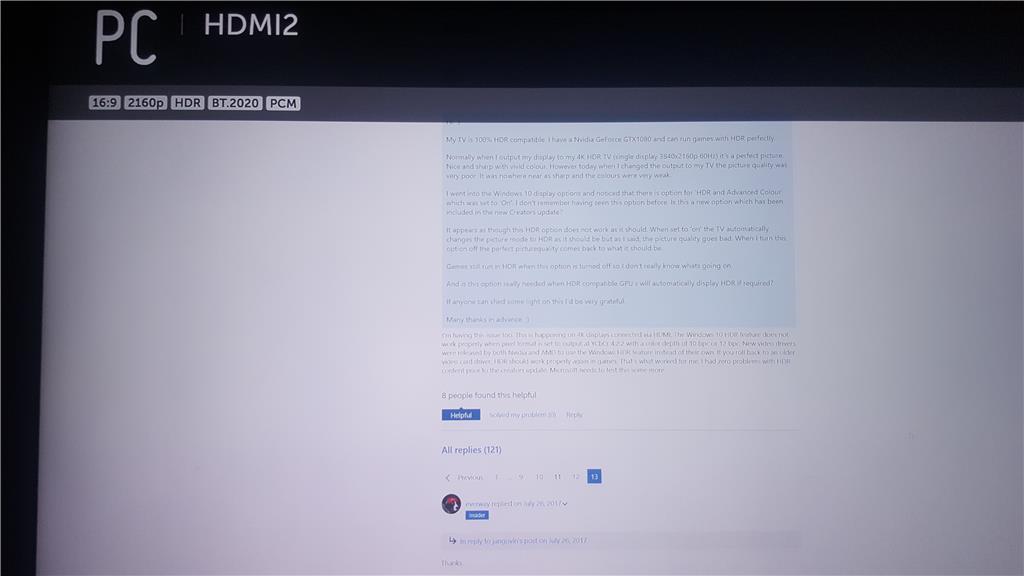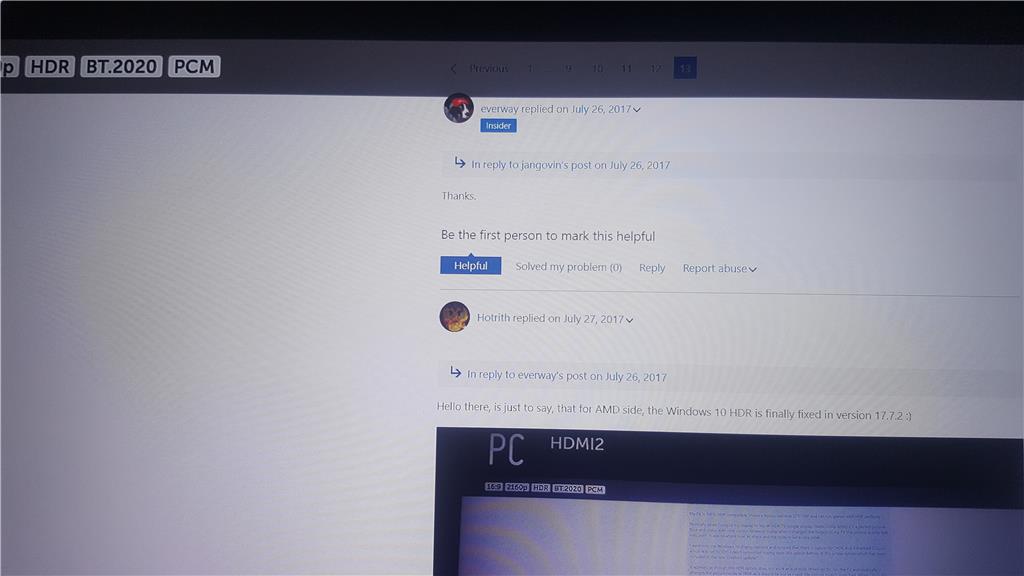Hi. :)
My TV is 100% HDR compatible. I have a Nvidia GeForce GTX1080 and can run games with HDR perfectly.
Normally when I output my display to my 4K HDR TV (single display 3840x2160p 60Hz) it's a perfect picture. Nice and sharp with vivid colour. However today when I changed the output to my TV the picture quality was very poor. It was nowhere near as sharp and the colours were very weak.
I went into the Windows 10 display options and noticed that there is option for 'HDR and Advanced Colour' which was set to 'On'. I don't remember having seen this option before. Is this a new option which has been included in the new Creators update?
It appears as though this HDR option does not work as it should. When set to 'on' the TV automatically changes the picture mode to HDR as it should be but as I said, the picture quality goes bad. When I turn this option off the perfect picturequality comes back to what it should be.
Games still run in HDR when this option is turned off so I don't really know whats going on.
And is this option really needed when HDR compatible GPU's will automatically display HDR if required?
If anyone can shed some light on this I'd be very grateful.
Many thanks in advance. :)
***Post moved by the moderator to the appropriate forum category.***
[Moved
From: Windows / Windows 10 / Performance & system failures / PC]