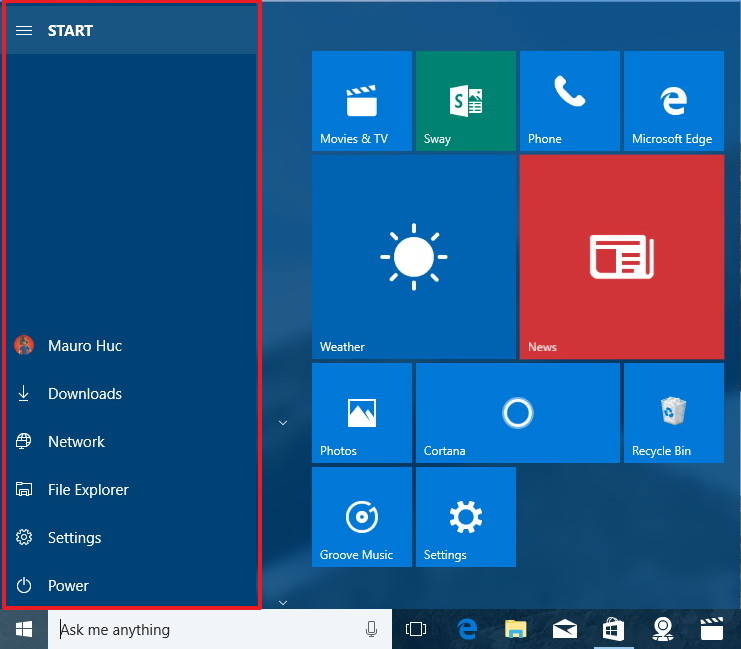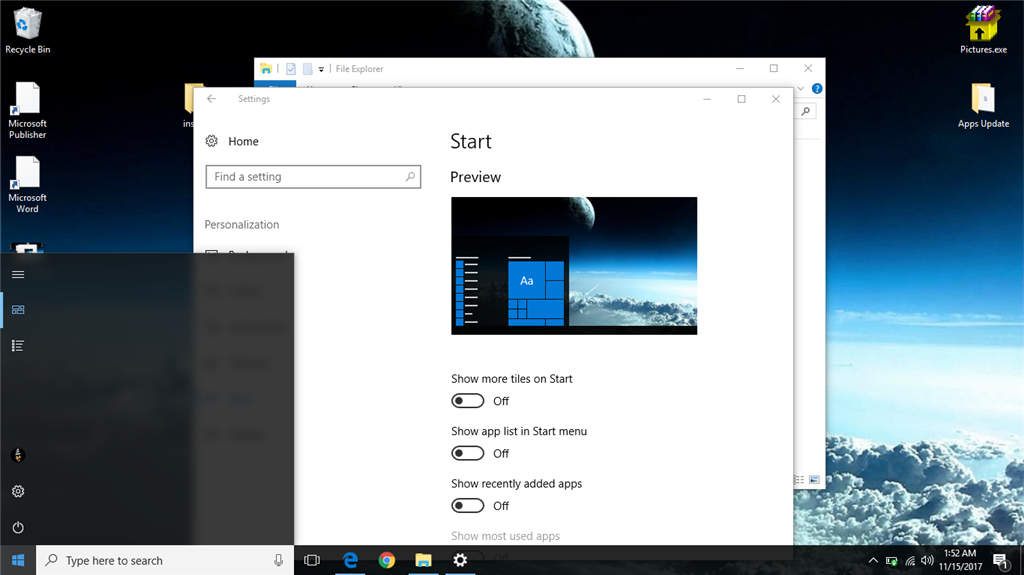I like to keep things looking very simple, otherwise there is too much clutter I never use.
I would like to place custom folders that I create into the start menu, this section as highlighted here:
(photo taken from the internet)
Take note of the top section. There is only one three lined button.
As you can see on the image of my personal desktop below, I have one option clicked in the whole of options for the start menu personalization, "show app list". I do NOT actually wish to see the app list whatsoever, but if it is NOT clicked...
Than I am left with a blank screen and two MORE extra buttons in the menu, as seen in the image below:
(It would also be great if there is a way to group the 'sign out' and 'lock' functions with the 'power' button and keep 'account settings' in the 'settings' category as these things fit together and creating the extra category, again, just muddies things up).
So, imagine the first image of my desktop (middle image), with one button at the top of the start menu (the 3 lines), on the second image of my desktop (above)- where there is no program list. In this empty space I would like to have the custom folders. This was easy on all pervious versions of windows but I can't figure it out here.
Thank you very much for your time.