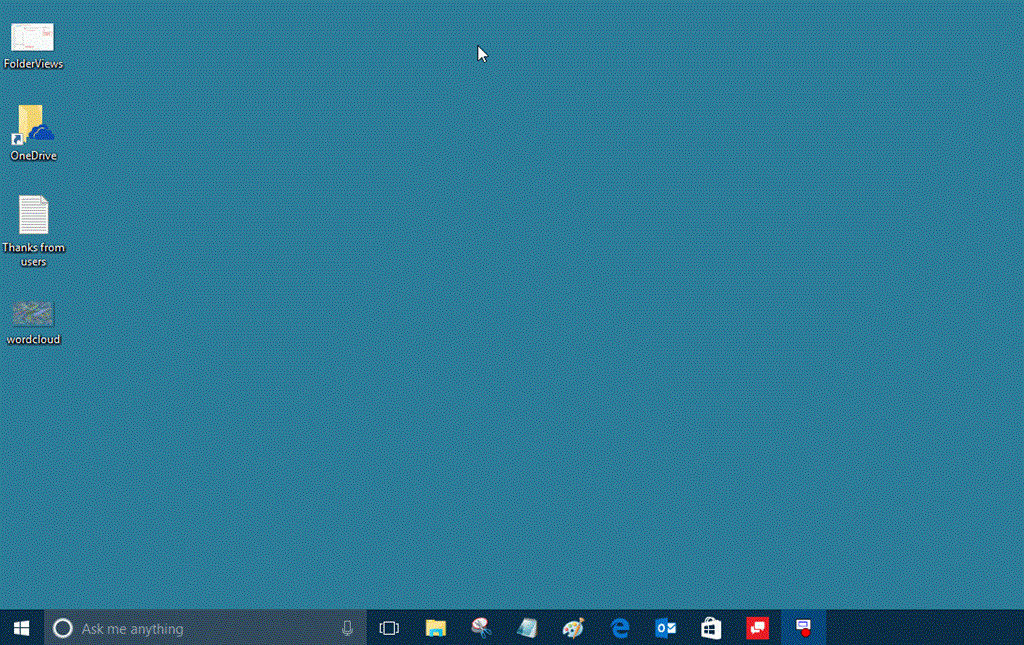May 10, 2024
Contribute to the Windows forum!
Click here to learn more 💡
May 10, 2024
Windows 10 Forum Top Contributors:
Ramesh Srinivasan - neilpzz - Volume Z - franco d'esaro - _AW_ ✅
where is the recycle bin in windows 10 located?
Report abuse
Thank you.
Reported content has been submitted
* Please try a lower page number.
* Please enter only numbers.
Right-click desktop and personalize, choose Themes, then Desktop Icon Settings, and check the "recycle bin" box to turn it on (this works in all versions of Windows, not just 10).
If you already did that, but you still don't see the icon, it may mean you're in tablet mode. Tablet mode must be OFF to reach your desktop. That's because when your tablet mode is on, it works like a tablet and shows your Start homepage instead of the desktop.
Finally, if you are sure your tablet mode is already off and the icon should show, make sure your desktop icons aren't hidden. Right-click your desktop wallpaper, go to View, then "Show Desktop Icons" to show them.
To recap...
Microsoft MVPs are independent experts offering real-world answers. Learn more at mvp.microsoft.com.
Report abuse
Thank you.
Reported content has been submitted
357 people found this reply helpful
·Was this reply helpful?
Sorry this didn't help.
Great! Thanks for your feedback.
How satisfied are you with this reply?
Thanks for your feedback, it helps us improve the site.
How satisfied are you with this reply?
Thanks for your feedback.
Right-click desktop, choose Themes, then Desktop Icon Settings, and check the "recycle bin" box.
In my Windows 10 there is no "Themes" available when right clicking the desktop.
Here is how it works for me:
• Right click on the desktop. Select "Personalize"
• Personalisation window opens, from there select "Themes" and then "Desktop icon settings"
• In the small window which has opened select "Recycle bin"
That's how it works in Windows 10 Pro 64bits, version: 10.0.10240, build: 10240
Why is it that things work differently for you? What Windows version are you using?
Report abuse
Thank you.
Reported content has been submitted
47 people found this reply helpful
·Was this reply helpful?
Sorry this didn't help.
Great! Thanks for your feedback.
How satisfied are you with this reply?
Thanks for your feedback, it helps us improve the site.
How satisfied are you with this reply?
Thanks for your feedback.
10240. Sorry I forgot to say "personalize", but it sounds like you're smart enough to figure that out :)
Corrected:
Right-click desktop and personalize, choose Themes, then Desktop Icon Settings, and check the "recycle bin" box.
Microsoft MVPs are independent experts offering real-world answers. Learn more at mvp.microsoft.com.
Report abuse
Thank you.
Reported content has been submitted
13 people found this reply helpful
·Was this reply helpful?
Sorry this didn't help.
Great! Thanks for your feedback.
How satisfied are you with this reply?
Thanks for your feedback, it helps us improve the site.
How satisfied are you with this reply?
Thanks for your feedback.
Report abuse
Thank you.
Reported content has been submitted
9 people found this reply helpful
·Was this reply helpful?
Sorry this didn't help.
Great! Thanks for your feedback.
How satisfied are you with this reply?
Thanks for your feedback, it helps us improve the site.
How satisfied are you with this reply?
Thanks for your feedback.
We're not seeing any inability to right-click the desktop on any computers in our labs or distributed to our users. So if I were you, I think the first thing I would do is create a new local-only user account on the computer and see how the desktop behaves (and remember that you can't right-click the desktop when in Tablet Mode).
To create a "local only" account:
- Settings > Accounts > Family & Other Users > Add Someone Else
- Choose "This person doesn't have an email address"
- Choose "Add a user without a Microsoft account" (don't worry you can add one later, or link it to your own)
Microsoft MVPs are independent experts offering real-world answers. Learn more at mvp.microsoft.com.
Report abuse
Thank you.
Reported content has been submitted
8 people found this reply helpful
·Was this reply helpful?
Sorry this didn't help.
Great! Thanks for your feedback.
How satisfied are you with this reply?
Thanks for your feedback, it helps us improve the site.
How satisfied are you with this reply?
Thanks for your feedback.
Hello TinaBahr: You can open your start menu (that window pane at the lower left). And on the lower left of the window menu, at the bottom, left click "All apps". At the top of that menu, you'll see the recycle bin. If you right click on that, you can pin it to the start menu, so that when you open the start menu, it will be visible in the squares to the right.
Hope this is helpful.
Report abuse
Thank you.
Reported content has been submitted
12 people found this reply helpful
·Was this reply helpful?
Sorry this didn't help.
Great! Thanks for your feedback.
How satisfied are you with this reply?
Thanks for your feedback, it helps us improve the site.
How satisfied are you with this reply?
Thanks for your feedback.
Thank you, but I now know my Microsoft start button on the task bar does not work. When I left click on it, nothing happens, only when I right click, do I get a response, and that is with stylus pen or mouse. I cannot right click on black space to the desk top, if I do, nothing happens. I did locate personalization window through some other windows 10 feature, and selected recycle bin, my computer, desktop, etc, but none of those features can be found anywhere. I still cannot locate the recycle bin and this computer icons anywhere. I placed a call into Microsoft technical support, and after 90 wait, I received a call; I answered; and they hung up on me. I am so displeased with Microsoft windows 10, after spending 6 hours of effort, to personally solve a fundamentally simple problem, that I am about ready to tell Microsoft to take their **** back; I am not the debugging guinea pig. Is this a Microsoft surface pro 3 incompatibility, or a major bug with windows 10? Please help. All features to window 8.1 or 8.2, I can't remember, worked without incident. Window 10 in a mess.
Report abuse
Thank you.
Reported content has been submitted
7 people found this reply helpful
·Was this reply helpful?
Sorry this didn't help.
Great! Thanks for your feedback.
How satisfied are you with this reply?
Thanks for your feedback, it helps us improve the site.
How satisfied are you with this reply?
Thanks for your feedback.
Report abuse
Thank you.
Reported content has been submitted
4 people found this reply helpful
·Was this reply helpful?
Sorry this didn't help.
Great! Thanks for your feedback.
How satisfied are you with this reply?
Thanks for your feedback, it helps us improve the site.
How satisfied are you with this reply?
Thanks for your feedback.
Report abuse
Thank you.
Reported content has been submitted
2 people found this reply helpful
·Was this reply helpful?
Sorry this didn't help.
Great! Thanks for your feedback.
How satisfied are you with this reply?
Thanks for your feedback, it helps us improve the site.
How satisfied are you with this reply?
Thanks for your feedback.
Tablet mode is designed for your fingers, but you said you're using a mouse, so please leave your tablet mode off so that you can use your desktop the way you wish. Your tablet mode must be off to get to your recycle bin.
If somehow your recycle bin was turned off from displaying, the process to turn it on is like it was in your last Windows, just a single checkbox to turn it on or off. Here's the option checkbox to turn it on (but remember, you can't do this when you're using your computer in touchscreen tablet mode).
- right-click Desktop, choose Personalize.
- on the themes section, click Desktop Icons link
- turn on Recycle Bin and click OK.
Here's a video demo to be clear (remember, you can't do this in tablet mode, it must be off).
Microsoft MVPs are independent experts offering real-world answers. Learn more at mvp.microsoft.com.
Report abuse
Thank you.
Reported content has been submitted
11 people found this reply helpful
·Was this reply helpful?
Sorry this didn't help.
Great! Thanks for your feedback.
How satisfied are you with this reply?
Thanks for your feedback, it helps us improve the site.
How satisfied are you with this reply?
Thanks for your feedback.
Question Info
Last updated April 19, 2024 Views 414,283 Applies to: