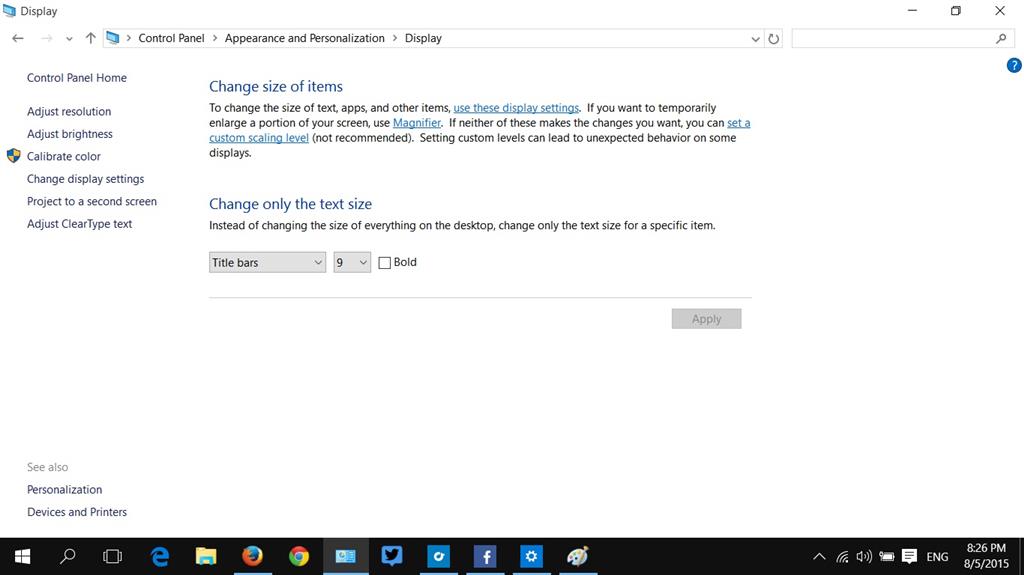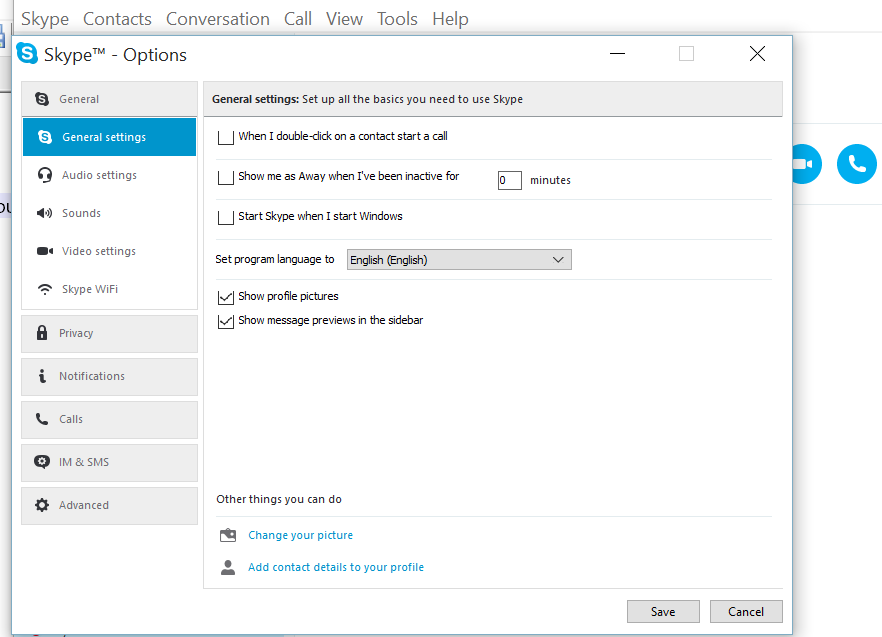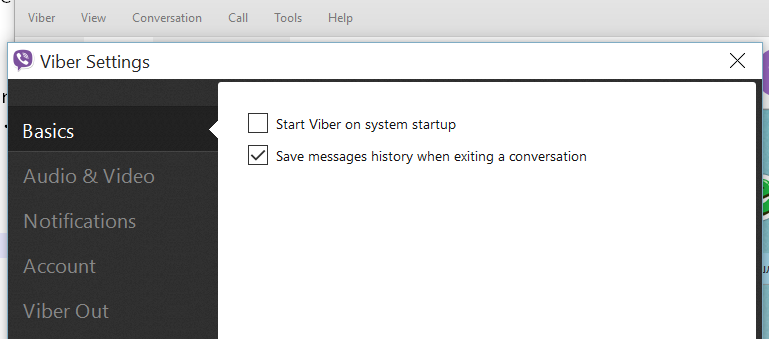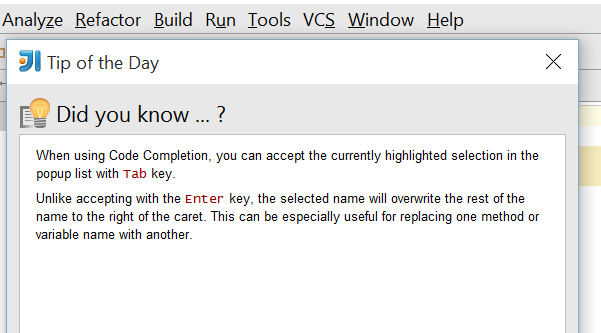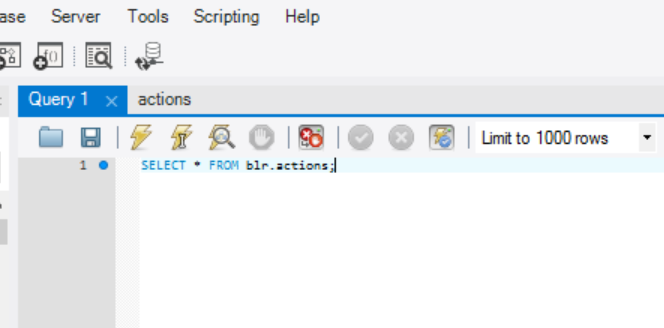Hello Community,
I was having difficulty reading the text when I upgraded to Windows 10. I decided to change the display and more specifically the text size. I went to Settings>Personalization. In the Display section I increased the slider to 125%. I signed out to set the settings. Most of the application within Windows changed size (Desktop, Firefox, Start Menu, File Explorer etc.)
Unfortunately the text size in my Apps such as Facebook, Rdio, actually got smaller!!
I tried experimenting with Custom Scaling in the Control Panel in Appearance and Personalization, however I still couldn't increase the text size in my Apps.
Here are a couple of screenshots to emphasize the difference in scale between 2 windows.
1. Rdio App
2. Control Panel screenshot
You can see the difference in text size. I realize that I can press CTRL + to zoom in but this upset the calibration within the window. Also CTRL + doesn't work in the Facebook app.
Anyone have an idea how to fix this??