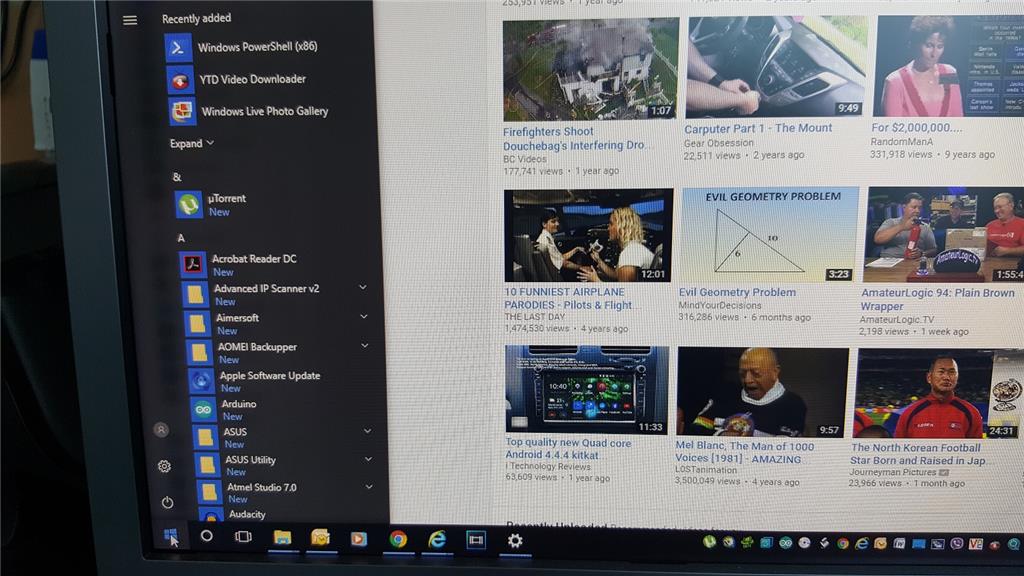Hi All,
Problems which happened after recent updates on the 27th Aug 2016, Win10 ver 1607/x64.
I have a newish computer of about 3 month, MB, i5 CPU and 16gb memory.
Before the update I had my start button with tiles and Edge.
Afterwards, I lost the icon for edge, and nothing in the menus. The only way it will come up is if I open a link in an email. As Edge is the default browser. If I minimise Edge, it just disappears, leaves no icon on the Taskbar, even using Alt+Tab does not show Edge as opened.
As for the Start menu, there are no tiles for live Apps or anything, photo 1is of before (from my laptop, to show what I did have), and photo 2 is from my desk PC (also note the file icon is missing, far left bottom side of menu).
You will also notice that Edge is on the taskbar on the before, but not there on the after.
The first time I had the problem, I did a restore recovery, and this brought both back, but as soon as the update was done, they went away, disappeared.
I have tried to get both back, but not happening.
I will try a rollback to an earlier restore point again, and see what happens on the next update, again.
I would like some help please
Regards Kevin.