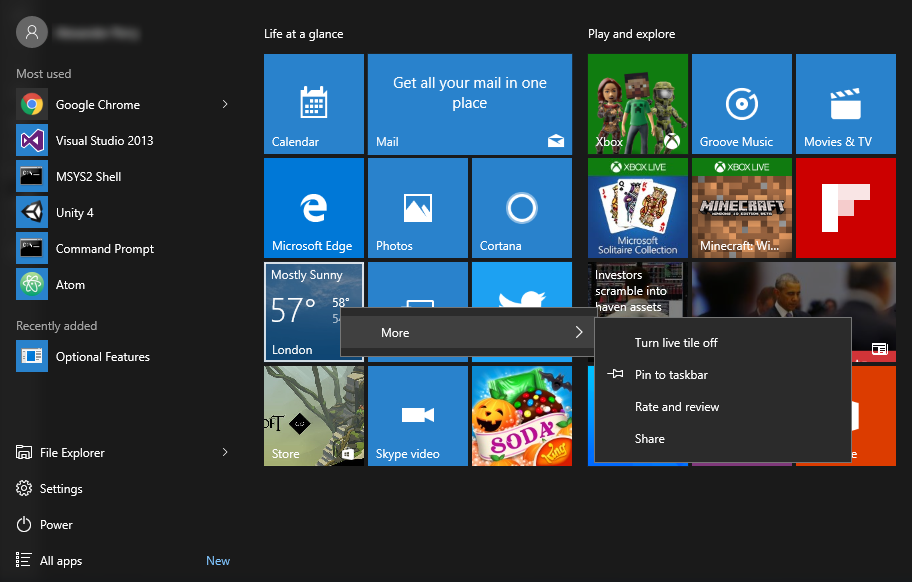All the tiles on the right hand side can be removed - that's not the same as uninstalling them - just right-click on each in turn and select
Unpin from Start. I have no tiles there at all.
Most Windows Store apps can be uninstalled, however there is a collection of apps that are needed by the operating system and can't be uninstalled from the UI. You've probably come across those by now. I don't have a detailed list, but they include Camera,
Mail, People, Calendar, and others.
Even those can be uninstalled but you'll need a PowerShell script. Run a web search for: uninstall Windows 10 default apps. You'll find it.
Hi,
I cannot remove the tiles in Windows 10.
I can turn the "Live" off but any unpinning or clicking makes no difference, they remain alongside the start menu.
You say 'All the tiles on the right hand side can be removed', I wonder if you are referring to the "Play & Explore" tiles only.
I would like to "have no tiles there at all", which I believe is what you say is the case with your start menu, but I don't seem able to do this.
Any advice would be most gratefully received.
Thanks