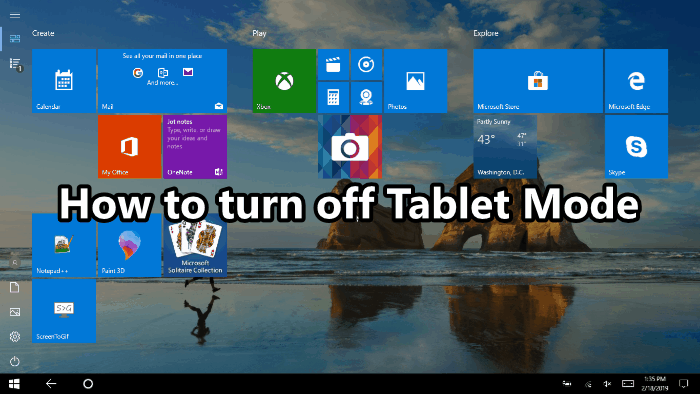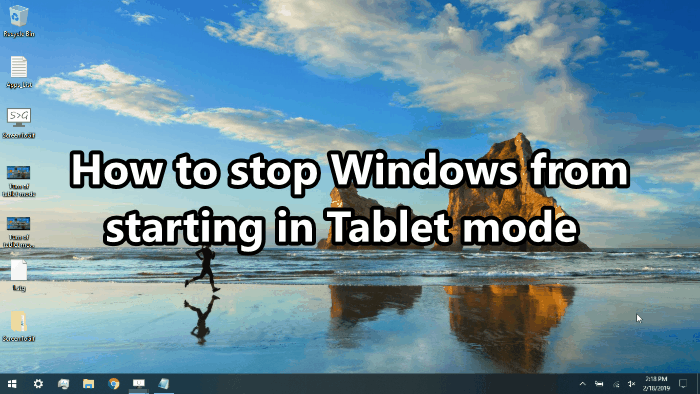I've been using Windows 10 for a few days with no problem, and working mainly from the desktop view. But now I can only get the new view with the tiles (pre-selected useless ones that Windows thinks I'll find useful). I was trying to work with different documents and it was having trouble resizing and trying to do it for me with one on one side of the page and the others all small on the other side.
Hard to explain, but I just want it to go back to how it was, to the desktop mode, and doing things I want it to do not what it thinks will be helpful for me.
Help!