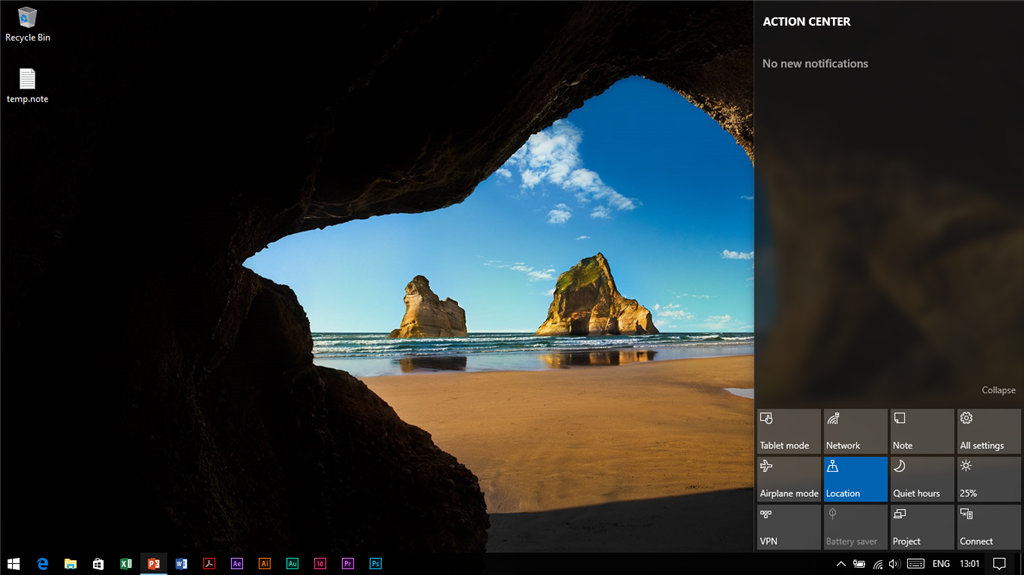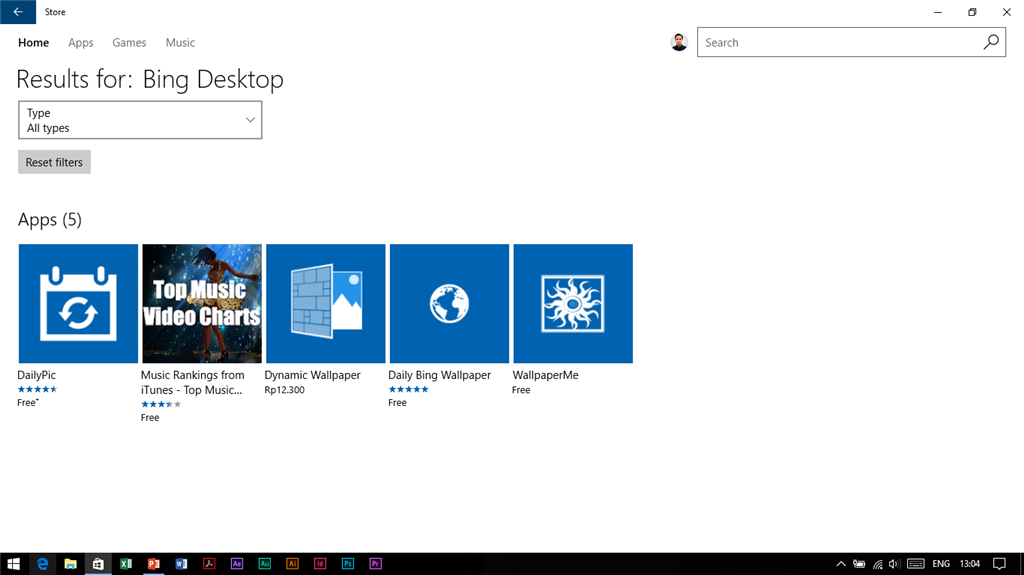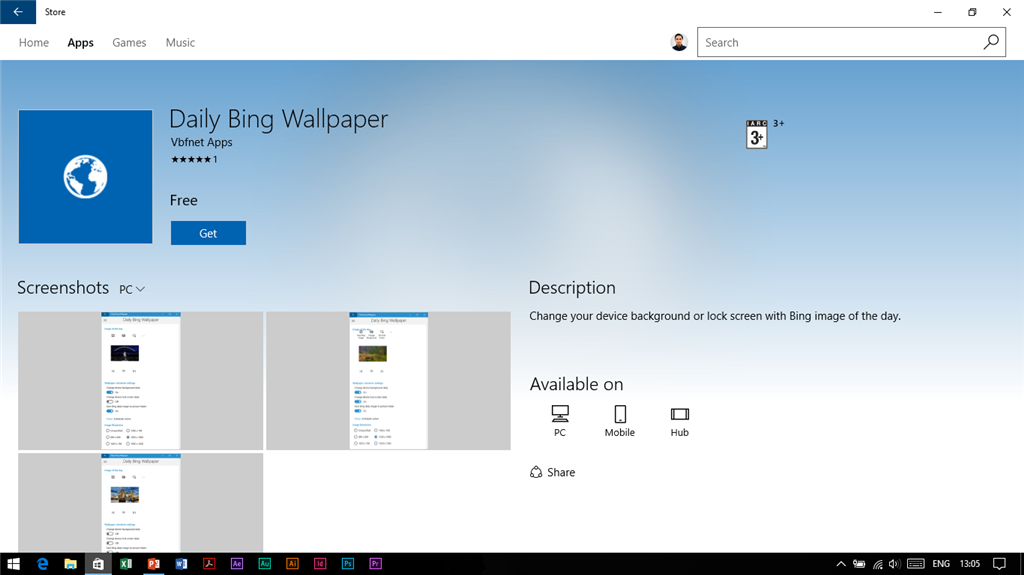First, I wanna send this suggestion through Windows Feedback, but it doesn't work at all, even the "search bar" and hit Enter many times doesn't show anything up. I have no idea what's the problem, maybe "country/region" matter, or "metered connection" prevent this app from running, cause I've tried to make it "no metered connection" still no luck.
Second, I'd like to suggest Microsoft developers to build an App that has permission to change my desktop background daily, even on metered connection, which the source I'd love to become is Bing home wallpaper. Make it available on Windows Store and Free.
Third, please someone be kind enough to send this suggestion through Windows Feedback, I appreciate that much. #BestRegards