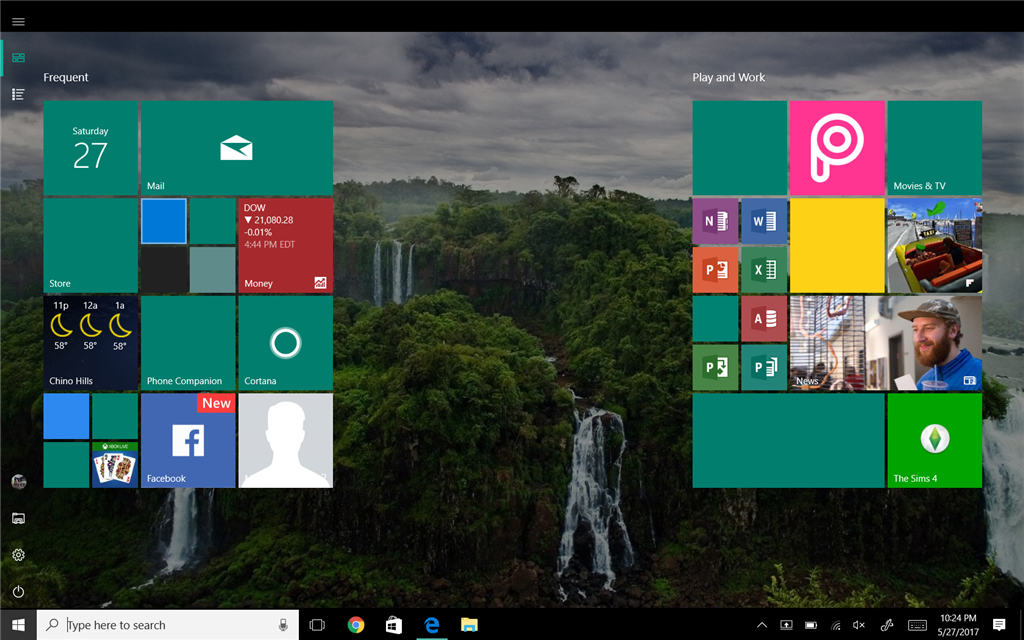Hello!
Recently, I've noticed the tiles that are in my start menu are not showing their respective icons (the picture shown below describes my problem better). I've looked up a solution from this forum and other forums online to go to the task manager and select 'restart' on the Windows Explorer task and though it does fully work, it only lasts for a few minutes. I've even tried to restart my computer and still nothing works. Any help would be appreciated!
And also, is there any way to change the tiles' color individually? I know that you can change the overall color scheme but I'm interested only in the individual tile colors. Thanks!