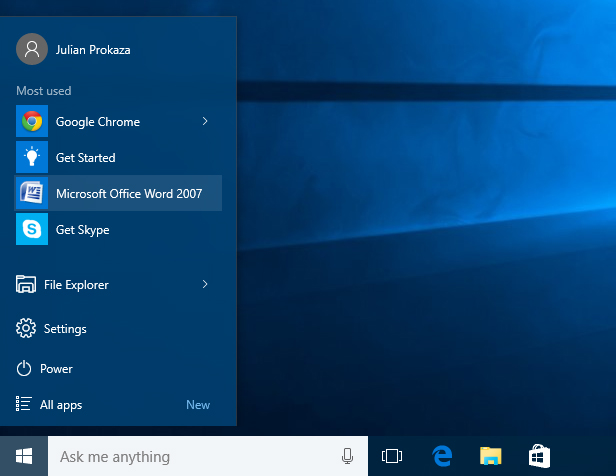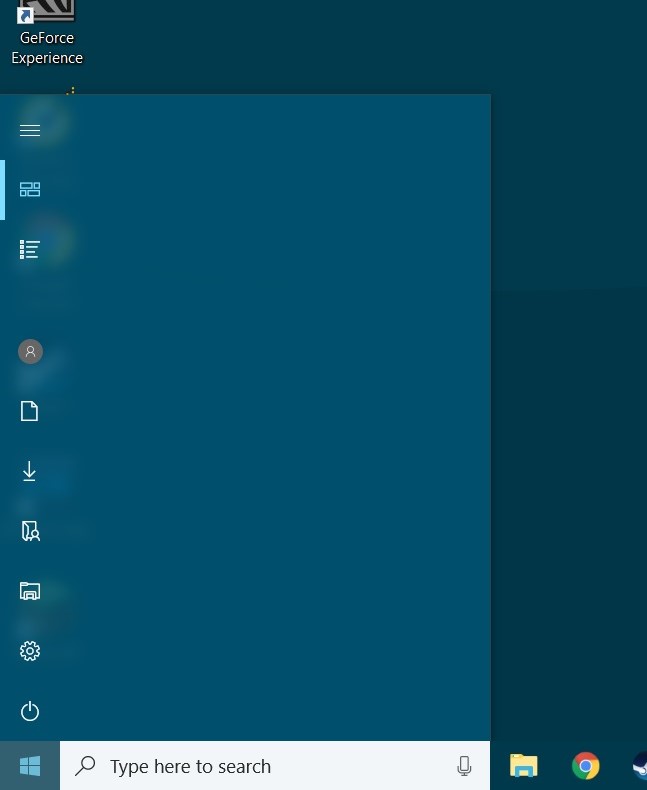This may be a silly question, but from all of my searching I could not find the solution anywhere else. I have just recently began using windows 10, but I prefer the look of the windows 7 start menu which is what I've been using up until now.
This first picture is one I found online of how I would like to have my start menu look:
But this is a picture of how my start menu currently looks:
I don't care about any of the tiles, thats why I unpinned them, but what I do want is for the text to appear next to the folders I have pinned there (documents, downloads, pictures, etc.) My only guess is that it could be due a difference in Windows versions? Currently running Windows 10 Home edition.