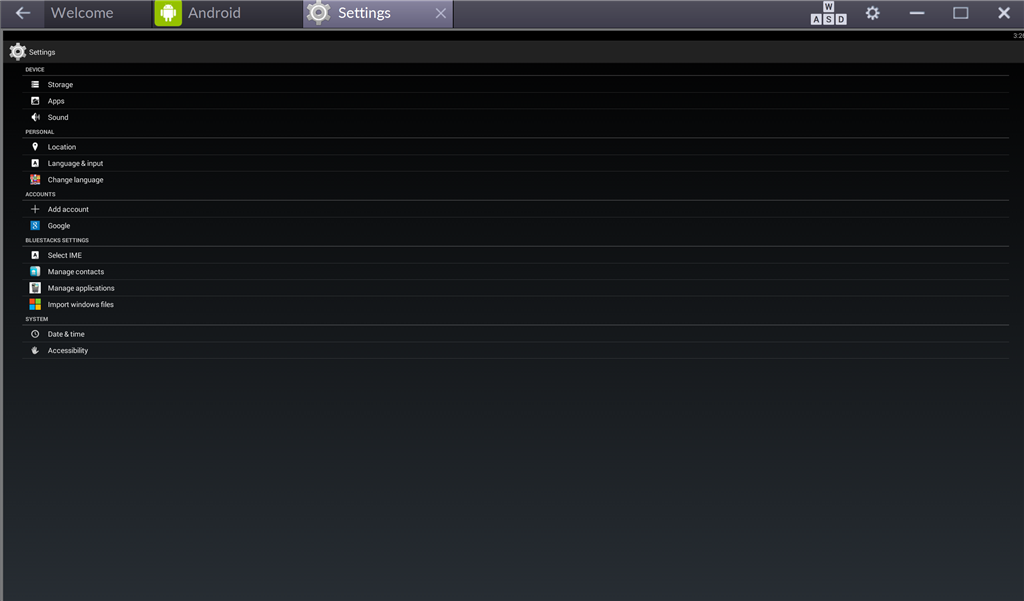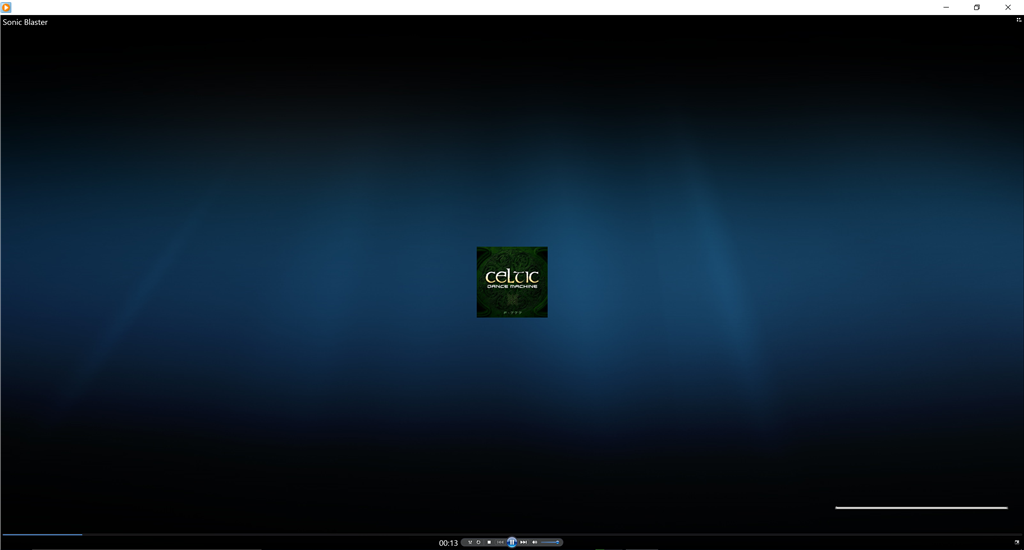Hello Everyone,
I recently bought a Lenovo Ideapad Y700 gaming laptop with Windows 10, and have noticed that many programs are using a very small sized font and some are using small buttons as well. I will attach a few screenshots. My screen resolution is currently 3840x2160(4K).
My screen size is 15.6 inches, and I have an nvidia gtx 960m graphics card. I have tried lowering the resolution, but it didn't fix the problem. And since this is only happening with some programs, I can't change the overall percent font and icon size in settings.
If anyone has a solution, please reply!
***Post moved by the moderator to the appropriate forum category.***