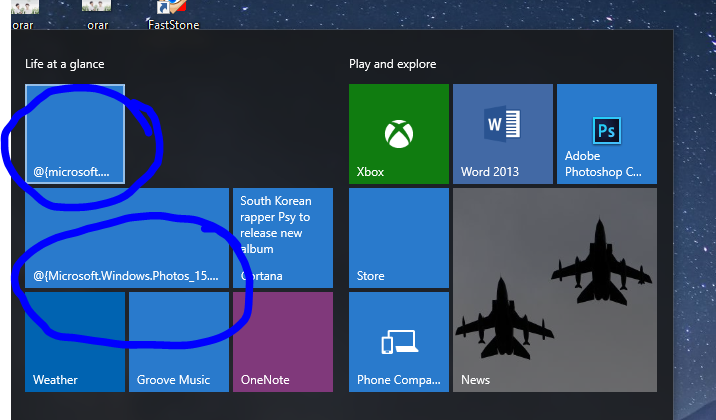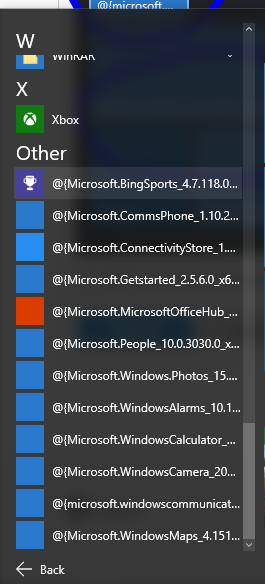I have problems again with Windows 10, even though I really like it. This time, my icons are messed up when I open some apps. There are blank sheets and no matter what I do, they won't change.
Here is a screenshot from my taksbar. From left to right, the apps I opened are Store, Groove Music and Mail. There are other apps that behave the same.