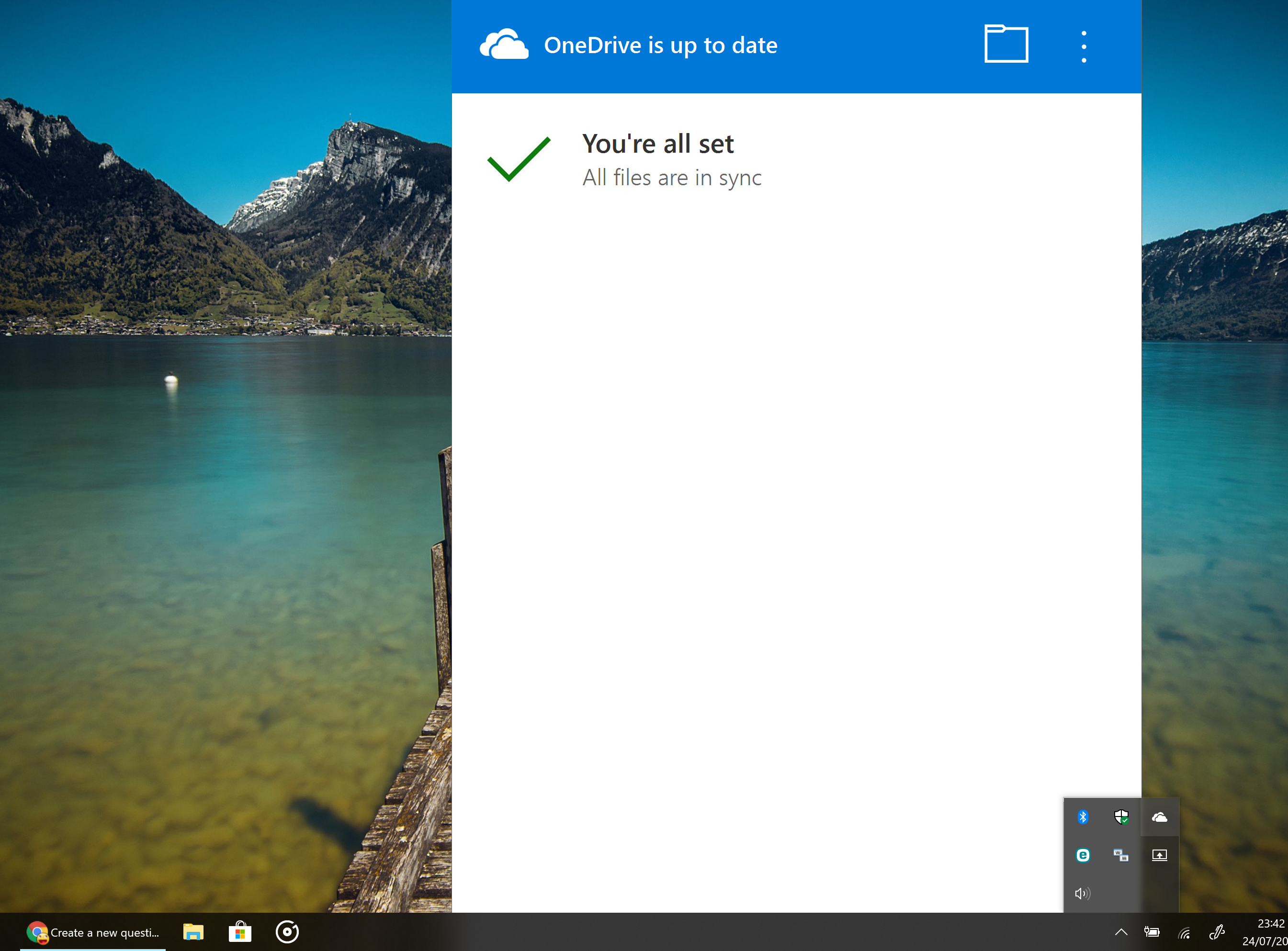Hi Mannie,
I would like to know more about the issue you're experiencing with using OneDrive in Windows 10. Kindly answer the following questions:
- When did the issue start?
- Are you getting any error messages?
- Is the window size issue isolated to OneDrive?
- What troubleshooting steps have you tried so far?
- Is your Windows 10 PC up to date?
- What is the current OS Build of your Windows 10 device? You can find this information by clicking the Start button, type About your PC, press Enter,
and then scroll down to Windows specifications.
To help you resolve the issue, I recommend performing these troubleshooting steps:
Install the latest updates for Windows 10
Installing the latest build for the latest version of Windows 10 ensures that your system is up to date and free from known issues or bugs. Simply run Windows
Update to install the latest updates for your system. You can also check the Windows
10 update history for more information about the latest builds.
Adjust your display settings
If you're using a high-DPI display, you may experience windows that are too large or too small compared to the rest of the desktop. You can configure OneDrive to disable the automatic display scaling to avoid the unwanted window size. You
will need administrative permission to perform this change.
- Click the Start button and type OneDrive.
- Right-click OneDrive and select Open file location.
- Right-click the OneDrive shortcut in the Programs folder and select Properties.
- Go to the Compatibility tab.
- Under Settings, select the check box for Disable display scaling on high DPI settings or Override high DPI scaling behavior, scaling performed by: Application (for Windows 10 version 1703 and later).
- Click Apply and then OK.
- Restart your PC.
We'll be waiting for your reply.