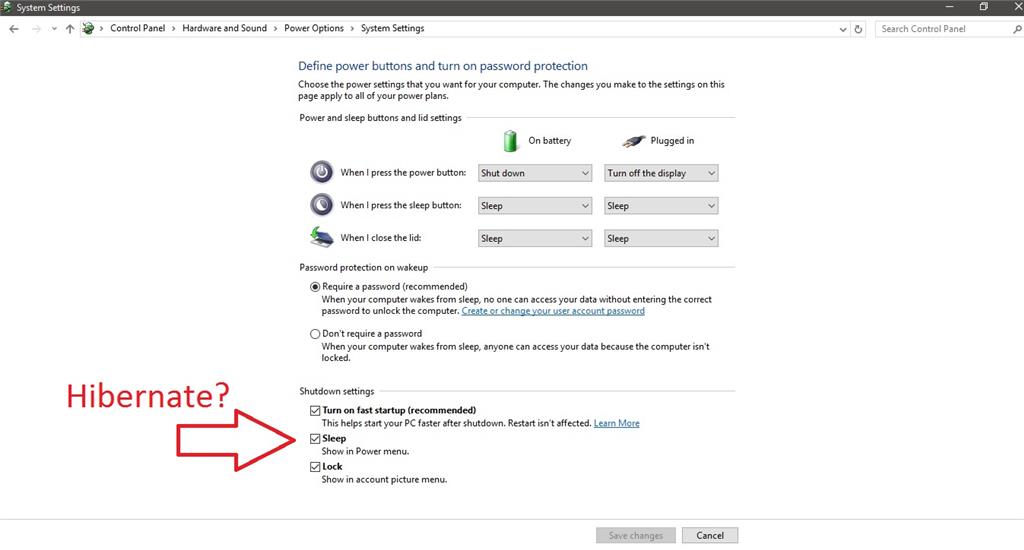I recently got a new computer (HP Stream) with Windows 10. The Hibernate option was missing from the Start power menu so I went to the Control Panel as instructed in the various forums and articles. I followed the steps but there is no Hibernate option, unchecked or otherwise there. How do I make it show up? You can see below it isn't there where everyone says it should be.