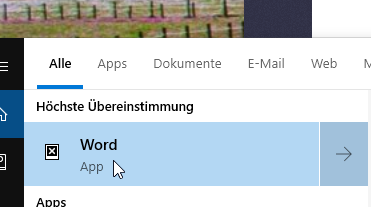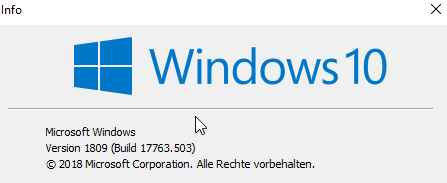Hello Community,
when i do an Cortana Search on my Windows 10, all App Icons in the search results are broken:
What I tried so far without success:
- Reset Icon cache
- Reset Thumbnail Cache
- dism restorehealth
My Windows Version:
Any idea how to restore the icons?
Thanks,
Irgi