I have all of my ICONs are pasted over the top of each other. when you go to click on a ICON it takes up half of the screen horizontally. Vertically it is still the normal size.
Have attached a screen shot.
May 10, 2024
Click here to learn more 💡
May 10, 2024
Ramesh Srinivasan - neilpzz - Volume Z - franco d'esaro - _AW_ ✅
I have all of my ICONs are pasted over the top of each other. when you go to click on a ICON it takes up half of the screen horizontally. Vertically it is still the normal size.
Have attached a screen shot.
Reported content has been submitted
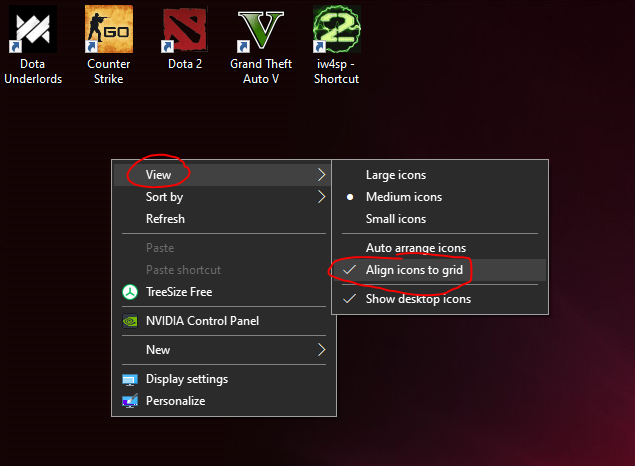
Reported content has been submitted
25 people found this reply helpful
·Was this reply helpful?
Sorry this didn't help.
Great! Thanks for your feedback.
How satisfied are you with this reply?
Thanks for your feedback, it helps us improve the site.
How satisfied are you with this reply?
Thanks for your feedback.
Hi Wil,
Have tried that but does not work. It appears that the ICONs are elongated and stuck in 1 horizontal field. Attached is a better screenshot of the problem. The Icons are unable to be moved. When you auto align it only shows 2 icons at the top in the same current position as seen here.
Auto arrange.
Align to grid.
Reported content has been submitted
19 people found this reply helpful
·Was this reply helpful?
Sorry this didn't help.
Great! Thanks for your feedback.
How satisfied are you with this reply?
Thanks for your feedback, it helps us improve the site.
How satisfied are you with this reply?
Thanks for your feedback.

Reported content has been submitted
176 people found this reply helpful
·Was this reply helpful?
Sorry this didn't help.
Great! Thanks for your feedback.
How satisfied are you with this reply?
Thanks for your feedback, it helps us improve the site.
How satisfied are you with this reply?
Thanks for your feedback.
Thanks Wil
That worked.
Very much appreciated. This is my sons school computer and he was extremely upset.
He thought that he had broken it.
Kind regards,
Ethan
Reported content has been submitted
19 people found this reply helpful
·Was this reply helpful?
Sorry this didn't help.
Great! Thanks for your feedback.
How satisfied are you with this reply?
Thanks for your feedback, it helps us improve the site.
How satisfied are you with this reply?
Thanks for your feedback.
Reported content has been submitted
41 people found this reply helpful
·Was this reply helpful?
Sorry this didn't help.
Great! Thanks for your feedback.
How satisfied are you with this reply?
Thanks for your feedback, it helps us improve the site.
How satisfied are you with this reply?
Thanks for your feedback.