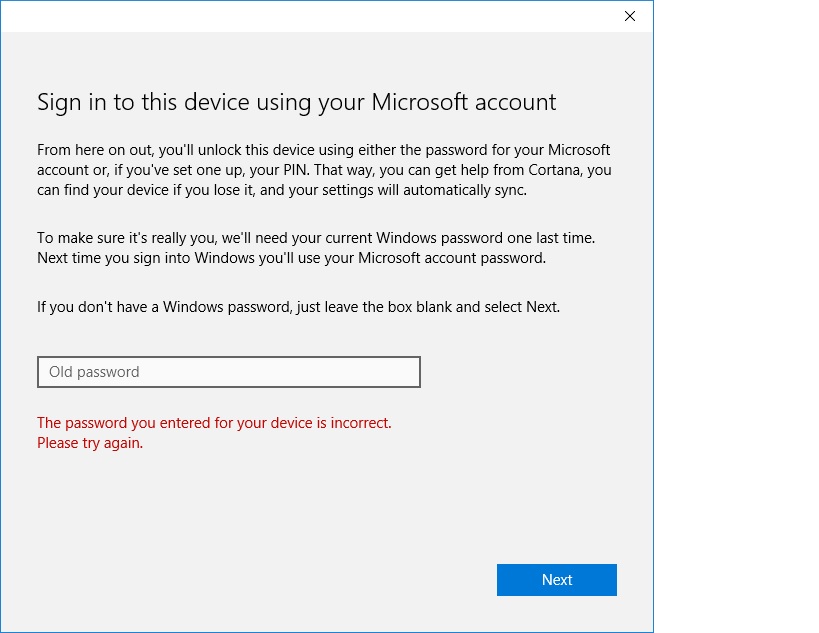Hi,
I am trying to Set up my Windows 10 Laptop using Microsoft account, when i enter my user name (email address) and password i moves to a next screen where it ask's me for my old password. See image below.
I tried resetting my password and entering my old password however it's still the same. Is there a way to turn off this security as it's just forcing me not to sign in using Microsoft account and use local account.
Please find a solution and fix this issue.
Regards,
Siddharth Upponi