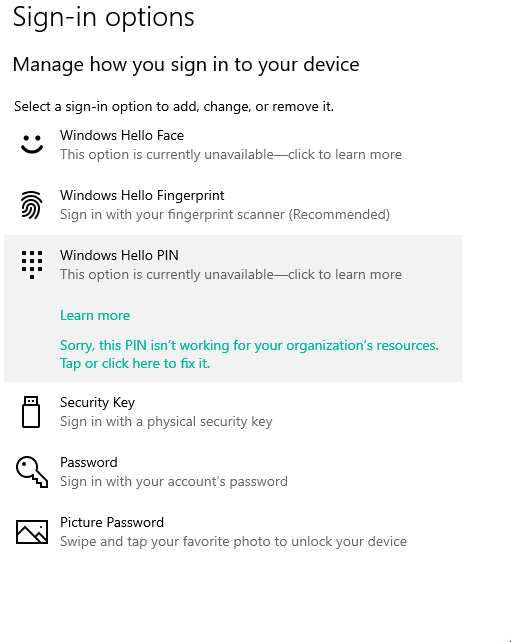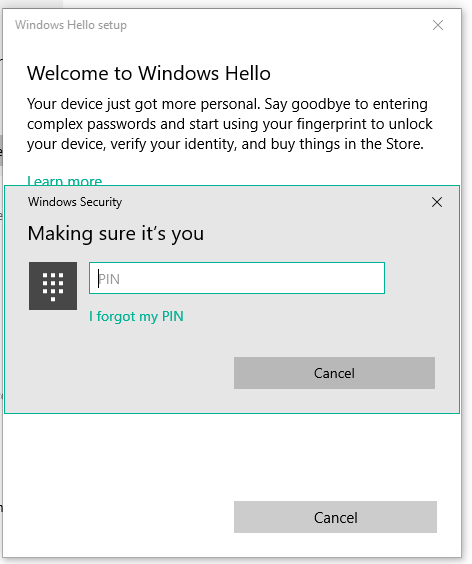Hi,
I wanted to change my current PIN. However, I couldn't find the option to.
This is what I see. As you can see, there are no PIN option and windows hello PIN is not available.
I know my PIN but I want to change it. My laptop is a Huawei D15. Thanks in advance
[Original Title: PIN Issue]