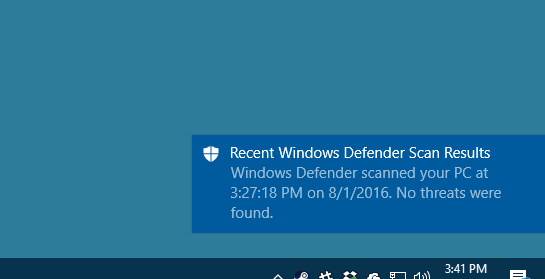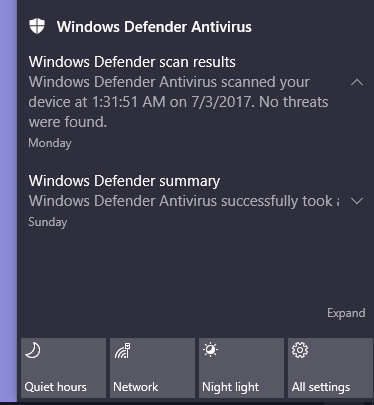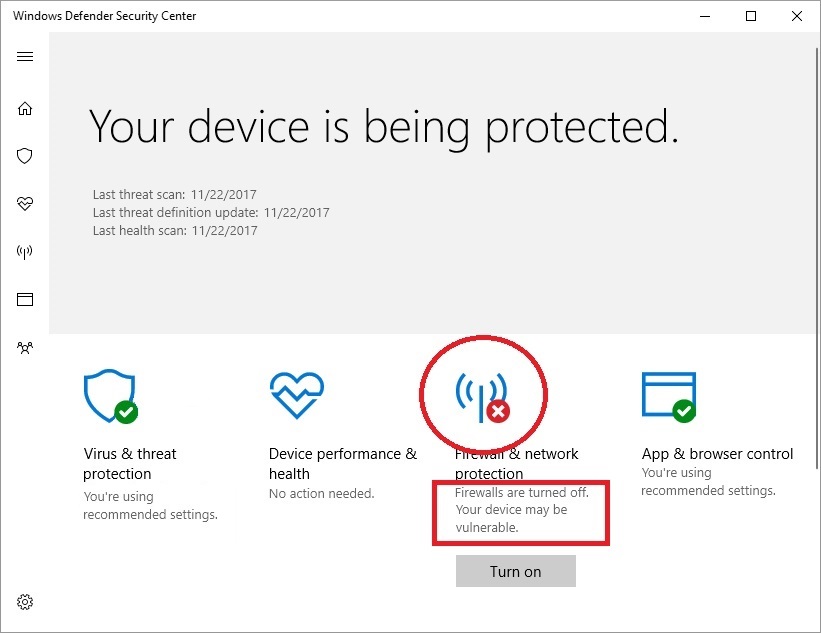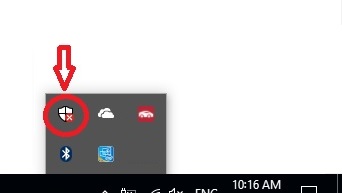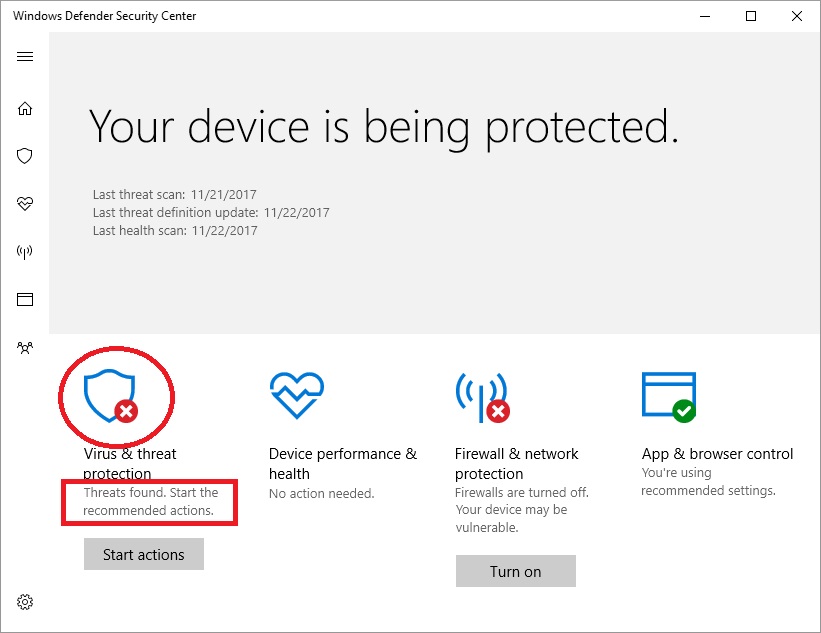I have installed a third-party firewall and disabled the windows 10 built-in firewall. but the action center permanently shows the "actions needed" icon on system tray and it says: "firewalls are turned off. your device may be vulnerable" . The main problem is that the icon is always as some action is needed and it won't reveal if windows action center needs a real action to be taken or it needs your serious attention. Is there any manner to show the windows that a firewall is installed and my device is not vulnerable? How can it be fixed? I mean except of turning the windows built-in firewall on :) Thank you all
* Moved from Virus & Malware