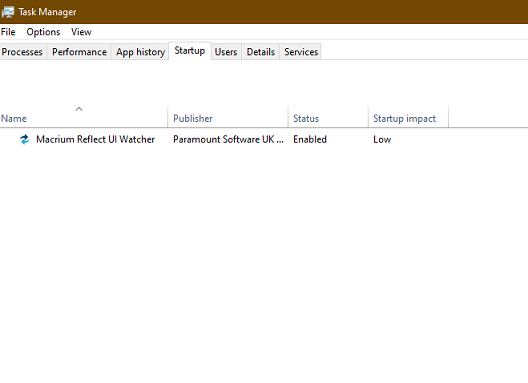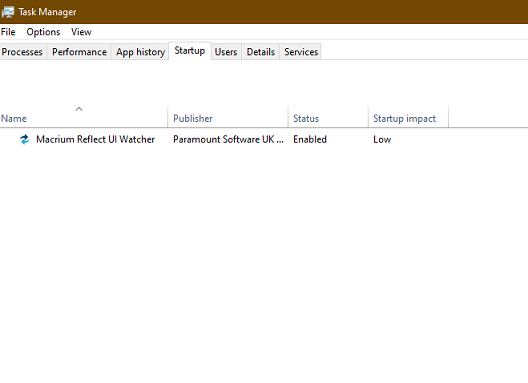... there is still surely some attention required to maintenance - example - clearing temporary files, bleaching etc. It's not like we are going to run out of disk space these days so I wonder if any of it is necessary ?
Windows and hardware in general has advanced to where very little regular maintenance is needed, if any at all.
Just so you know where I'm coming from: I used to follow a detailed regimen of maintenance procedures that took many hours to complete. And I used to do this every week. It's no exaggeration to say that I spent more time maintaining my computer than actually
using it. Very little of that obsession remains. (I'll tell you what remains later.) Let's go over some of what I used to do, and I'll explain why it's not necessary.
RAM: I used to run Memtest64 - a popular memory tester. Today's RAM is so reliable and sophisticated that the chances of coming across defective RAM modules are less than negligable.
Hard Drive: I used to defrag the c**p out of my hard drive until my Diskeeper interface looked like a stack of colored Legos. Even then all that defragging was unnecessary, and I definitely spent more time defragging that I could possibly save over the
drive's lifetime by doing that much defrag.
Today's HDD hardware is much more robust than in earlier HDDs and the firmware is much more sophisticated. Years ago PC professionals started discussing whether defragmentation was needed at all. Today we know that defragging beyond what little Windows does
on its own is completely unneeded.
For the same reason, there's no need to run CHKDSK or any of the other 'disk health' utilities that are still being marketed today.
SSDs, of course, work completely different from HDDs, so none of the HDD procedures apply. Defragging, in particular, is an excellent way to shorten the life of an SSD.
For years, HDDs and SSDs have been shipping with an industry standard utility called S.M.A.R.T. which continuously monitors the drive for signs of impending trouble. S.M.A.R.T. will alert you in the very unlikely situation that your drive may have a problem.
Clearing caches: A cache, by that name or any other name, is simply a place where files created for temporary use are stored. After their temporary need is fulfilled, they are useless. Like empty drinking cups. They do absolutely no harm to your computer.
Sure, they occupy space on your hard drive, but it would take many years of accumulation before you run out of drive space due to caches. And since Windows clears caches on its own, you'll never get to that point anyway.
From time to time, you may need to clear your web browser's cache - but that isn't a maintenance procedure. Since browsers check their caches for web content to avoid downloading the same thing twice, you'd clear that cache if you want your web
browser to get a new copy of the page.
And that was only the tip of iceberg for me. I was just getting warm.
If there was ever a time when all that maintenance was a good idea, that time has long gone. For today, here's the unvarnished, unpleasant truth: There are people who still haven't learned how to operate their computers correctly, so they cause themselves
all kinds of trouble. Instead of learning how to use their computers, they run to fixit/cleaner/optimizer utilities, which won't save them from themselves and are only likely to make a bad situation worse.
So what's my remaining obsession? I still like to have only the absolute bare minimum of software that starts with Windows. Here's my Startup tab from Task Manager: