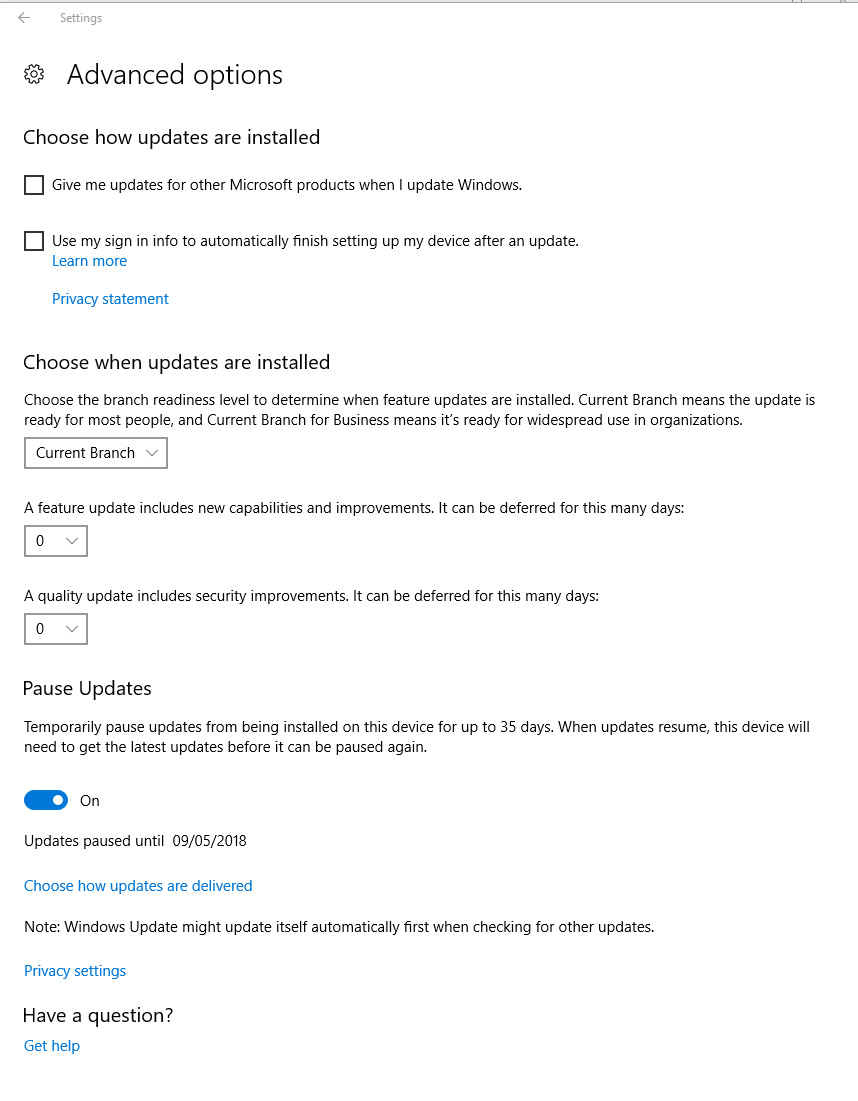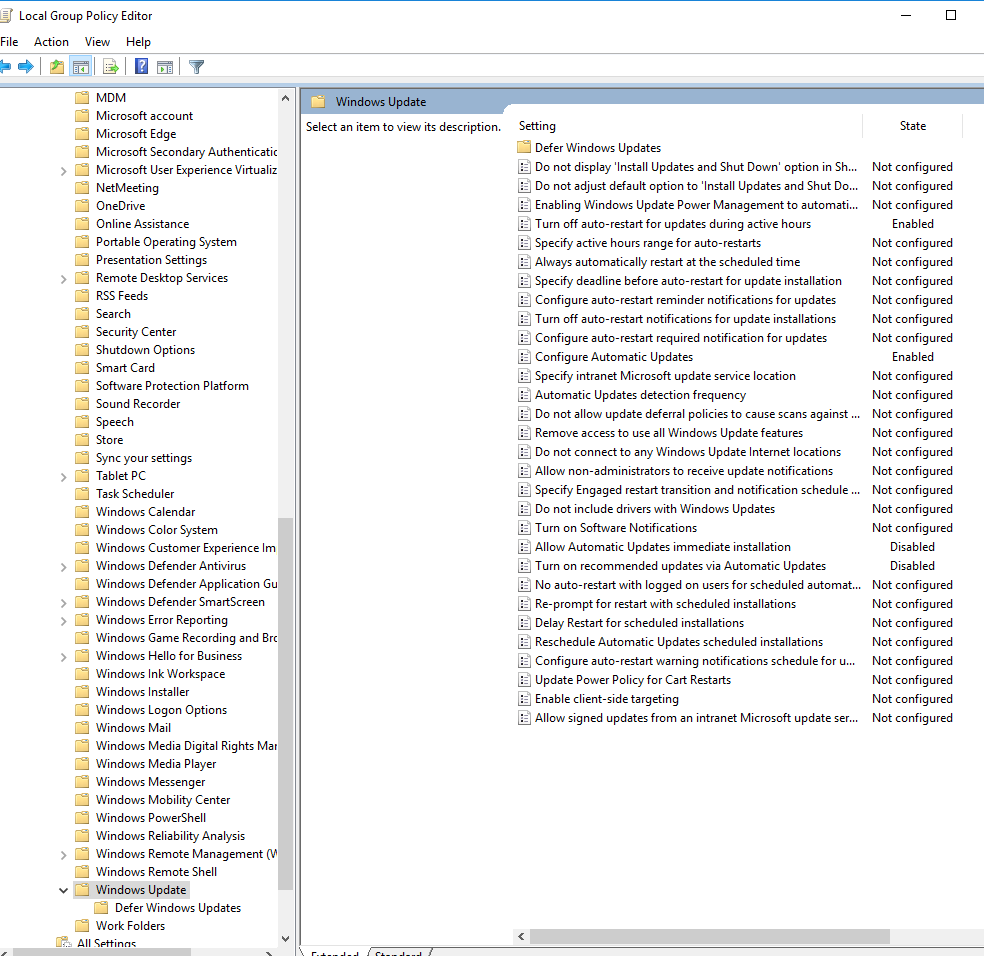This auto update really drive me crazy. I 'm on a very important project , i'm using my computer almost 24 hours every day, rendering and uploading very big files. The problem is this windows 10 updating keep asking me to restart. Dude , i don't want to install anything on my system while i'm running important project , the chances is something may not work after system updates (as many users experiences). So how can i shut this thing up ? i've been very tired every time it ask me to restart for the last 2 months , i keep delay it, but it keep asking again and again. One day i let it go to restart and install but the install seemed to be failed and it rolls back again to my previous windows, the stupid things is i keep failing all the time to update, so i have to face the fact that it always asking me again and again to update (which if i let it update, it may fail again like previous one). So please , please give a smart way to deal with this ? how can i make my window (at least until my project is finished) to not ask me again for updating .
The other stupid thing is this windows update dare to restart without my permission, do you guys in windows know how this is so stupid. I left my computer with my app still running doing some previewing, go downstairs for a cup of coffee, and when i get back in half a hour, i found my pc has been restarted, my app was closed, what the hell ??? i 've experienced this more than 6 times. Windows, how dare you restart my computer without asking me first. Any good explanation ?
Thanks
*Modified title for accuracy*
*Original title: HELL STUPID WINDOWS 10 AUTO UPDATE - HOW TO STOP THIS FROM DISTURBING MY LIFE ?*