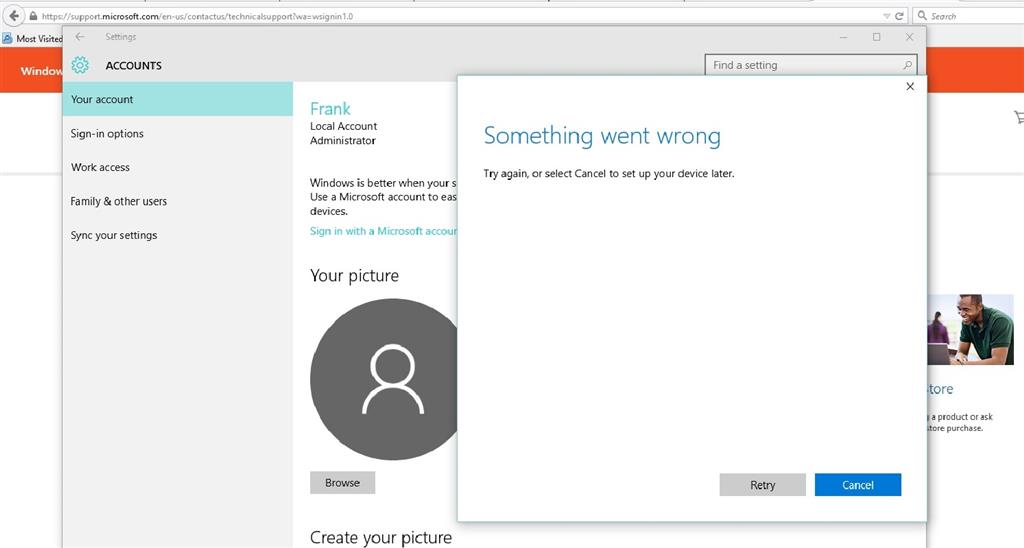
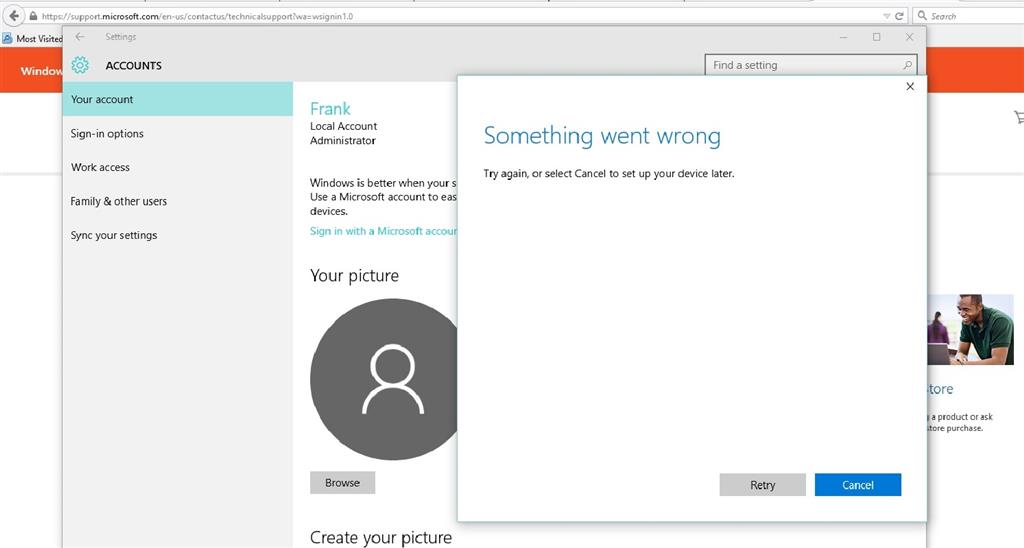
May 10, 2024
Click here to learn more 💡
May 10, 2024
Ramesh Srinivasan - neilpzz - Volume Z - franco d'esaro - _AW_ ✅
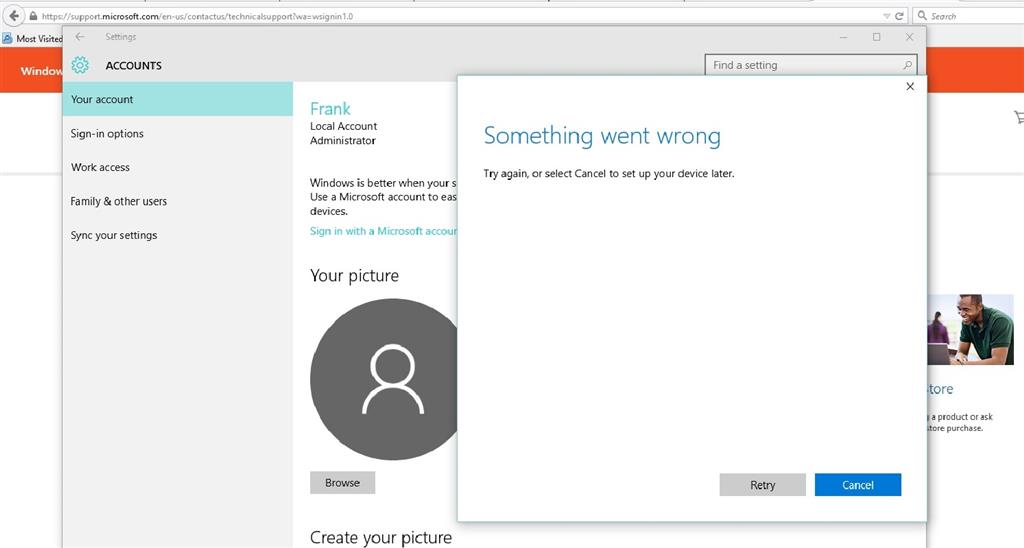
Reported content has been submitted
* Please try a lower page number.
* Please enter only numbers.
Hi Frank,
Thank you for posting your query on Microsoft Community.
I understand the inconvenience caused to you. I will be glad to assist you for the issue.
I would suggest you to follow the below articles and check if helps to resolve your issue:
http://windows.microsoft.com/en-us/windows-10/getstarted-set-up-accounts
http://windows.microsoft.com/en-in/windows-8/microsoft-account-tutorial
Let us know if the information was helpful to you. For further assistance feel free to post your queries in Microsoft forums. We will be glad to assist you.
Thank you.
Reported content has been submitted
Was this reply helpful?
Sorry this didn't help.
Great! Thanks for your feedback.
How satisfied are you with this reply?
Thanks for your feedback, it helps us improve the site.
How satisfied are you with this reply?
Thanks for your feedback.
I have (and judging by this site, many others also do) the same issue. This does not work. You just get the error message 'Something went wrong'. You do not even get a chance to put in your login details. Obviously our Microsoft accounts work fine, as we are using them on this forum, but for some reason Windows 10 seems unable to communicate with the login servers.
Reported content has been submitted
1 person found this reply helpful
·Was this reply helpful?
Sorry this didn't help.
Great! Thanks for your feedback.
How satisfied are you with this reply?
Thanks for your feedback, it helps us improve the site.
How satisfied are you with this reply?
Thanks for your feedback.
Reported content has been submitted
Was this reply helpful?
Sorry this didn't help.
Great! Thanks for your feedback.
How satisfied are you with this reply?
Thanks for your feedback, it helps us improve the site.
How satisfied are you with this reply?
Thanks for your feedback.
found a solution:
This worked for me!! Credits to
Hello to all!
Try this...
Open 'Internet Explorer', click the 'Gear' icon, select 'Internet Options'...
Select 'Advanced' tab...
Take the scrollbar to bottom...
Mark these options:
"Use SSL 2.0"
"Use SSL 3.0"
"Use TSL 1.0"
"Use TSL 1.1"
"Use TSL 1.2"
Click 'Ok' button...
Try again, the "Something went wrong" error should be gone...
Worked for me...
Reported content has been submitted
Was this reply helpful?
Sorry this didn't help.
Great! Thanks for your feedback.
How satisfied are you with this reply?
Thanks for your feedback, it helps us improve the site.
How satisfied are you with this reply?
Thanks for your feedback.
Reported content has been submitted
Was this reply helpful?
Sorry this didn't help.
Great! Thanks for your feedback.
How satisfied are you with this reply?
Thanks for your feedback, it helps us improve the site.
How satisfied are you with this reply?
Thanks for your feedback.
Hello everyone,
Here's an option that worked for me amazingly well.
1) Right click task bar - Click "Search" or "Cortana" then hidden.
2) Close any ModernUI app that you may have open.
3) Press Windows Key + R on your keyboard - Type "PowerShell" and hit Enter.
4) When Powershell is open, move your mouse down to the taskbar at the bottom of the screen and rightclick the powershell icon. Then click "Run as Administrator"
5) When Powershell enters Admin mode, copy and paste the following Powershell script into Powershell;
Get-AppXPackage -AllUsers | Foreach {Add-AppxPackage -DisableDevelopmentMode -Register "$($_.InstallLocation)\AppXManifest.xml"}
6) Wait for Powershell to execute the script. You may get 2-3 errors, it's okay.
Basically what this does is resets the ModernUI apps to default. This fixed my error with my Microsoft account not being able to log in and giving me the "Something Went Wrong" message. Fixed Cortana too.
Thank you,
Andrew Uhl
Reported content has been submitted
2 people found this reply helpful
·Was this reply helpful?
Sorry this didn't help.
Great! Thanks for your feedback.
How satisfied are you with this reply?
Thanks for your feedback, it helps us improve the site.
How satisfied are you with this reply?
Thanks for your feedback.
I found solution for my login problem. Here at services was disabled Windows Live ID Sign-in Assistant(wlidsvc). After I started and set automatic now I can do everything. Login with Microsoft Account, add local account, use Store, etc.
Reported content has been submitted
Was this reply helpful?
Sorry this didn't help.
Great! Thanks for your feedback.
How satisfied are you with this reply?
Thanks for your feedback, it helps us improve the site.
How satisfied are you with this reply?
Thanks for your feedback.
Thanks.
It was working..
Reported content has been submitted
Was this reply helpful?
Sorry this didn't help.
Great! Thanks for your feedback.
How satisfied are you with this reply?
Thanks for your feedback, it helps us improve the site.
How satisfied are you with this reply?
Thanks for your feedback.
Great, after 3 nights this is the best solutionHello everyone,
Here's an option that worked for me amazingly well.
1) Right click task bar - Click "Search" or "Cortana" then hidden.
2) Close any ModernUI app that you may have open.
3) Press Windows Key + R on your keyboard - Type "PowerShell" and hit Enter.
4) When Powershell is open, move your mouse down to the taskbar at the bottom of the screen and rightclick the powershell icon. Then click "Run as Administrator"5) When Powershell enters Admin mode, copy and paste the following Powershell script into Powershell;
Get-AppXPackage -AllUsers | Foreach {Add-AppxPackage -DisableDevelopmentMode -Register "$($_.InstallLocation)\AppXManifest.xml"}
6) Wait for Powershell to execute the script. You may get 2-3 errors, it's okay.
Basically what this does is resets the ModernUI apps to default. This fixed my error with my Microsoft account not being able to log in and giving me the "Something Went Wrong" message. Fixed Cortana too.
Thank you,
Andrew Uhl
Reported content has been submitted
Was this reply helpful?
Sorry this didn't help.
Great! Thanks for your feedback.
How satisfied are you with this reply?
Thanks for your feedback, it helps us improve the site.
How satisfied are you with this reply?
Thanks for your feedback.
I have a problem when ever I click on "Login with Microsoft Account Instead" or try to login in Windows
Store, The login window flash and gone away
Here are the event details I got in event viewer
Activation of the app Microsoft.Windows.CloudExperienceHost_cw5n1h2txyewy!App for the Windows.BackgroundTasks contract was blocked because its package is being updated.
here is the xml file
</Event>
This is start happening once I upgrade Microsoft windows 8.1 to windows 10 and please note that I have activated the windows on 8.1
Reported content has been submitted
Was this reply helpful?
Sorry this didn't help.
Great! Thanks for your feedback.
How satisfied are you with this reply?
Thanks for your feedback, it helps us improve the site.
How satisfied are you with this reply?
Thanks for your feedback.