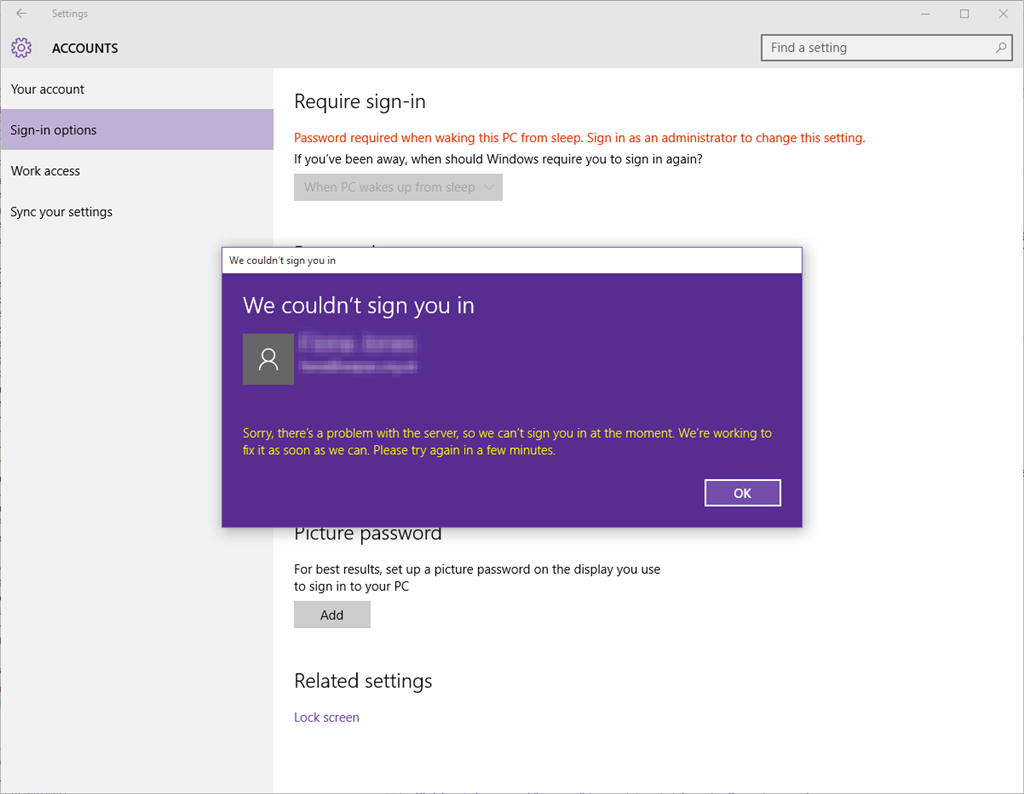I have a standard user account set up on Windows 10 PC, however which is connected to my Microsoft Account, and which I can log into without issue on my PC, and through a browser.
However, when I go to sign in options to set a PIN, I get the following error message:
I also find that if I click the "change password" button instead I get this error:
However it doesn't matter how much "later" I leave it, it always has the same errors and will not let me save a PIN.
I have tried so far:
- Running sfc /scannow (no errors)
- Running DISM.exe /Online /Cleanup-image /Scanhealth (no errors)
- Check Credential Manager is running in services (yes)
- Check Windows Login Server is running in services (yes)
- Delete the user account from the PC, all user folders left over, and recreated it from scratch
I have a second Windows 10 PC which I also used my Microsoft Windows account to login with, and that works fine, and I am able to set the PIN without issue - just on this PC is the problem.
Other users on this PC have been able to set PINs without any issues though.