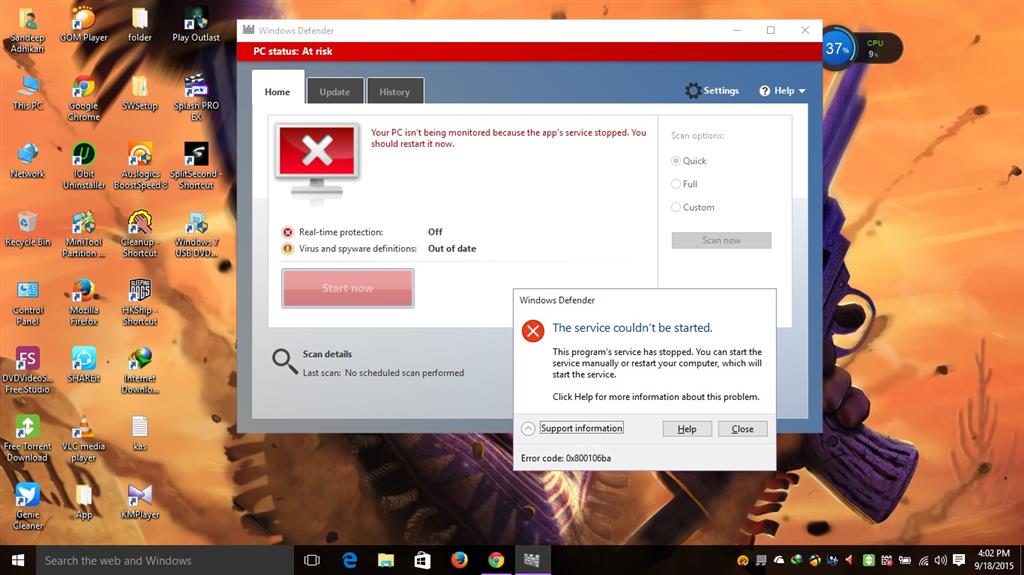My Laptop is running with windows 10 pro, Recently i noticed a problem. I have installed latest Version of kaspersky internet security on my PC and it is slowing down my pC, It was running well for a month and suddenly from yesterday my PC is slowing down its takes tie to load every thing like when i open my PC it takes about 5 minutes to open and i faces the not responding problem many times, and today i tried to run pc by disable the protection and self defence option and i am having no problem with my problem, So the question is can i fix this problem of slowing down my PC?? Or i have to replace antivirus with other antivirus, If i have to replace can you guys help me to choose the antivirus, personally i like the kaspersky because it pop up the scan option whenever i insert the removeable disk to my PC, So i am waiting for the solution why i am facing the slow system from yesterday and a perfect antivirus that detect and remove the thretes from my pC and also protect my pc from online thretes without deleting my File.
Thanks In advance.