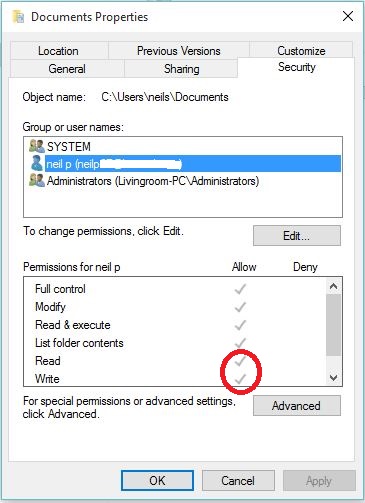I have to say right now that my patience has just about worn out. I am tired of this problem, and am quite angry that some company decides that I cannot control my computer.
I AM THE ONLY ONE ON THIS COMPUTER. I AM THE ADMINISTRATOR - and I'm sick of Windows trying to control what I do and do not do in regard to the running of it.
I cannot delete some folders; I cannot get in to some folders; I cannot download most of the time; I can't edit some documents, documents which ARE MINE!
I have given myself administrative rights. So what, it just changes right back, as do my Word 13 settings. I'm up to my eyebrows on this one.
This has got to stop. Now.
I don't mean to be disrespectful, I truly do not, but this has just got to change.