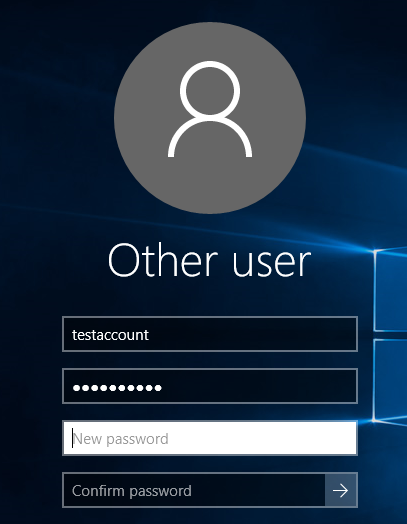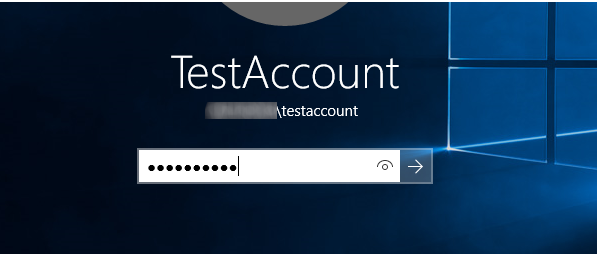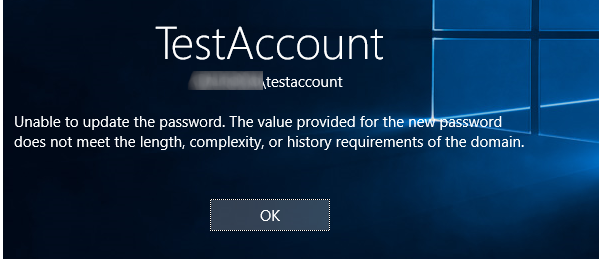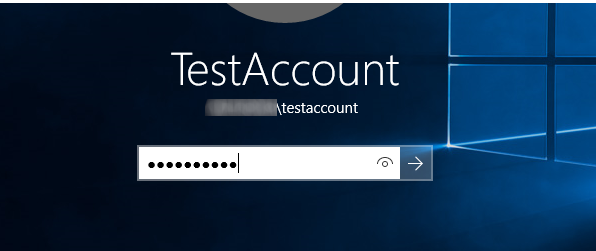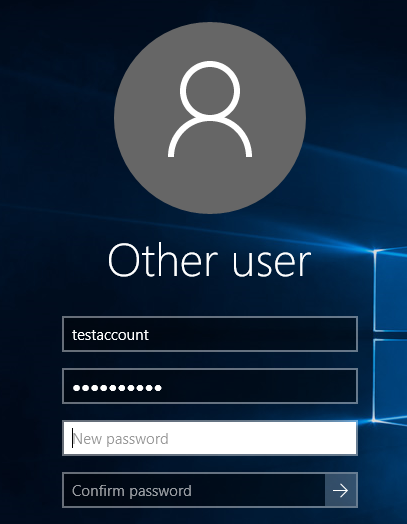Hello All,
We have a number of users running Windows 10 Professional x64 which are connected to our local domain.
The domain controller runs Server 2012 R2 and uses group policy to enforce a maximum password age of 30 days.
If the user is signed out when the password expires, they are prompted to change using the below window.
However, if the password expires when the machine is locked (for example the user left the machine on last night) then they see a different screen which does not allow them to change the password.
1) User tries to unlock the PC and gets the below screen
2) The user presses OK and enters their existing password (Iv also tried a new password too)
3) The user gets the below error despite the password does meet the requirements
4) The user presses OK then enters a new password that meets the requirements of the domain ( I have also tried the existing password at this stage)
5) The user gets the below screen
This turns into an endless loop and the only way to bypass this is to use the 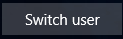
This is a Windows 10 bug, it does not affect Windows 7 which we were previously using. I have tested this on machines with a fresh install of Windows 10 Professional, and with upgraded machines.
Please can someone advise when this will be fixed?